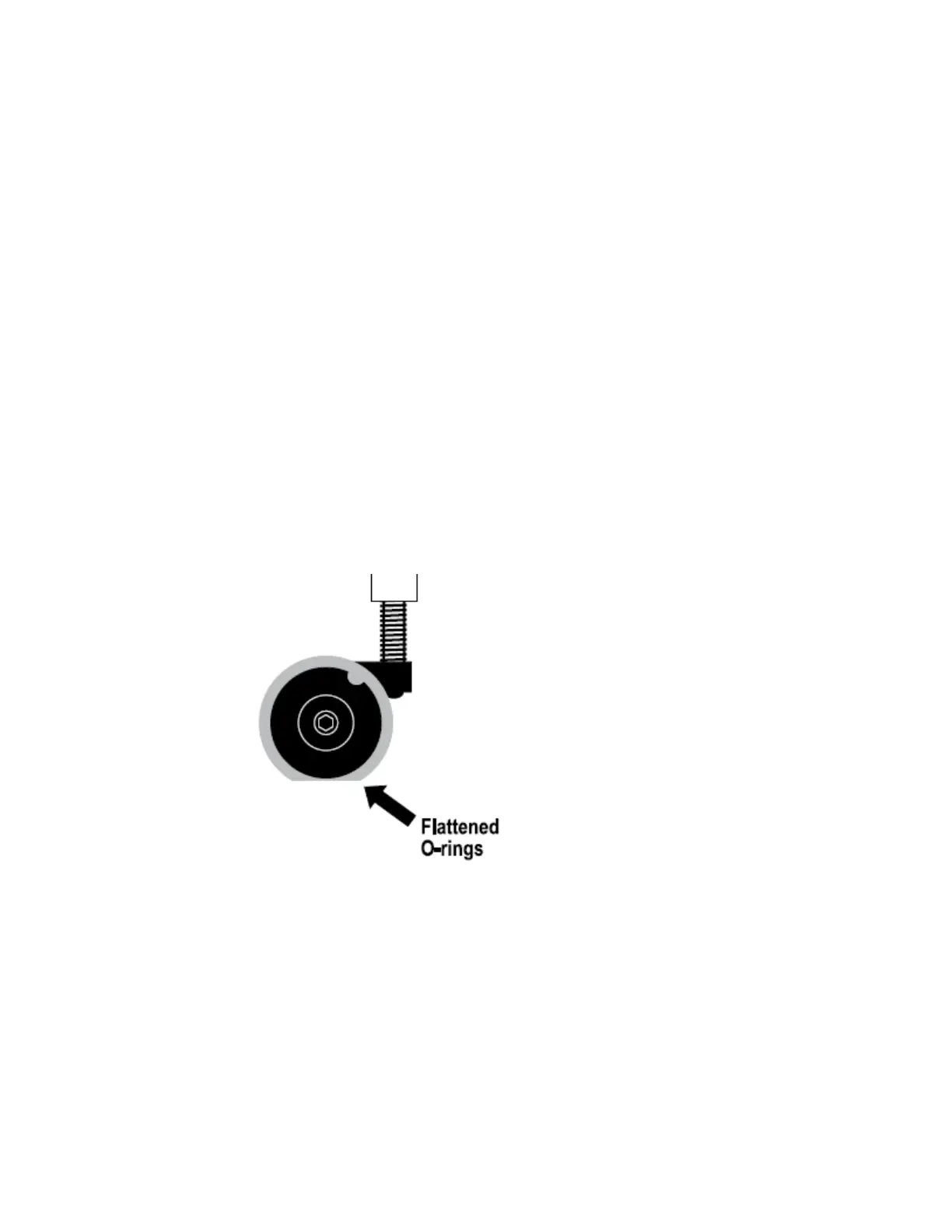Xerox Customized Envelope Feeder – Problem Solving Guide 4-1
Section 4 Repairs and Adjustments
REP 4.1 Cleaning Feed Belts, Discharge Belts and O-Rings
1. Turn the power switch to O (off) and remove the power cord from the power source.
2. Apply a small amount of isopropyl alcohol to a soft cloth.
3. For belts, use moderate pressure to wipe across one belt at a time while manually rotating
it. Repeat for several rotations of each belt.
4. For O-rings, remove the gate assembly from the gate plate first and then wipe in each direction.
REP 4.2 Cleaning Sensor Lenses
1. Turn the power knob to O (off) and remove the power cord from the power source.
2. Use a soft, dry cloth to wipe gently across the face of each lens.
REP 4.3 Checking for Separator Assembly Wear
1. Check for visual signs of wear:
2. Flat areas along the O-rings.
