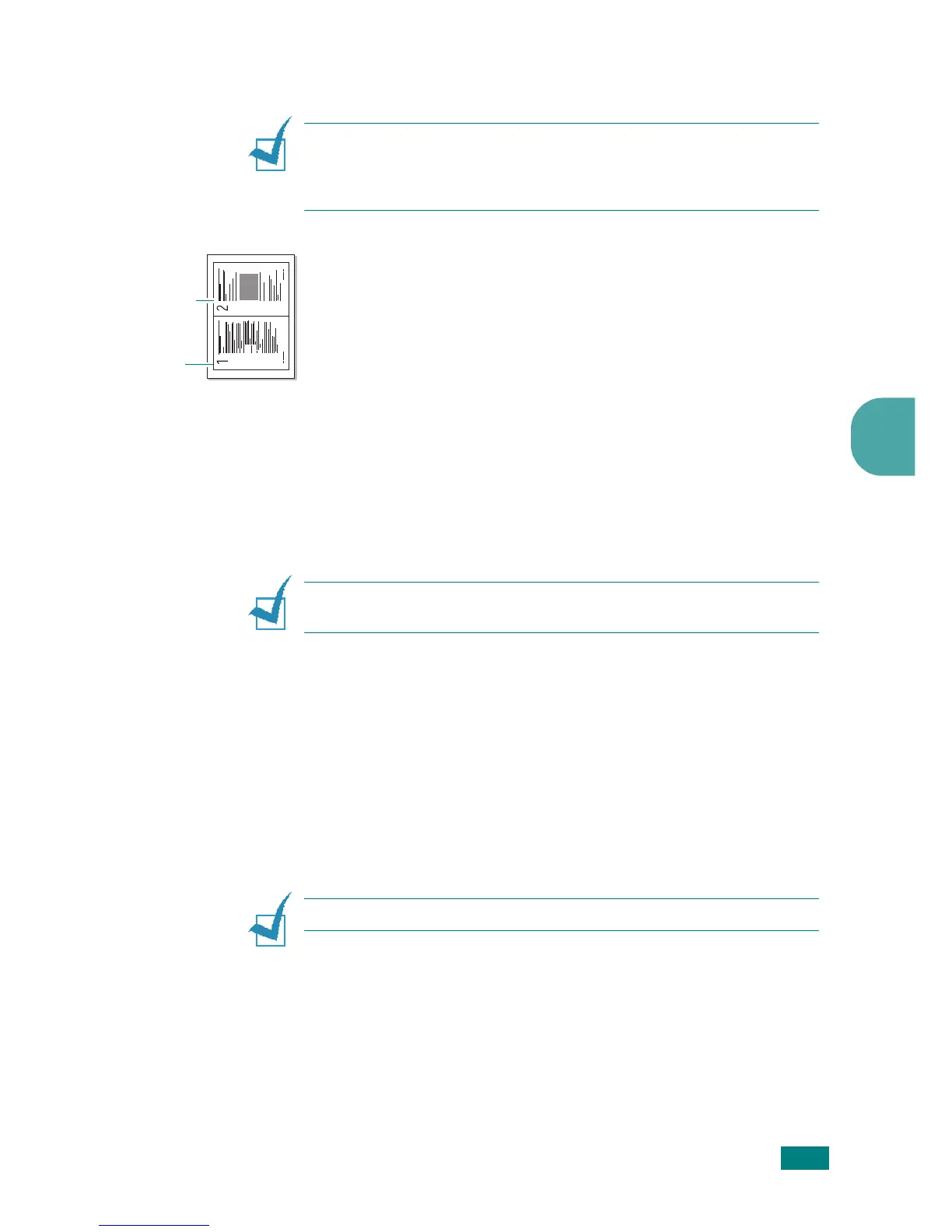C
OPYING
4.11
4
2-up Copying
N
OTE
:2-up lets you copy two original documents on one sheet of
paper. The documents are reduced 50 % to allow them to fit on
paper the same size as the original documents. You can not adjust
the copy size to fit on a different size of paper.
1
Load the document to be copied on the document glass,
and close the cover.
2
Press
Menu/Exit
until "Special Copy" appears on the top
line of the display.
3
Press the scroll button (
or
) until "2 UP" displays on the
bottom line.
4
Press
Start/Enter
to save the selection.
5
Customize the copy settings including number of copies,
copy size, darkness and original type by using the control
panel buttons. See “Setting Copy Options” on page 4.5.
N
OTE
: You cannot adjust the copy size using the "Reduce/
Enlarge" feature for making a 2-up copy.
6
Press
Start/Enter
to begin copying.
7
When "Set Next Page Press Start" displays, open the
document cover and remove the first document.
8
Load the second document to be copied on the document
glass, and close the cover.
9
Press
Start/Enter
to begin copying.
N
OTE
: 2-up copy reduces your original document by 50%.
2-up copying
The
second
docu-
ment
The
first
docu-
ment