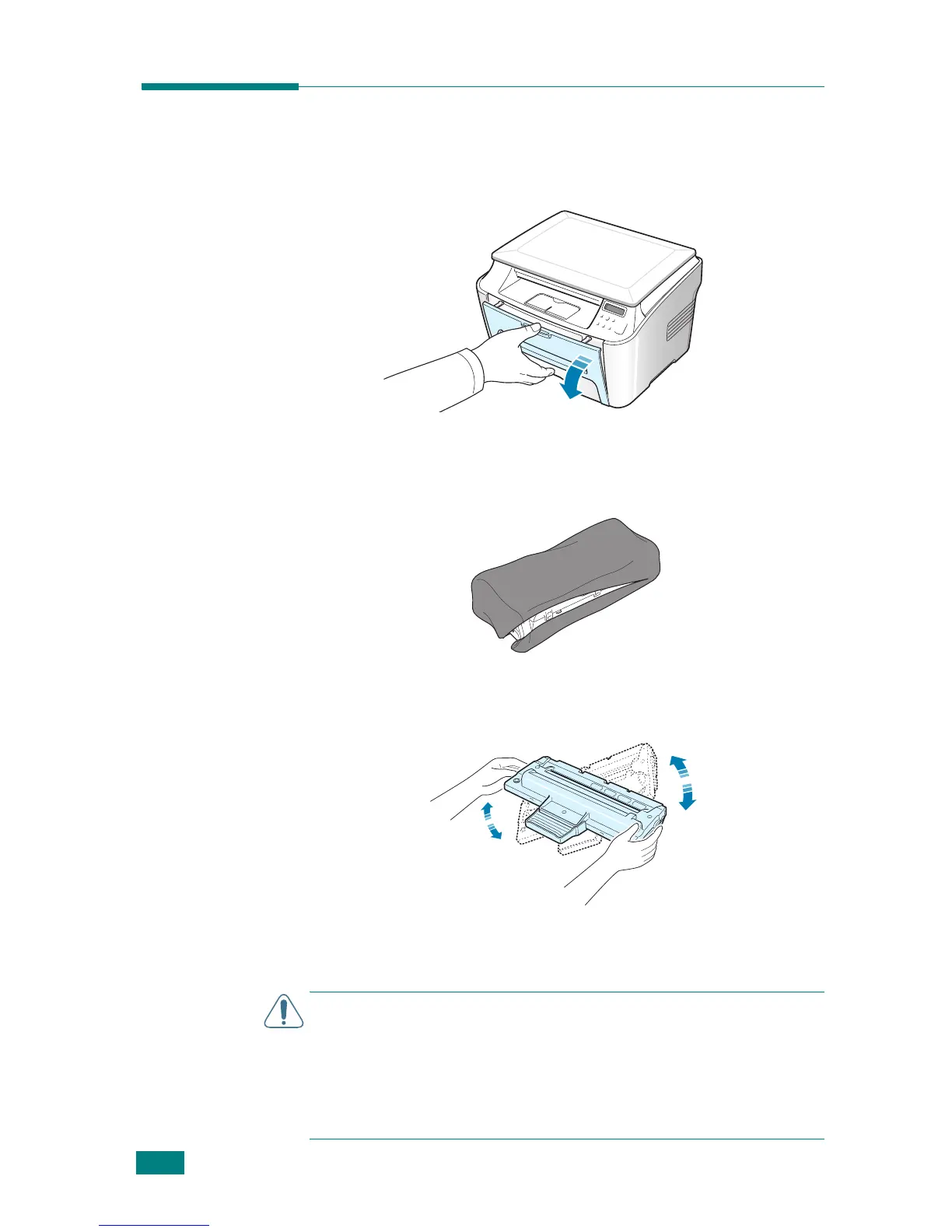G
ETTING
S
TARTED
1.6
Installing the Toner Cartridge
1
Open the front cover.
2
Remove the starter toner cartridge from its bag. Don’t use
a knife or other sharp object as it might scratch the drum of
the cartridge.
3
Gently roll the cartridge 5 or 6 times to distribute the toner
evenly inside the cartridge.
Thoroughly rolling the cartridge will assure the maximum
copies per cartridge.
C
AUTIONS
:
• To prevent damage, do not expose the toner cartridge to light for
more than a few minutes. Cover it with a piece of paper if left
exposed for more than a few minutes, and keep it flat and clean
place.
• If toner gets on your clothing, wipe it off with a dry cloth and
wash clothing in cold water. Hot water sets toner into the fabric.
