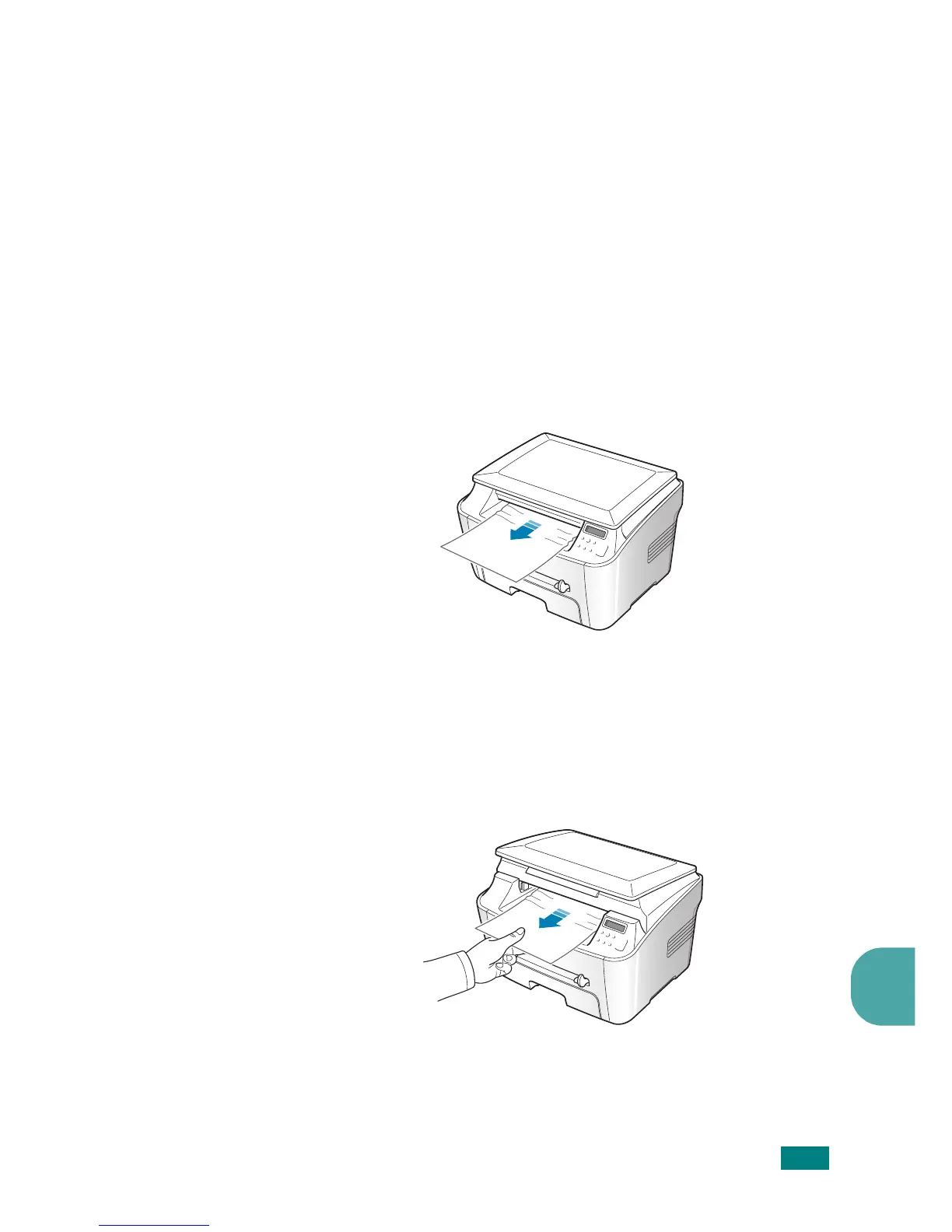T
ROUBLESHOOTING
7.3
7
4
Insert the paper tray into the machine until it snaps into
place.
5
Open and close the front cover to resume printing.
In the Paper Exit Area
1
Open and close the front cover. The jammed paper
automatically exits the machine.
If the paper does not exit, continue to step 2.
2
Gently pull the paper out of the front output tray. Skip to
step 9.
If you cannot see the jammed paper in the front output
tray, continue to step 3.
3
Open the jam cover.
4
Pull the paper out gently.
