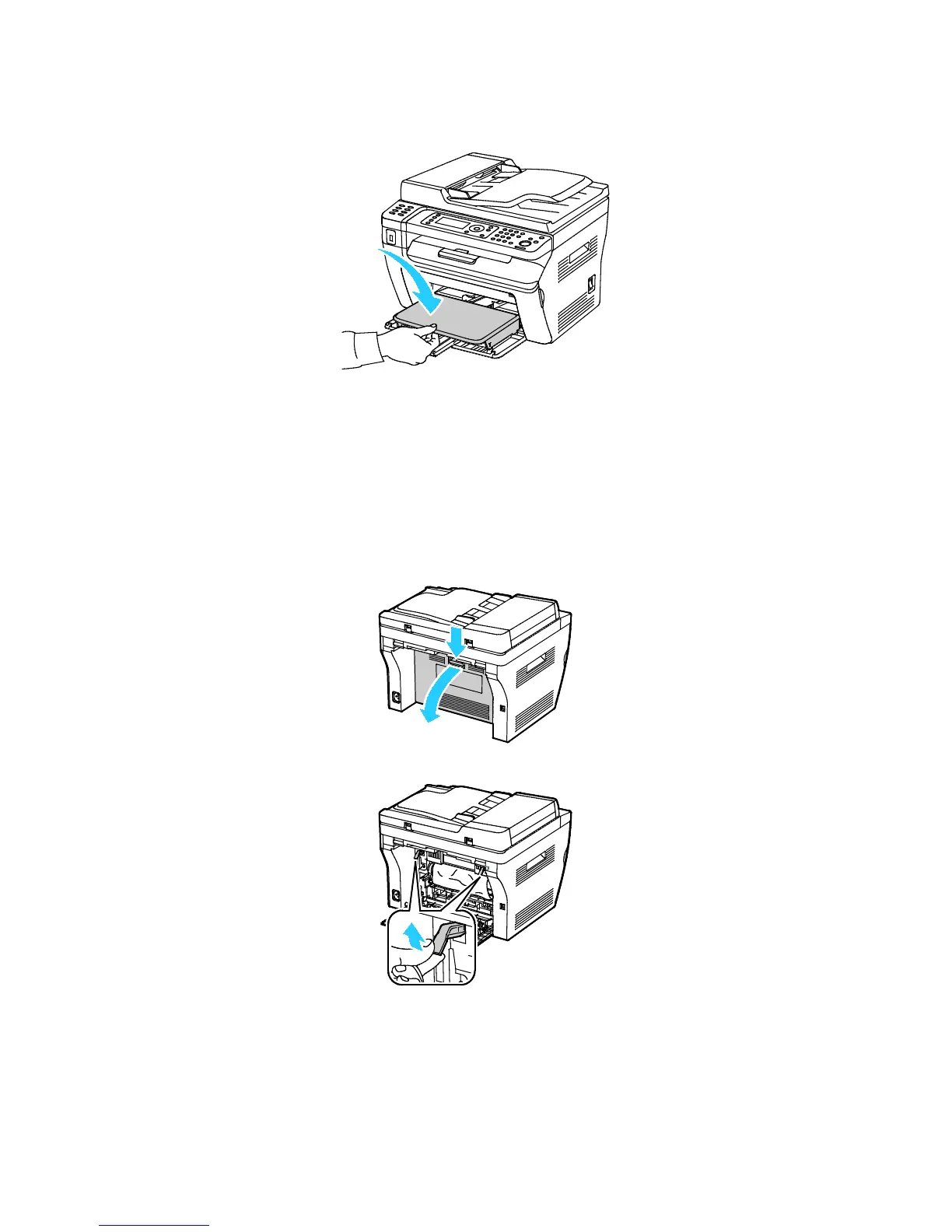Troubleshooting
WorkCentre 3045 Multifunction Printer 167
User Guide
4. Place the bypass tray on the main tray, then align the tabs with the marks.
5. Follow the instructions on the control panel display and in the Printer Status window of
PrintingScout. Press OK.
Clearing Paper Jams from the Back of the Printer
Note: To resolve the error displayed on the control panel you must clear all paper from the paper
path.
1. Push down on the rear cover release and pull the cover open.
2. Lift the levers as shown.