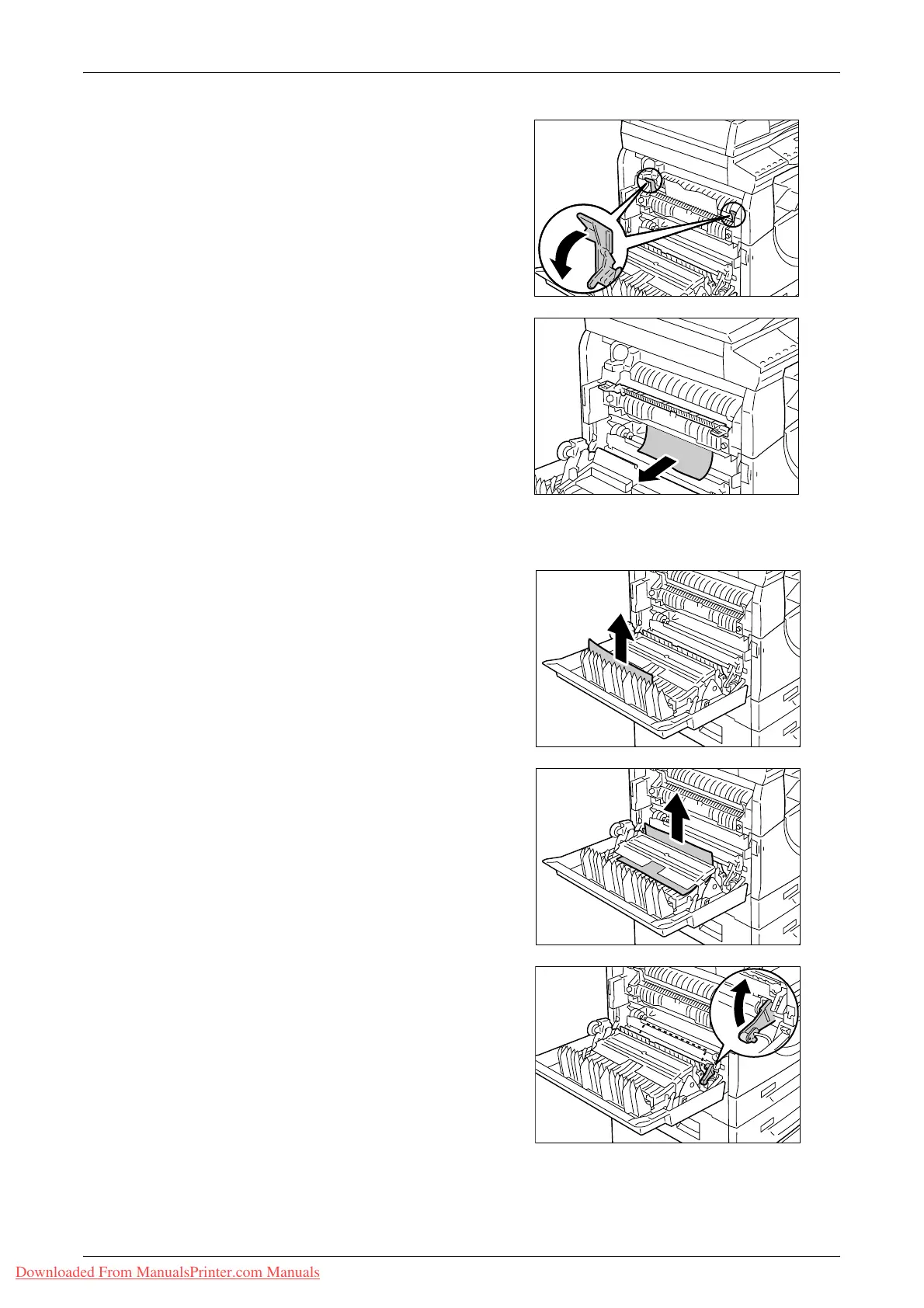Paper Jams
Xerox WorkCentre 5016/5020 User Guide 103
If the paper is jammed around the Fuser
1) Pull down the latches.
2) Remove the jammed paper.
Note • Do not leave any torn pieces of
paper inside the machine.
3) Return the latches back to their
original position.
4) Gently close the Left Side Cover.
If the paper is jammed within the Left Side Cover
1) If the paper is jammed in the
location shown in the diagram,
remove the jammed paper pulling
upwards.
2) If the paper is jammed in the
location shown in the diagram,
remove the jammed paper pulling
upwards.
3) If the paper is jammed in the
location shown in the diagram, and
if the edges of the jammed paper is
not accessible to be pulled out, pull
up the green lever, and remove the
jammed paper.
Note • If the paper is still jammed tightly
even after pulling up the green
lever, open Access Cover 1. This
may release the jammed paper
loose, allowing you to remove it.
4) Gently close the Left Side Cover.
Downloaded From ManualsPrinter.com Manuals
