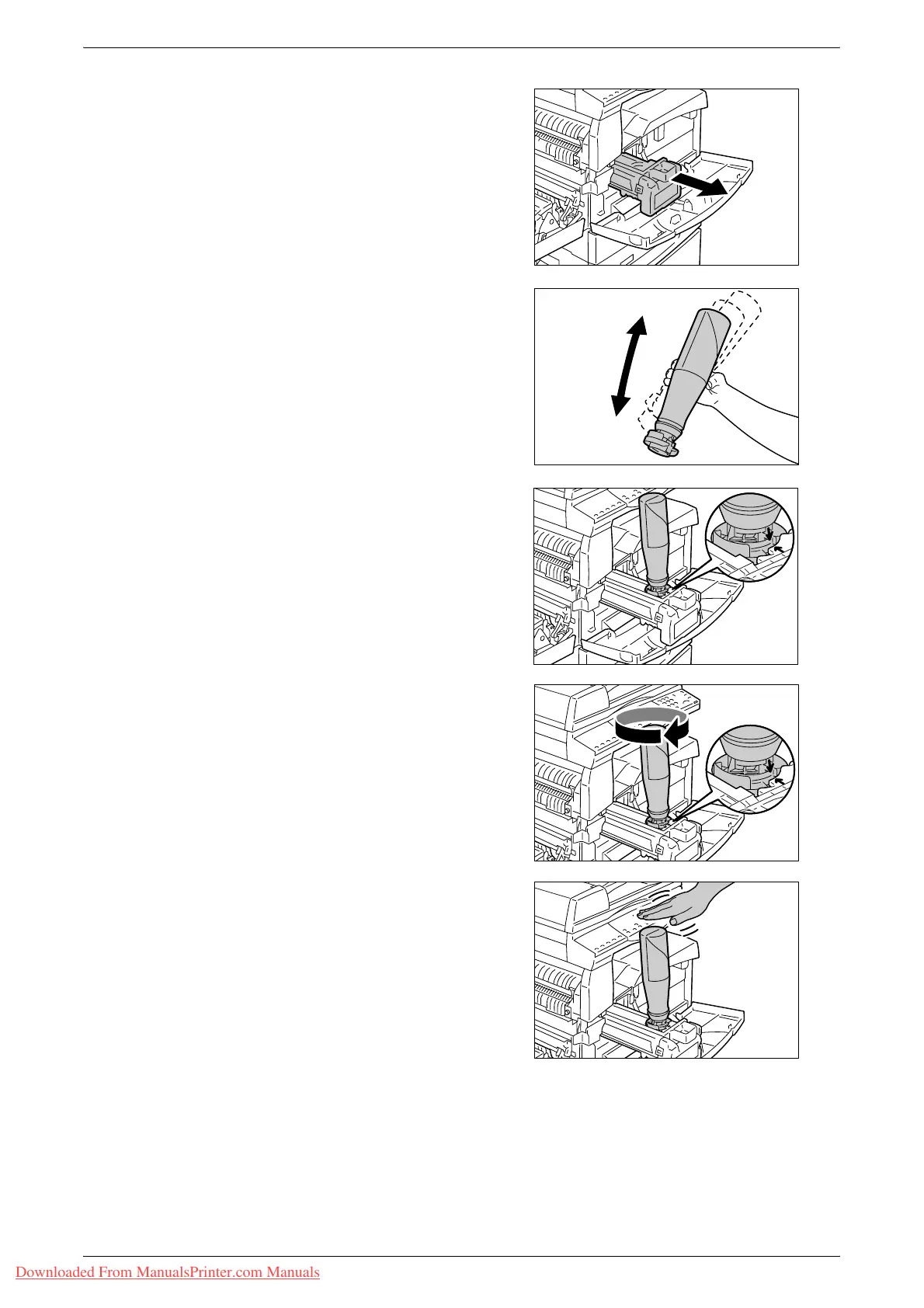Replacing Consumables
Xerox WorkCentre 5016/5020 User Guide 113
4.
Pull the Drum Cartridge out halfway.
Important • Do not touch the drum (blue roller)
when pulling out the Drum
Cartridge.
5.
Take a new toner bottle out of the box.
6.
Shake the toner bottle well about 15
times.
7.
Position the toner bottle into the
opening on the Drum Cartridge, and
align the orange arrow of the toner
bottle with that of the Drum Cartridge.
8.
Turn the toner bottle around in a
clockwise direction once, and align the
two orange arrows again.
9.
Gently tap the toner bottle several
times to allow toner to be poured into
the Drum Cartridge.
Wait for 20 seconds, and tap it several
times to make sure that the toner bottle
has been emptied completely.
Important • Do not squeeze the toner bottle.
• Do not fill the Drum Cartridge with
more than a single bottle of toner at
a time.
Downloaded From ManualsPrinter.com Manuals
