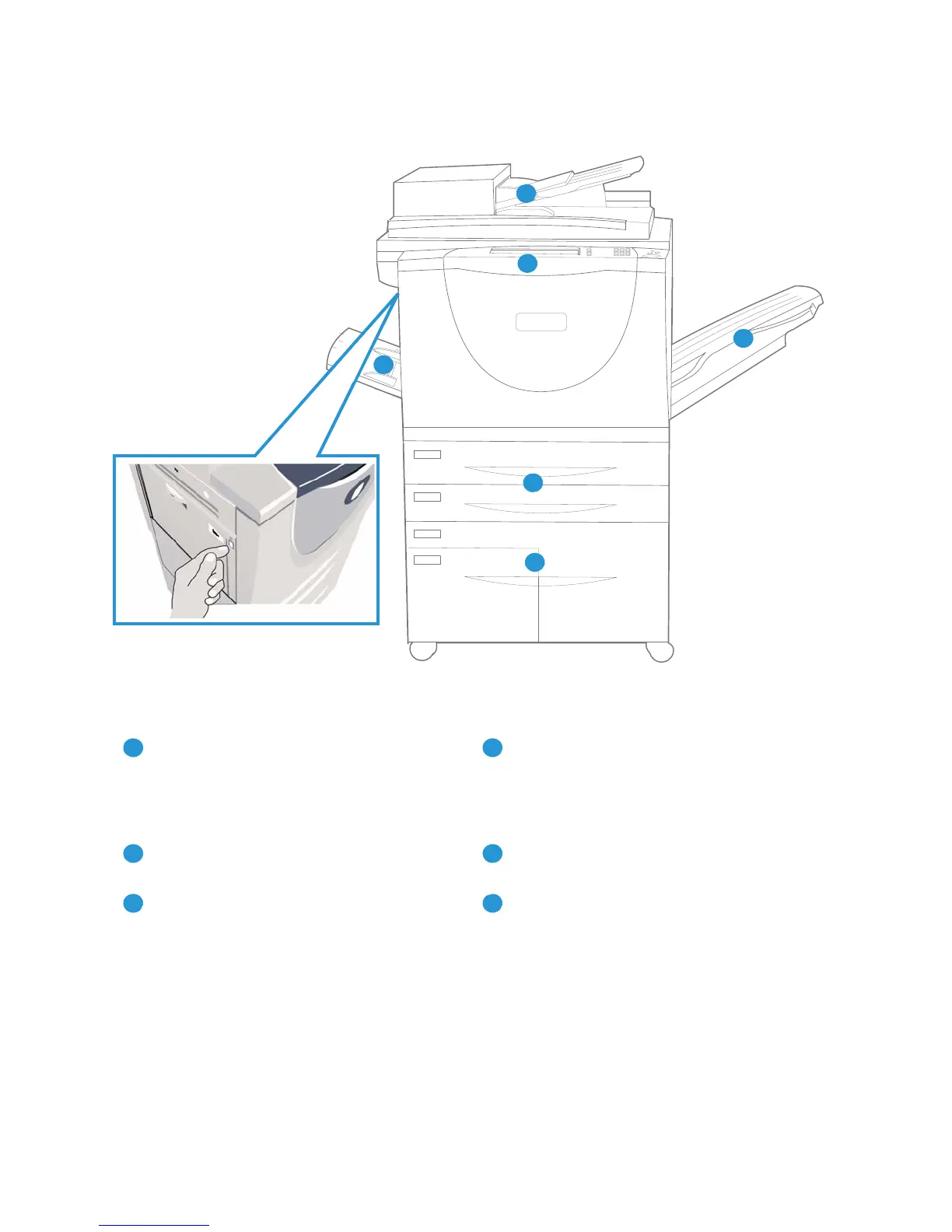Front View
WorkCentre™ 5735/5740/5745/5755/5765/5775/5790
System Administrator Guide
14
Front View
Document Feeder and Document Glass:
Used for scanning single or multiple
documents. The document glass can be used
for scanning single, bound, custom size or
damaged documents.
Paper Trays 3 and 4: These trays are high
capacity paper trays. Trays 3 and 4 are
dedicated trays used for 8.5x11” or A4 size
media.
Control Panel: Touch Screen and Numeric
Keypad.
Bypass Tray: Used for non-standard printing
media.
Paper Trays 1 and 2: These trays are standard
on all models. Trays 1 and 2 are fully
adjustable and can be used for media sizes
5.5x8.5” to 11x17”(A5 to A3).
Offset Catch Tray: Delivers output collated or
uncollated. Each set or stack will be offset from
the previous to allow easy separation.
