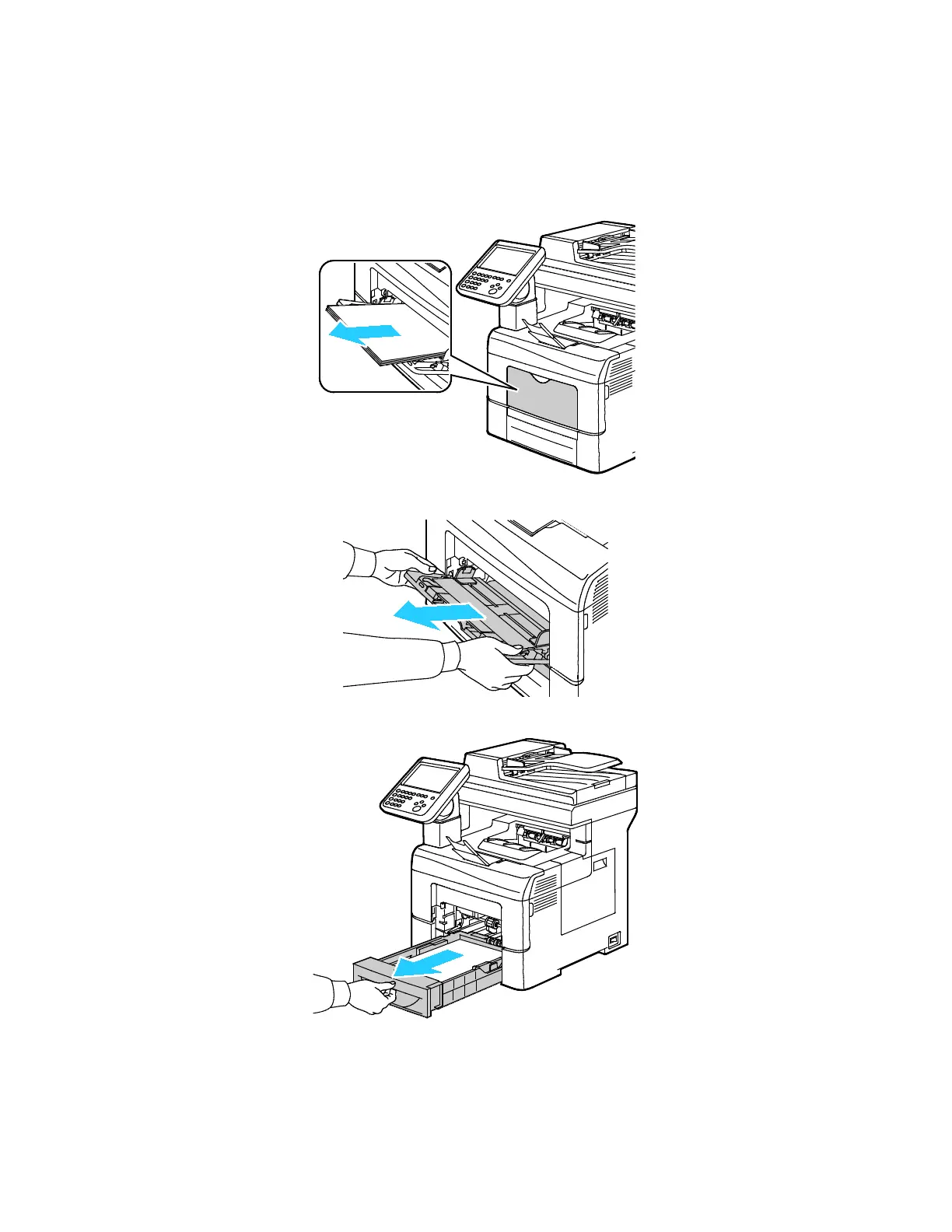Troubleshooting
222 Xerox
®
WorkCentre
®
6655/6655i Color Multifunction Printer
User Guide
Clearing Paper Jams from the Bypass Tray
To resolve the error displayed on the control panel you must clear all paper from the paper path.
1. Remove any paper from the bypass tray.
2. Grasp both sides of the bypass tray, then pull it straight out of the printer.
3. Pull out the tray until it stops.
