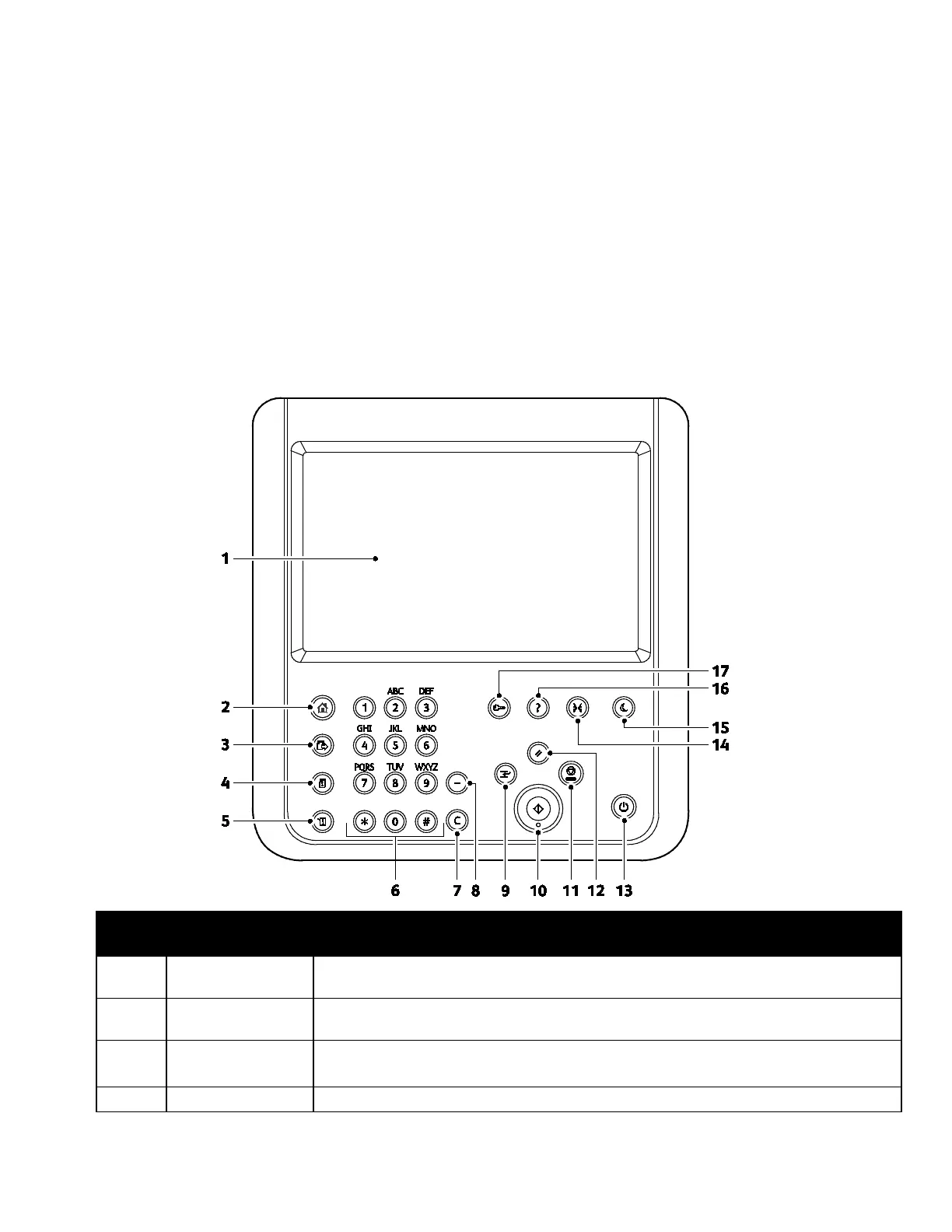Features
Xerox
®
WorkCentre
®
6655/6655i Color Multifunction Printer 23
User Guide
Control Panel
The control panel consists of a touch screen and buttons you press to control the functions available on
the printer. The control panel:
• Displays the current operating status of the printer.
• Provides access to print features.
• Provides access to reference materials.
• Provides access to Tools and Setup menus.
• Provides access to Troubleshooting menus and videos.
• Prompts you to load paper, replace supplies, and clear jams.
• Displays errors and warnings.
Item
Name Description
1
Touch Screen
Display
The screen displays information and provides access to printer functions.
2
Services Home
Button
This button provides access to printer features such as copy, scan, and fax on the touch
screen.
3 Services Button
This button returns to the active service from the Job Status or Machine Status screens,
or to a preset service.
4 Job Status Button This button displays lists of all active, secure, or completed jobs on the touch screen.
