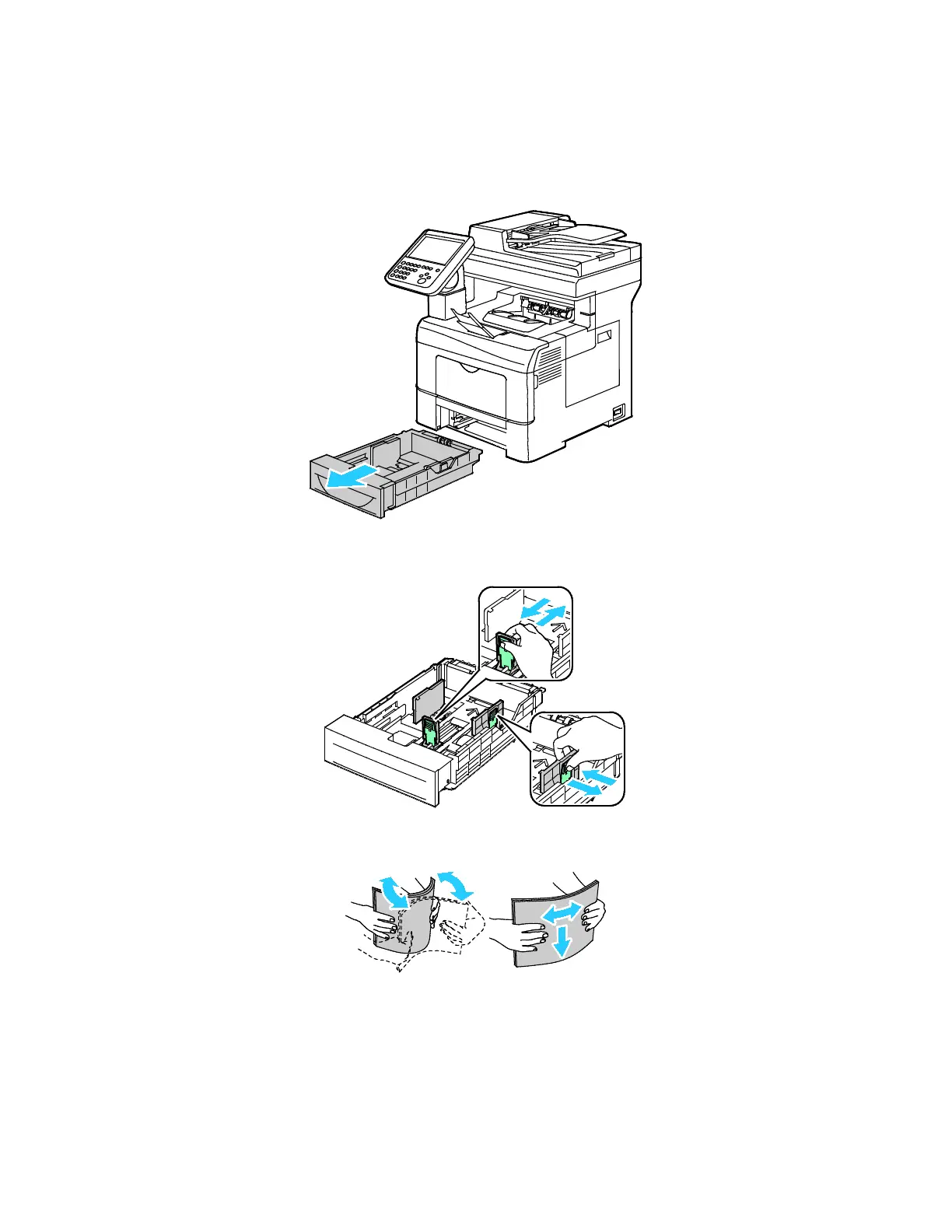Paper and Media
62 Xerox
®
WorkCentre
®
6655/6655i Color Multifunction Printer
User Guide
Loading Paper in Trays 1–2
1. To remove the tray from the printer, pull out the tray until it stops, lift the front of the tray slightly,
then pull it out.
2. At the back of the paper tray, press the paper lift tray down until it locks.
3. Adjust the paper length and width guides as illustrated.
4. Flex the sheets back and forth and fan them, then align the edges of the stack on a level surface.
This procedure separates any sheets that are stuck together and reduces the possibility of jams.
