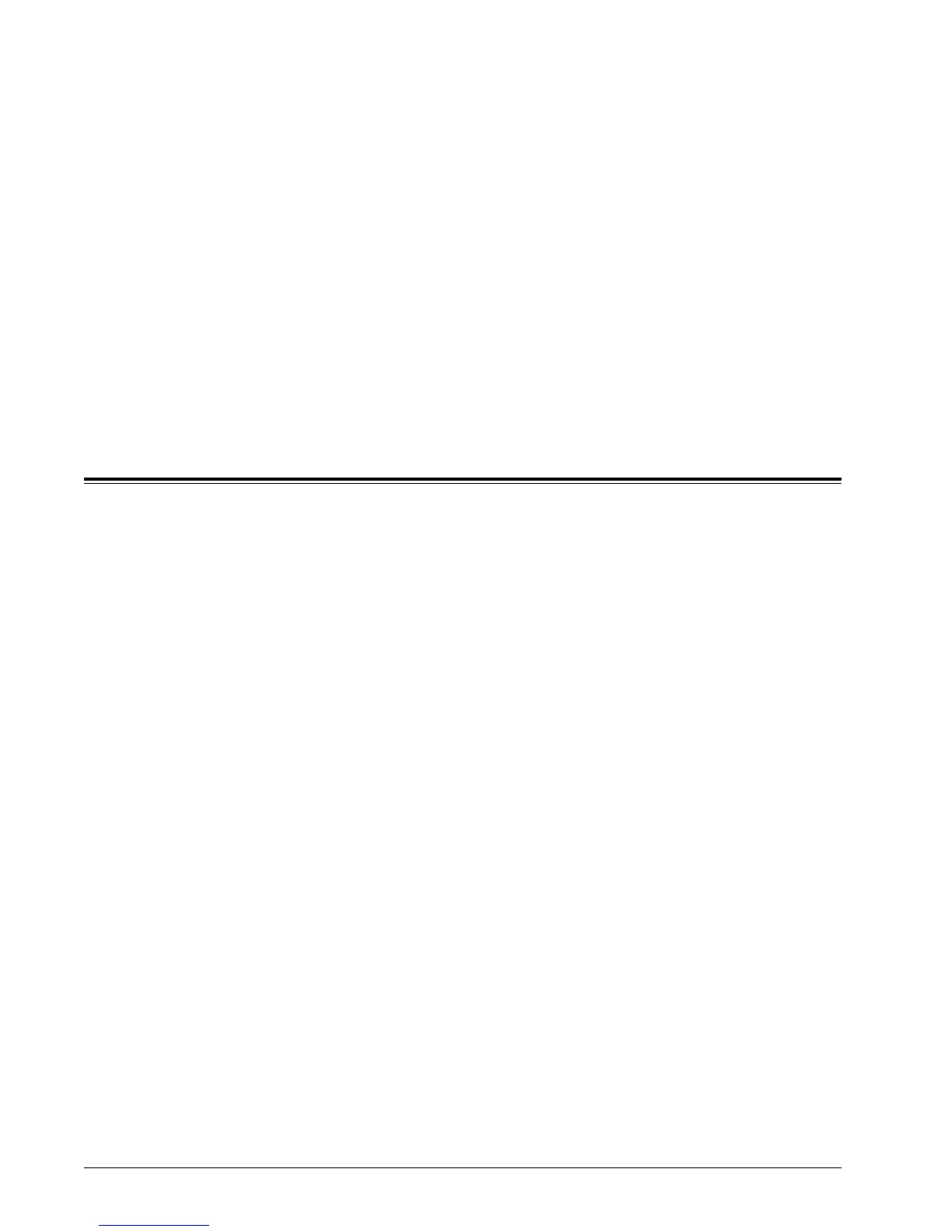Xerox WorkCentre 7232/7242 System Administration Guide 121
12 E-mail
This chapter explains how to set up the E-mail feature of the machine. The following
information is provided.
E-mail Overview – page 121
Information Checklist – page 122
E-mail Environments – page 123
E-mail Installation – page 123
Installation Procedure – page 123
Test Mail – page 126
E-mail Overview
You can send and receive E-mails using the machine.
When sending and receiving an E-mail, the following features are available.
• Scan to E-mail
• E-mail Print
• Mail Notice Service
• Notify Job End by E-mail
Scan to E-mail
If the optional Scan To E-mail Kit is installed in the machine, you can send a scanned
document as an E-mail attachment to one or more E-mail address destinations. You
can select the format of the scanned data to be TIFF, JPEG, PDF, or XPS.
E-mail Print
You can send an E-mail with an image attachment, such as a TIFF, JPG or PDF file,
from a computer to the machine. Upon receiving the E-mail, the machine will print it out
automatically.
Mail Notice Service
You can set the machine to send an E-mail to a specified address. The E-mail will give
notice whenever an error occurs on the machine, or a history of failed E-mail reception
requests or print requests.
You can also configure so that an E-mail is sent notifying the completion of a print job
which has been requested from your computer.
