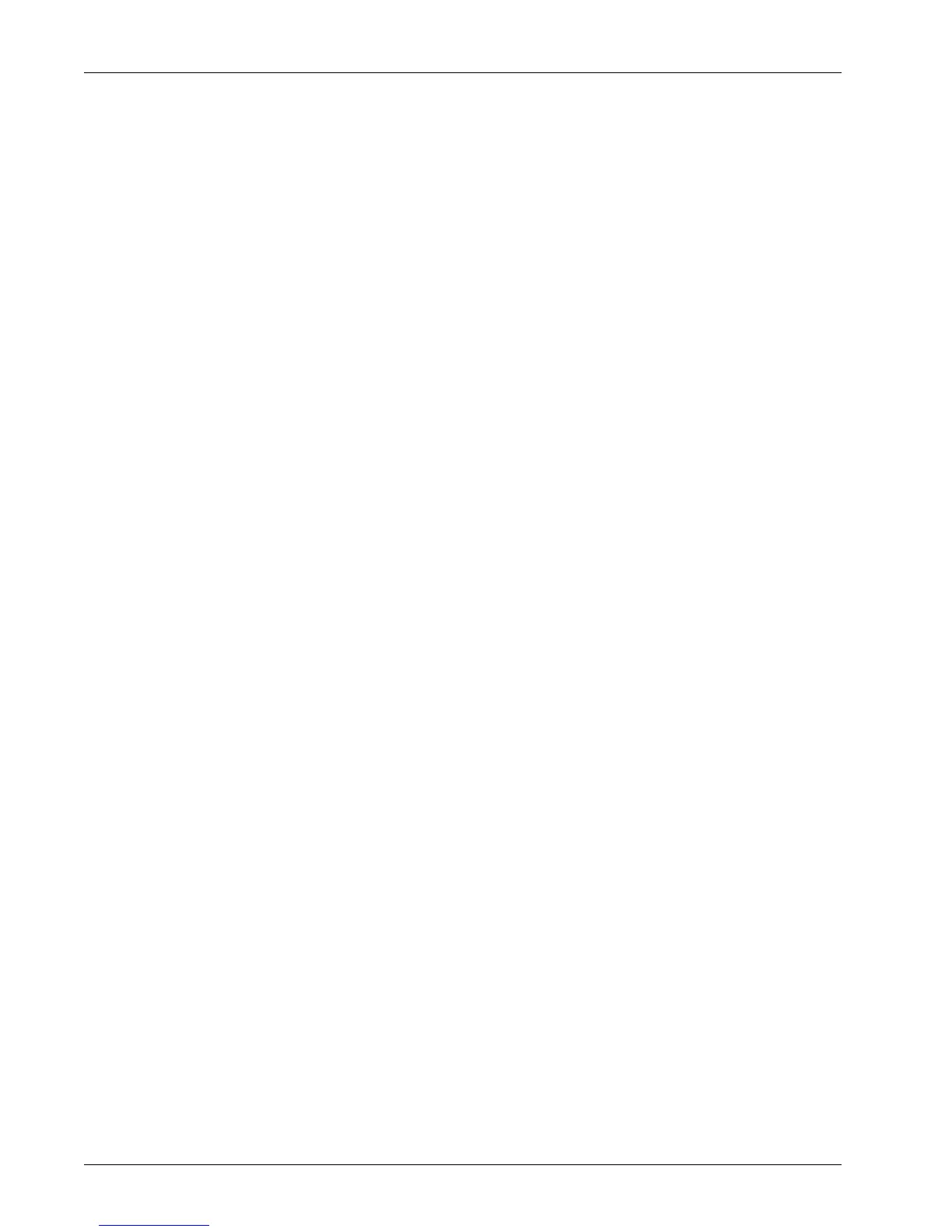Scan to HTTP
Xerox WorkCentre 7232/7242 System Administration Guide 145
7) On the Login Name and Password lines, type the login name and password
for the machine.
8) On the Retype Password line, retype the password.
9) Click Apply.
6. If prompted, type the administrator User Name and Password and click OK. The
defaults are 11111 and x-admin.
