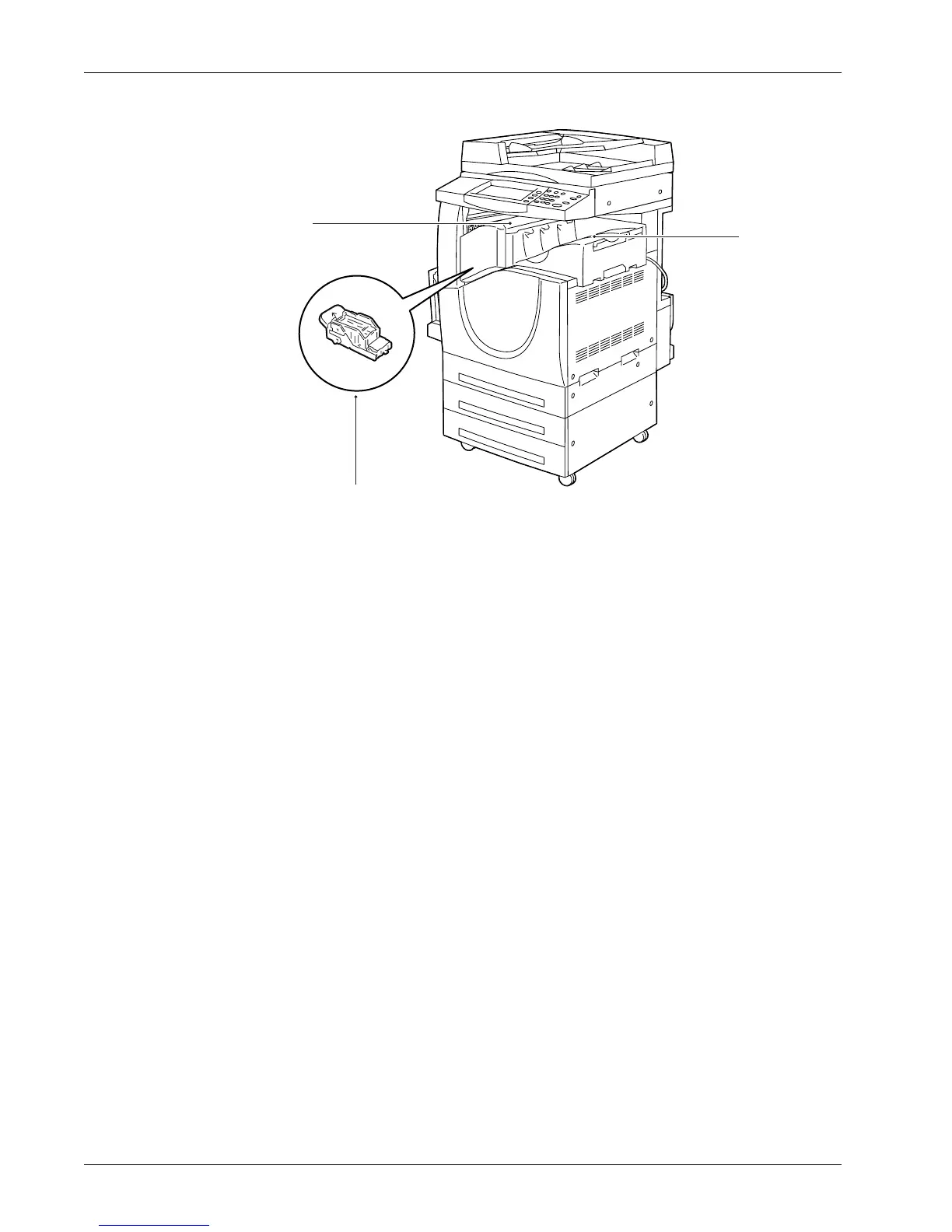Machine Components
Xerox WorkCentre 7232/7242 System Administrator Guide 9
Integrated Office Finisher
Allows you to staple or sort copies automatically. The Integrated Office Finisher Center
Tray can hold 500 sheets of 20 lb bond or 80 g/m2 paper in Letter/A4 size or smaller.
Duplex Module
Allows you to make double-sided copies. The Duplex Module can be used when paper
is supplied from Tray 1, 2, or 3.
Trays 2 & 3
At the base of the machine, the following optional trays will be available, depending on
the configuration.
• Two Tray Module – Can be added to the standard 1-tray configuration. Each tray
can hold 520 sheets of 20 lb bond or 80 g/m
2
paper.
• High Capacity Tandem Tray – Can be added to the standard 1-tray configuration to
provide high volume paper sources. Tray 2 can hold a maximum of 900 sheets of 20
lb bond or 80 g/m
2
paper in Letter or A4 size, long edge feed. Tray 3 can hold 1,200
sheets of 20 lb bond or 80 g/m
2
paper in Letter or A4 size. The High Capacity
Tandem Tray is referred to as “HCTT” in this manual.
Tray 5 (Bypass)
Allows you to bypass the standard paper trays to print on different sized paper. The
Bypass Tray can hold 100 sheets of 20 lb bond or 80 g/m
2
paper in sizes ranging from
B6 (SEF) or Envelope Monarch (LEF) to A3 (SEF) or 11 × 17 inch (SEF).
NOTE: Do not place paper with a length less than 140mm in the Bypass Tray, as this
may cause paper jams and potentially damage the inside of the machine.
Staple Cartridge
Integrated Office
Finisher (Optional)
Integrated Office
Finisher Center Tra