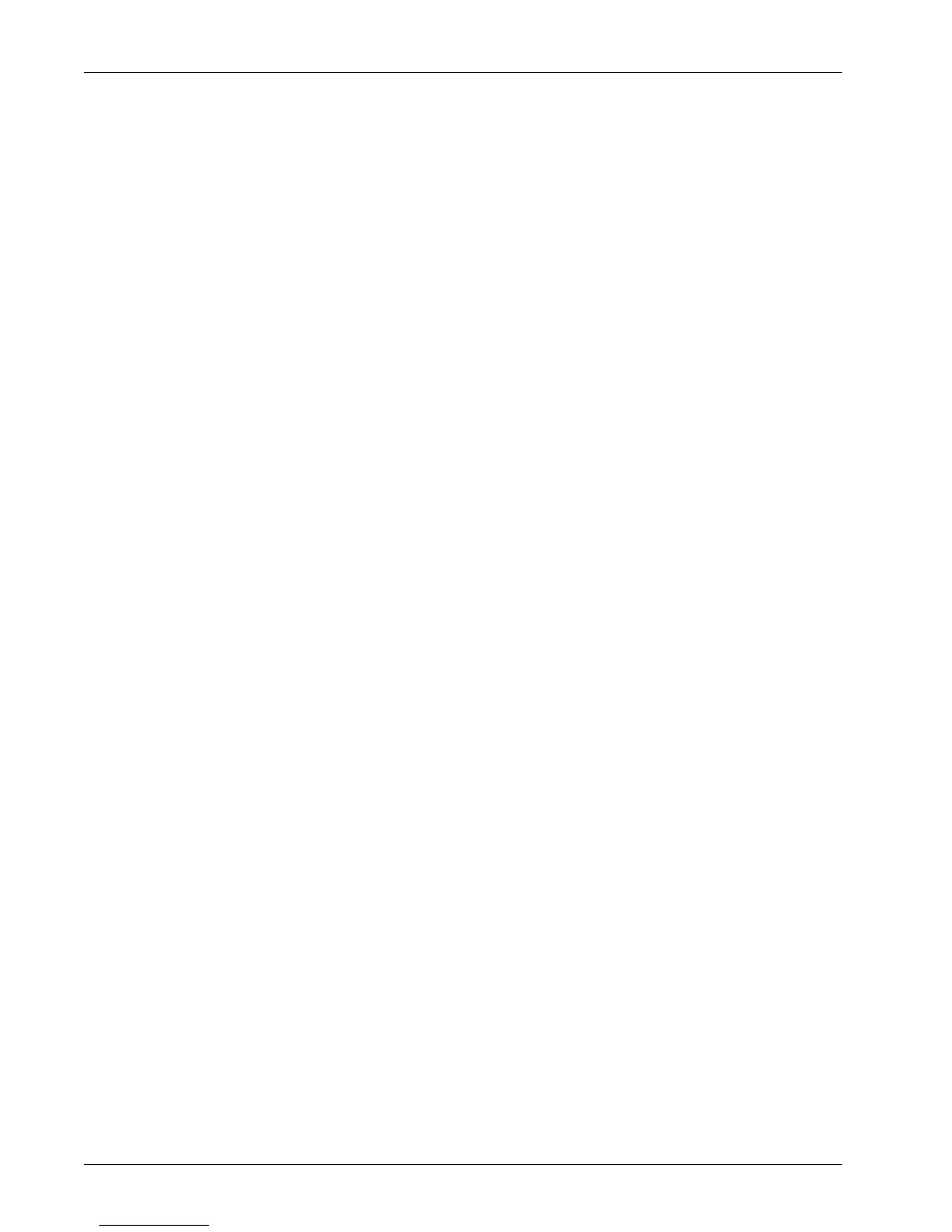Modes
Xerox WorkCentre 7232/7242 System Administrator Guide 25
• Auditron Reports – Displays the [Auditron Reports] screen. Select a report option
and press the <Start> button on the control panel to print the report.
When Auditron is [Off]:
– Meter Report (Print Jobs) – Lists the number of pages printed per user and by all
users, for color and monochrome jobs.
When Auditron is [On]:
– Auditron Report (Print) – Lists an Auditron report for all print jobs completed by
the selected users.
– Auditron Report (Copy) – Lists an Auditron report for all copy jobs completed by
the selected users.
– Auditron Report (Fax) – Lists an Auditron report for all fax jobs completed by the
selected users.
– Auditron Report (Scan) – Lists an Auditron report for all scan jobs completed by
the selected users.
NOTE: The Mailbox List, Job Counter Report, and Auditron Administration options are
displayed with Key Operator access.
Automatically Printed Reports/Lists – This section describes the various reports and
lists that can be printed automatically.
– Job History Report – Lists the last 50 jobs processed on the machine.
– Activity Report – Lists activity results of incoming and outgoing communications.
– Transmission Report - Job Undelivered – Lists undelivered documents and their
transmission status.
– Transmission Report - Job Deleted – Lists transmissions cancelled by the user.
– Mailbox Report – Lists documents received into a mailbox.
– Broadcast/Multi-poll Report – Lists the results of multi-poll transmissions.
– Relay Broadcast Report – Lists the results of a relay broadcast when the
broadcast ends.
– Scan File Transfer Report – Lists the results of scan file transfers.
– Fax Sever Report – Shows the results of Server Fax transmissions.
– Job Flow Error Report – Notifies a job flow error.
– Copy Activity Report – Shows the usage report of a user’s completed copy
service session.
User Account Billing Information
This feature displays the billing information of the currently logged-in user.
NOTE: This feature is available only when the [Machine Status] > [Tools] >
[Accounting] > [Accounting Type] is set to [Local Accounting].
1. Select [Billing Information] on the [User Account Billing Information] screen.
• Meter (Copy Jobs) – Displays the meter readings for copy jobs.