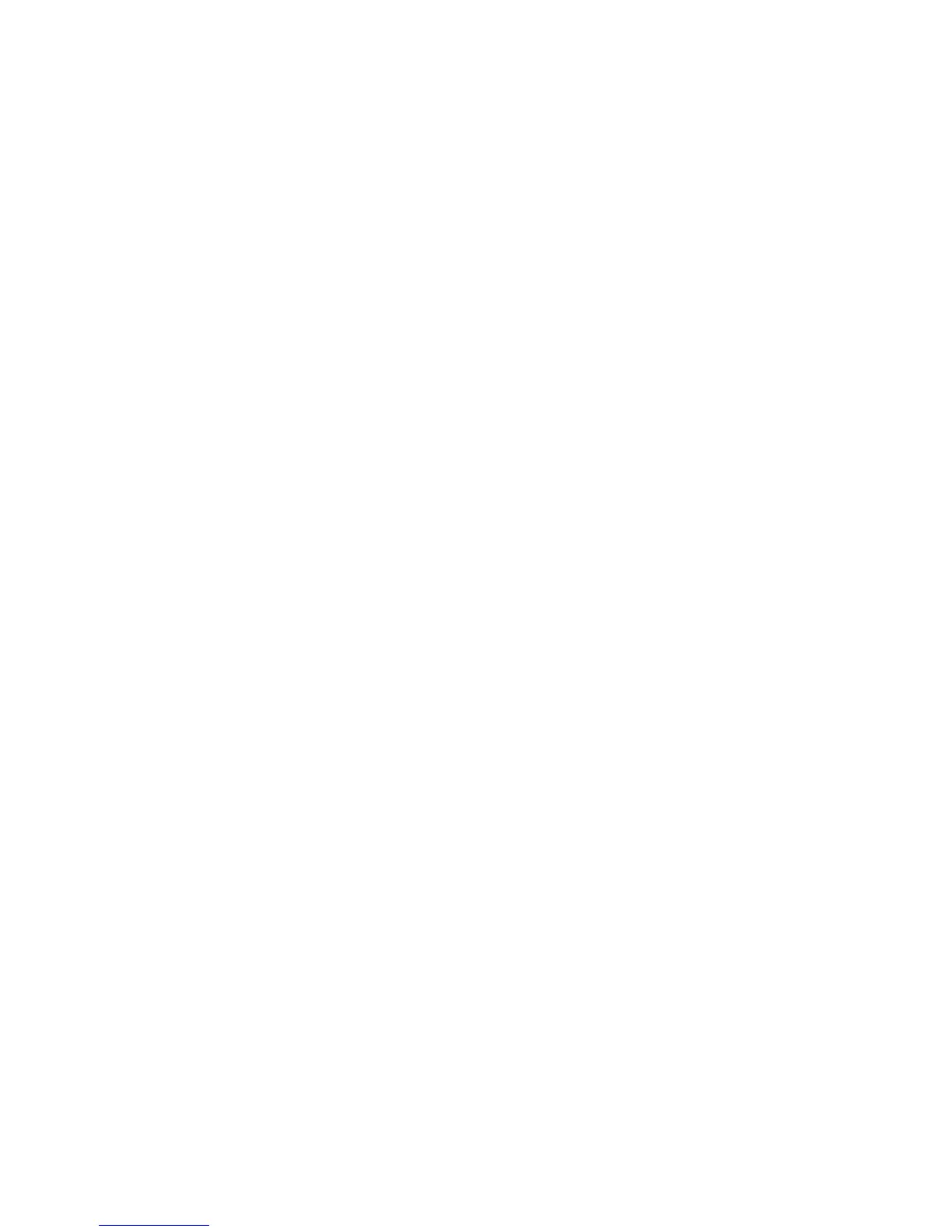55
DNS Configuration
12. Enter an IP address for the [Preferred DNS Server]. Enter an IP address for [Alternate DNS Servers 1]
and [2].
13. Check the box to enable [Dynamic DNS Registration (DDNS)].
NOTE: If your DNS Server does not support dynamic updates there is no need to enable DDNS.
14. Check the [Enable] box under DHCP/DDNS Release Registration ONLY if you wish to release this
machine's IP address upon reboot. Default is unchecked.
15. Check the [Enabled] box for Self Assigned Address, under Zero-Configuration Networking, to support
communicating with other devices using 169.254/16 IPv4 addressing, over the same physical or
logical link (such as in ad hoc, or isolated (non-DHCP) networks). Refer to the IETF web site for
zeroconf details.
16. Check the [Enabled] box for Multicast DNS to resolve host names to IPv4 addresses without using a
conventional DNS server.
Supporting LPR Printing
1. Select LPR/LPD in the directory tree.
2. Check the Enabled box to enable LPR/LPD.
Configure SLP (if needed to support CUPS, Mac OS, and NetWare)
1. Select [SLP] in the directory tree.
2. Check the [Enabled] box to enable Service Location Protocol (SLP).
3. Enter an [IP address] for the Directory Agent, if required.
4. Enter the required name(s) for [Scope 1,2,3].
5. Select the Message type from the drop down list for [Multicast or Broadcast].
6. Enter a value for [Multicast Radius] (0-255).
7. Enter a value for MTU to set the Maximum Transmission Unit (484 - 32768), with 1400 as the default.
This allows you to set the maximum packet size for SLP.
8. Click [Apply] to accept the changes or [Undo] to return the settings to their previous values.
NOTE: The settings are not applied until you restart the machine.
9. Click the [Status] tab.
10. Click the [Reboot Machine] button and click [OK] to reboot the machine. The network controller takes
approximately 5 minutes to reboot and network connectivity will be unavailable during this time.