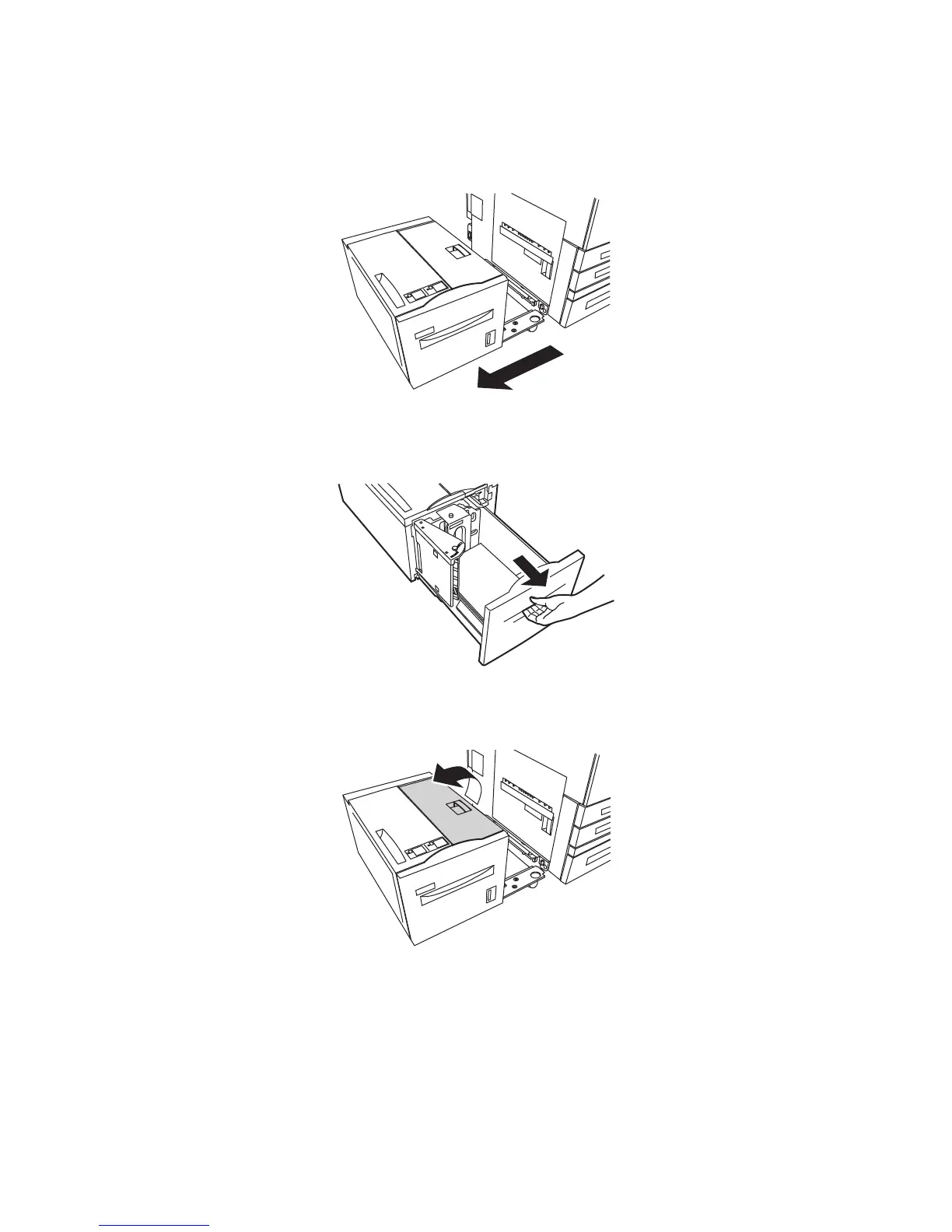Troubleshooting
WorkCentre 7755/7765/7775 Multifunction Printer
User Guide
178
Clearing Paper Jams from Tray 6 (High-Capacity Feeder)
1. Slide the entire Tray 6 High-Capacity Feeder assembly to the left until it stops.
.
2. Pull the tray out toward you until it stops. If jammed paper is visible, remove it. If the paper is torn,
check inside the printer for torn pieces of paper.
3. If jammed paper is not visible, open the top cover and remove any jammed paper. If the paper is
torn, check inside the printer for torn pieces of paper.
4. Close the top cover, then gently slide the entire Tray 6 assembly to the right, back to its original position.
wc77xx-044
