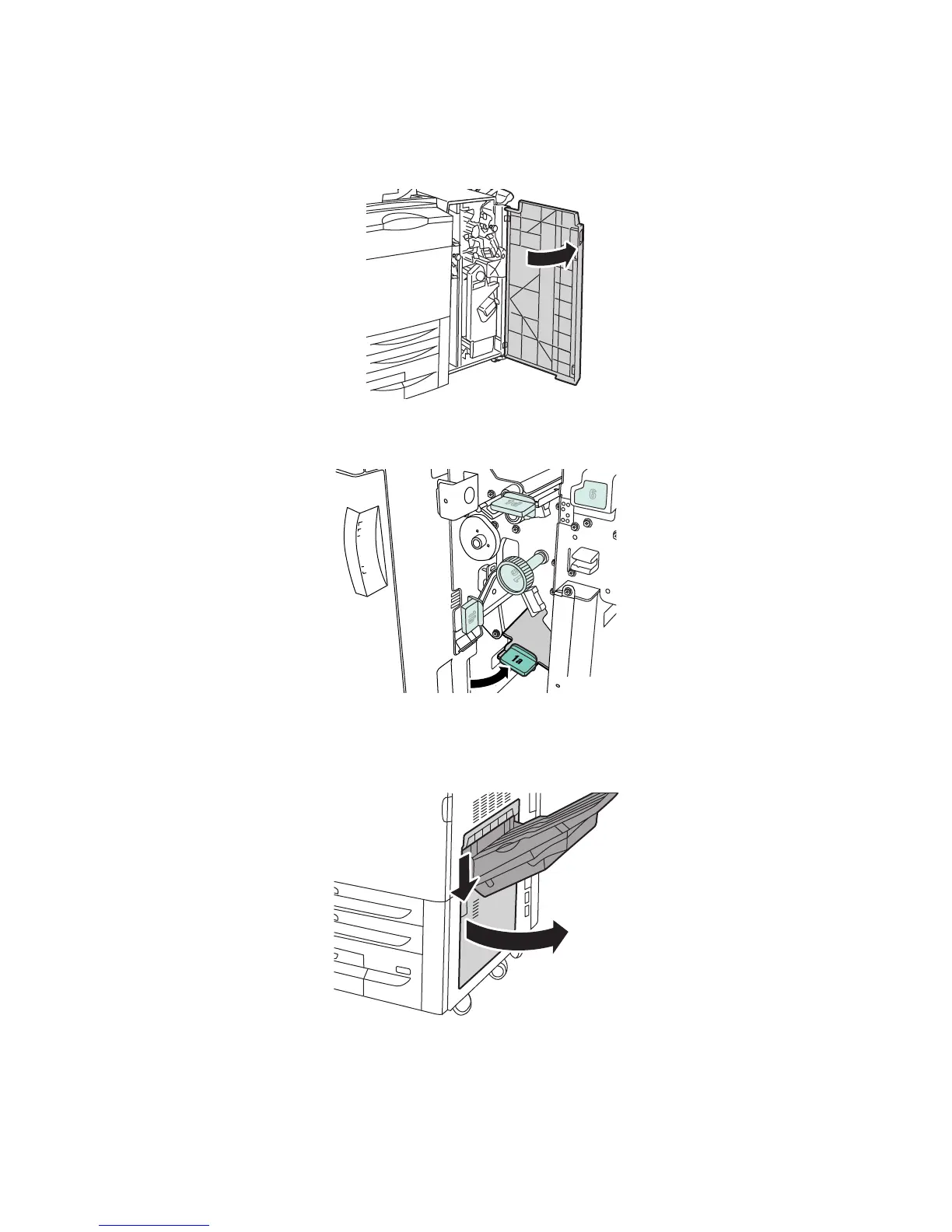Troubleshooting
WorkCentre 7755/7765/7775 Multifunction Printer
User Guide
185
Clearing Paper Jams in the Bottom Right Cover
1. If a finisher is installed, open the finisher door.
2. Move green handle 1a to the right.
3. Push the release lever down and open the cover.
Note: If a finisher is installed, the output tray shown in the illustration will not be present.
