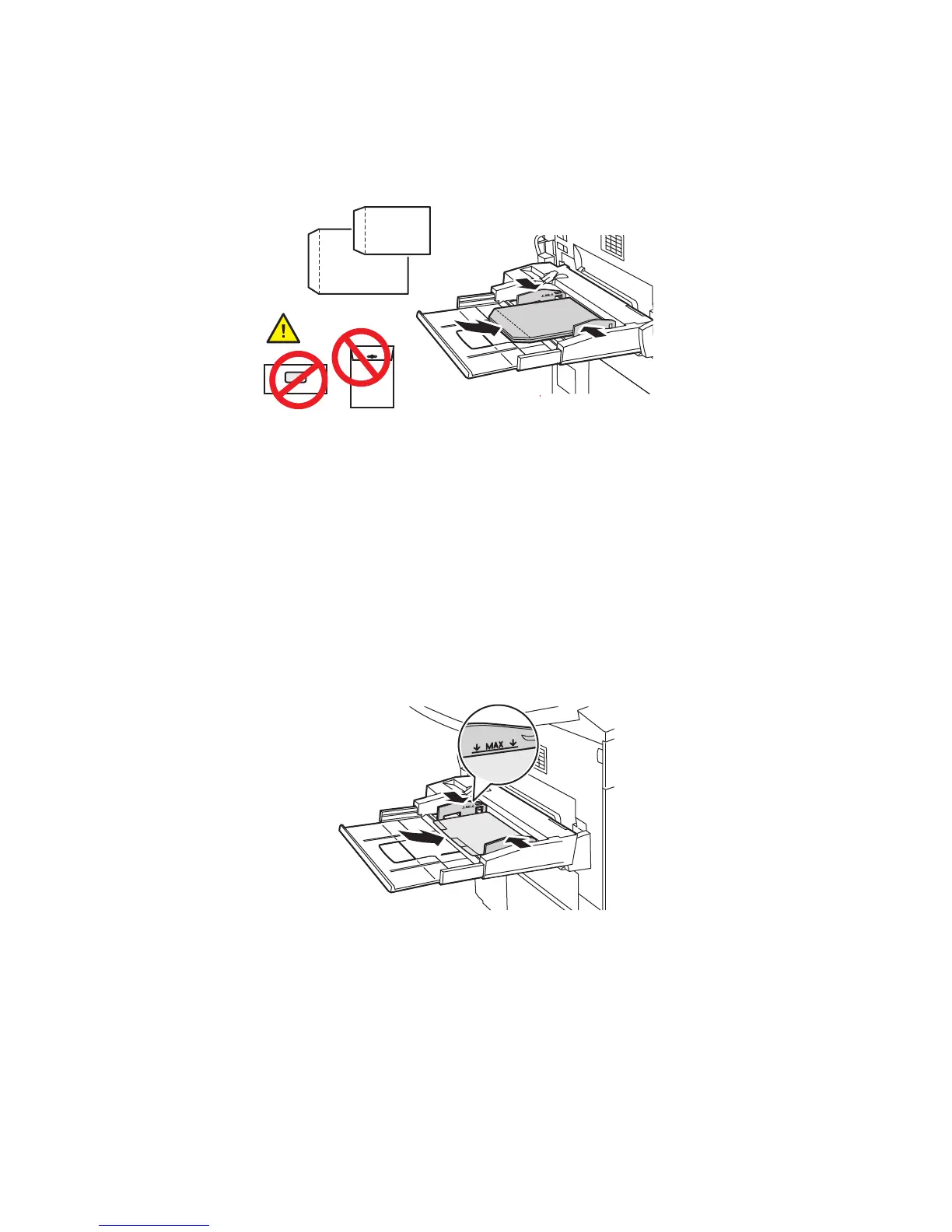Printing
WorkCentre 7755/7765/7775 Multifunction Printer
User Guide
52
To load envelopes in Tray 5 (Bypass Tray):
1. Insert envelopes in Tray 5 (Bypass Tray) with the flaps on the trailing edge, open and facing down.
2. Slide the guides so they just touch the edges of the envelopes.
Note: To help avoid jams, do not load envelopes above the maximum fill line.
3. Choose the envelope size on the printer’s touch screen, then touch Confirm.
Loading Pre-Cut Tabs
Pre-Cut Tabs can only be loaded in Tray 5 (Bypass Tray).
To load Single Straight Pre-Cut Tabs in Tray 5 (Bypass Tray):
1. Insert the Pre-Cut Tabs in Tray 5 (Bypass Tray) with the tabs on the trailing edge, facing up.
2. Slide the guides so they just touch the edges of the Pre-Cut Tabs.
Note: To help avoid jams, do not load Pre-Cut Tabs above the maximum fill line.