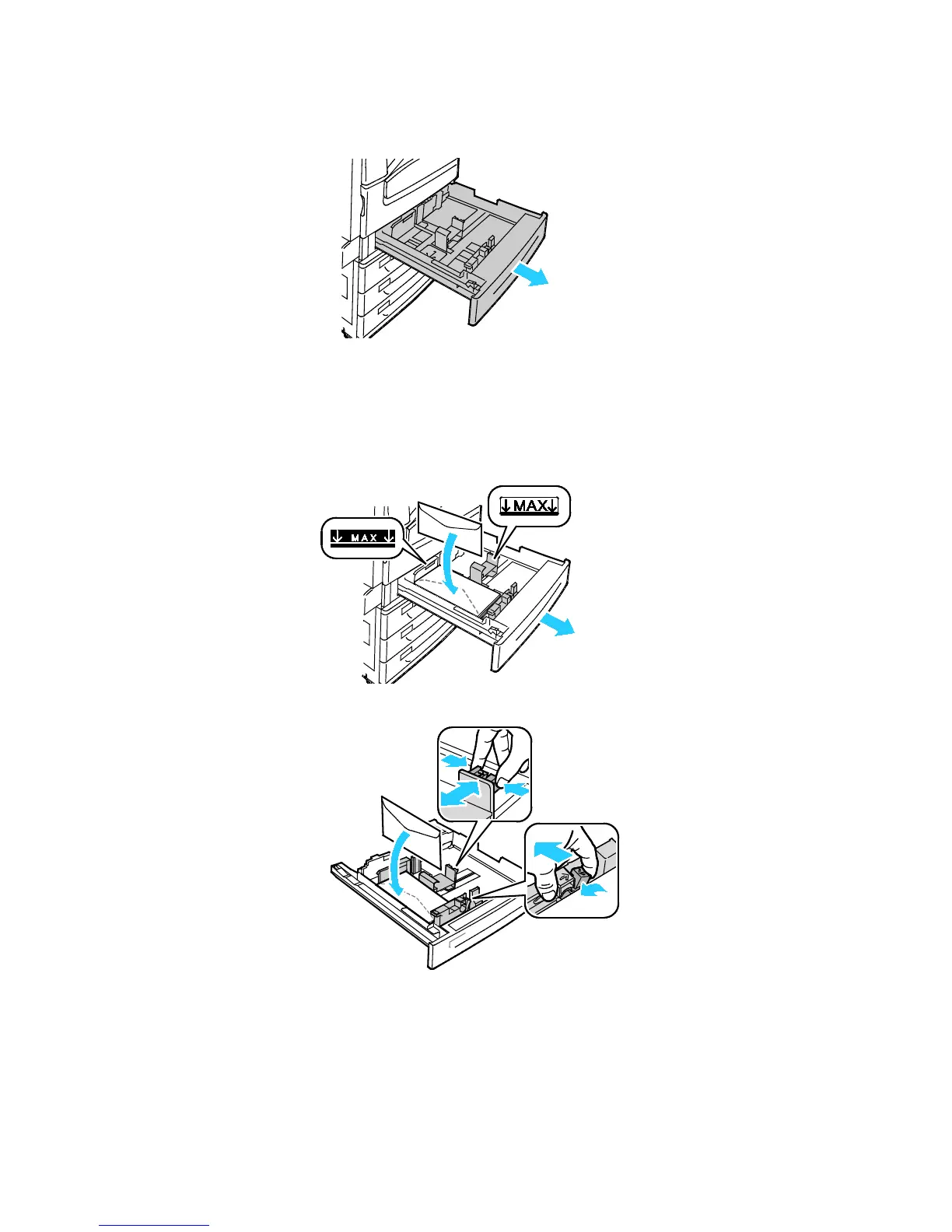Paper and Media
WorkCentre 7800 Series Multifunction Printer 65
User Guide
Loading the Envelope Tray
1. Pull out the envelope tray until it stops.
2. Load the envelopes in the envelope tray with the flaps closed, flaps down, and on the leading edge,
toward the left.
Notes:
• Maximum stack height of 43 mm (1.7 in.)
• The envelope tray accepts envelope weights from 75–90 g/m².
3. Adjust the paper guides so they rest lightly against the edges of the envelopes.
4. Close the tray. Set the paper size, type, and color at the control panel. For details, see Changing
Paper Size, Type, and Color on page 57.
Labels
You can print labels from any tray.
