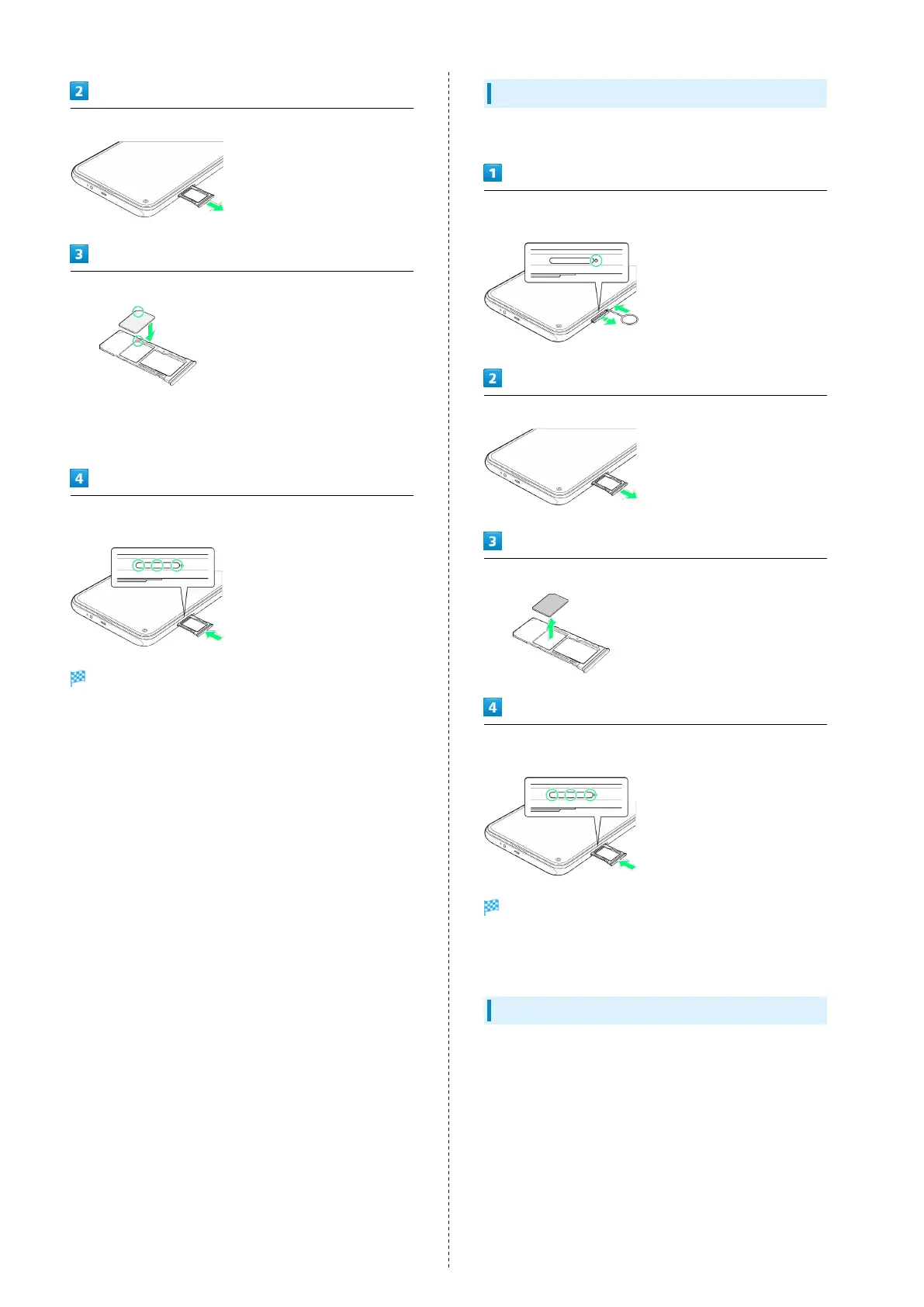8
Pull out SIM Card/SD Card Tray straight
Place SIM Card in SIM Card/SD Card Tray
・Place gently, noting orientation of SIM Card (notch/IC (gold)
chip facing down).
・Make sure SIM Card is in SIM Card/SD Card Tray securely.
Insert SIM Card/SD Card Tray in SIM Card/SD Card Slot
straight
SIM Card is inserted.
・Press firmly where circled ○, and make sure there is no gap
between handset and SIM Card/SD Card Tray.
Removing SIM Card
Always power off handset beforehand.
Insert SIM Removal Pin (complimentary sample) into Tray
Removal Hole straight
Pull out SIM Card/SD Card Tray straight
Remove SIM Card from SIM Card/SD Card Tray
Insert SIM Card/SD Card Tray in SIM Card/SD Card Slot
straight
SIM Card is removed.
・Press firmly where circled ○, and make sure there is no gap
between handset and SIM Card/SD Card Tray.
SIM-Unlocking Handset
Handset can be SIM-unlocked. SIM-unlocking handset allows
other-carrier SIM cards to be used with it.
・Some services, functions, etc. may have restrictions when
an other-carrier SIM card is used. SoftBank Corp. does not
guarantee operation whatsoever.
・For details on SIM unlocking, see SoftBank Website.