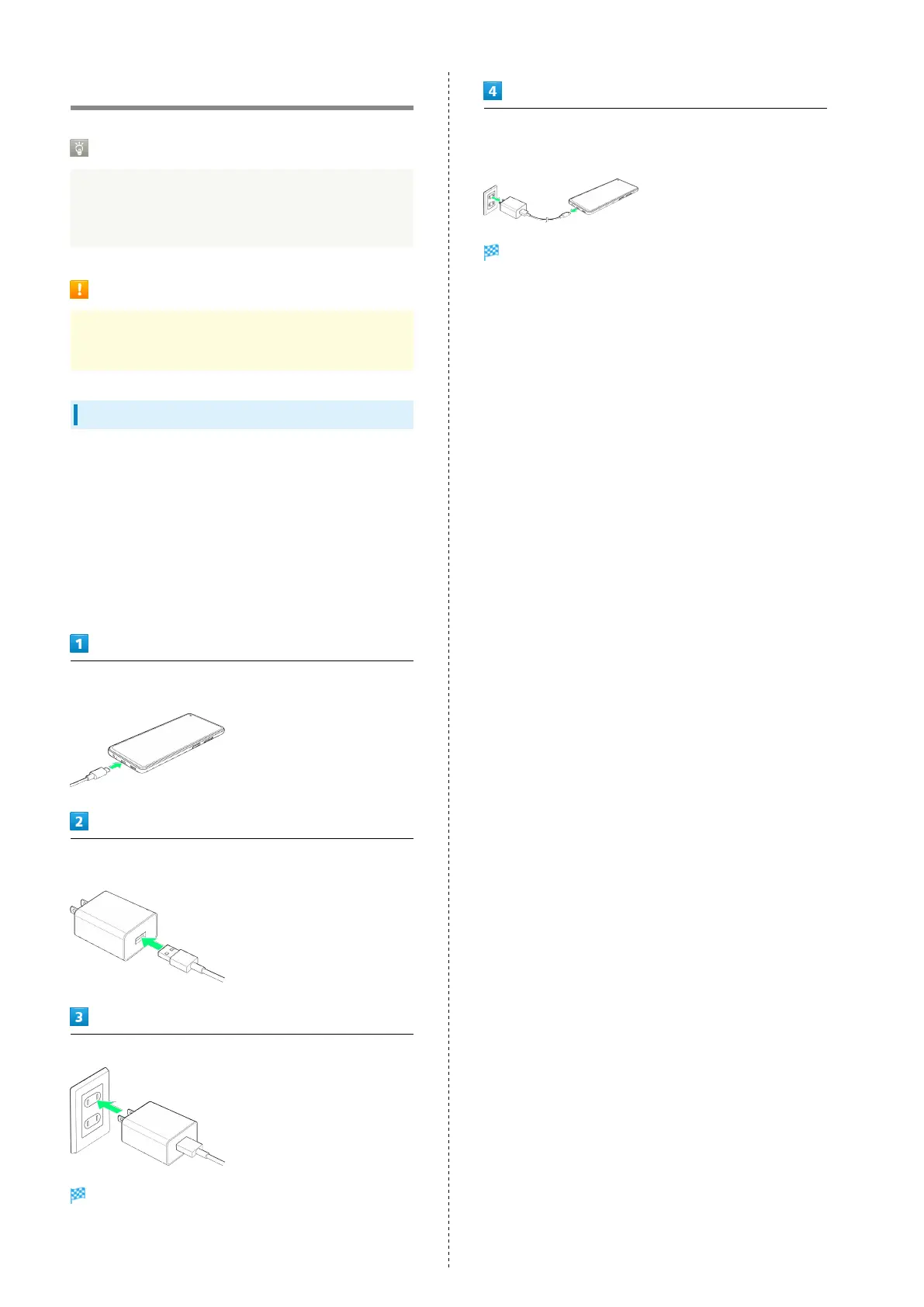12
Charging Battery
Indications while Charging
Charging progress appears in lock screen.
・"Charging": normal charging
・"Fast charging": rapid charging
Charging Cautions
Never connect USB Type-C plug while handset or peripheral
equipment is wet.
Charging with AC Charger
Always use the supplied AC Charger (complimentary sample)
and USB Type-C™ Cable (complimentary sample), or the
optional AC Charger (USB Type-C™ rapid charging AC Charger
with USB PD capability [ZSDBAS] (SB-AC20-TCPD).
For information on other peripheral devices, see SoftBank
Website.
How to charge using the supplied AC Charger (complimentary
sample) and USB Type-C™ Cable (complimentary sample) is
described as an example.
Insert USB Type-C plug on USB Type-C™ Cable (complimentary
sample) in handset USB Type-C Port
Insert USB plug on USB Type-C™ Cable (complimentary sample)
in USB Port on AC Charger (complimentary sample)
Plug AC Charger (complimentary sample) into power outlet
Charging starts.
When charging is complete, unplug AC Charger (complimentary
sample) and remove USB Type-C plug on USB Type-C™ Cable
(complimentary sample) from handset
Charging ends.