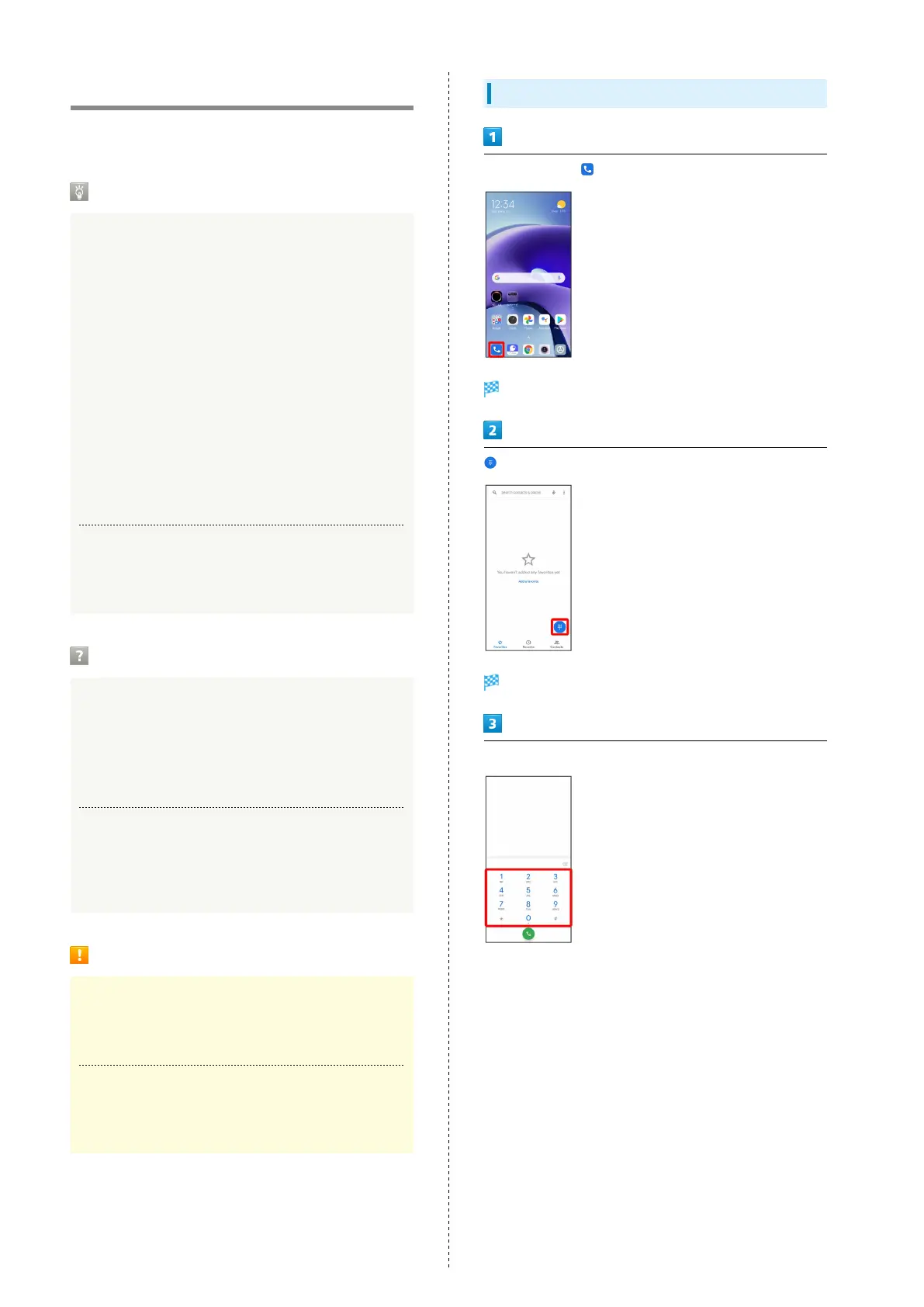34
Placing/Answering Calls
How to dial directly to make a call and answer a call, as well
as options when a call is arriving/during a call are described.
Phone Function
Emergency Location Report
Making emergency calls (110, 119 or 118) automatically
reports handset location to corresponding agency (police,
etc.). This system is referred to as Emergency Location
Report, and notifies location based on positioning from
base stations.
・Location Report does not incur registration/transmission
fees.
・Location/signal conditions affect positioning accuracy.
Always provide location and call purpose.
・Hiding Caller ID (using 184, etc.) cancels Location Report.
However, corresponding agency may obtain location
information in life threatening situations.
・Location Report is not sent for calls made while outside
Japan.
VoLTE and HD Voice
Handset supports VoLTE and HD Voice for higher voice call
quality.
Hints
Q. Difficulty during call
A. It may not be possible to make a call properly in a
noisy location.
A. When calling using Speaker, check the call volume.
Raising the call volume may make calling difficult.
Q. Sound pops momentarily during a call
A. Are you changing location while calling? Sound pops
when signal is weak and handset switches to a
different area.
Emergency Call Cautions
Areas Where Usable
Emergency calls from handset can be made only in SoftBank
service areas.
Airplane Mode
Note that emergency calls cannot be made in Airplane
mode.
Placing Calls
In Home Screen, (Phone)
Phone opens.
Call window opens.
Tap dialpad to enter the other party's number
・Enter area code first for calling landline numbers.