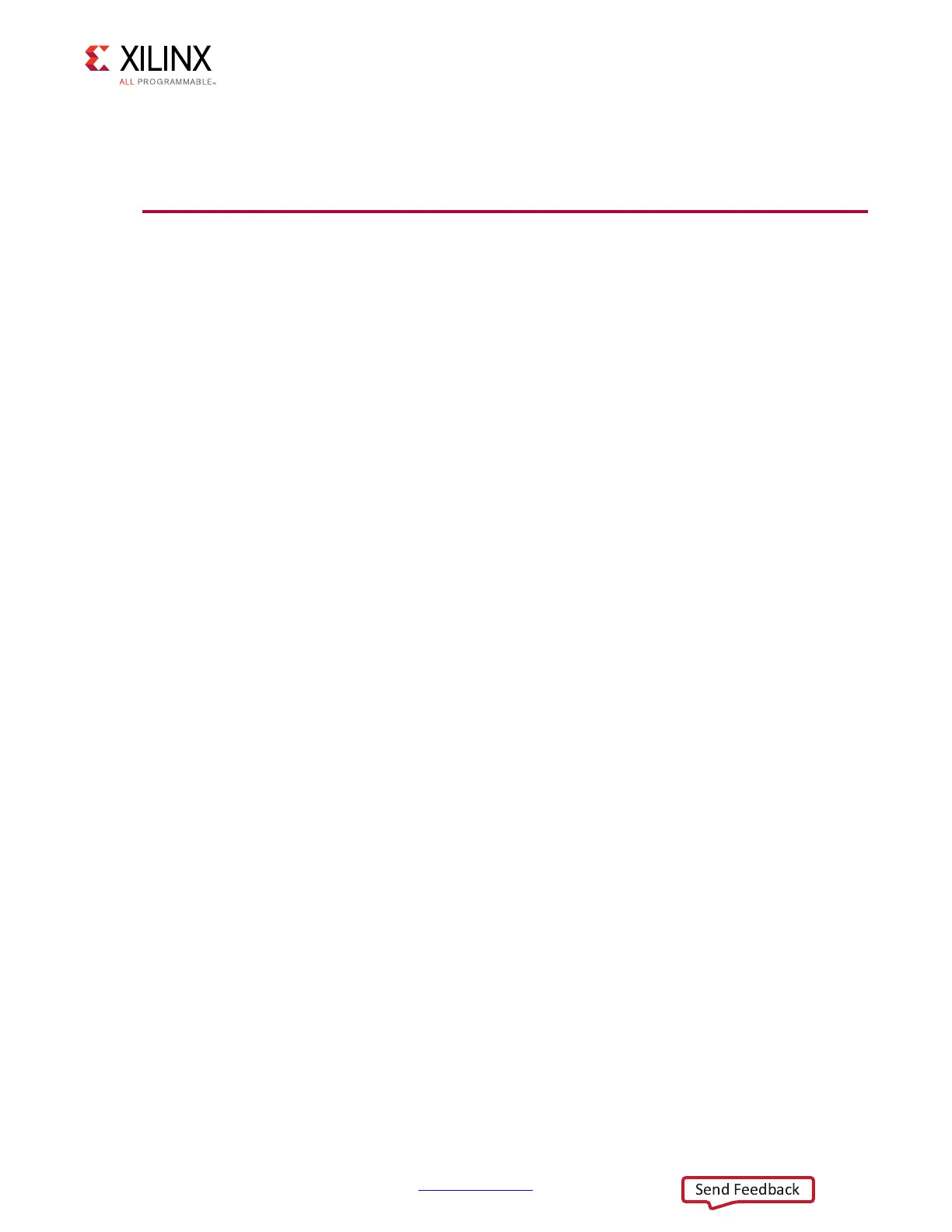KCU105 Board User Guide www.xilinx.com 114
UG917 (v1.4) September 25, 2015
Appendix C: System Controller
Option 0: Return to Main Menu
This option returns to the menu level above.
GPIO Menu
The system controller continuously scans specific user activated inputs and several onboard
status signals. Positions 1 – 4 (M3, M2, M1, M0) of MODE DIP switch SW15 are monitored,
as well as the five directional user pushbuttons (N, S, E, W, C). The 4-position GPIO DIP
switch SW12 is not monitored. The monitored onboard status signals include: FMC1_PRSNT,
FMC2_PRSNT, PMBUS_CABLE_B, FPGA_IIC_BUSY, and PMBUS_ALERT.
GPIO Menu Options
KCU105 System Controller
- GPIO Menu-
1. Get GPIO PL Data
2. Continuous Scan GPIO Readings
0. Return to Main Menu
Select an option
Option 1: Get GPIO PL Data
----------------------
FMC1_PRSNT = NO
FMC2_PRSNT = YES
PMBUS_CABLE_B = NO
FPGA_IIC_BUSY = NO
PMBUS_ALERT = NO
Option 2: Continuous Scan GPIO Readings
Press any Key to Return to GPIO Menu
When any of the mode DIP SW15 poles 1-4 are changed, or a pushbutton pressed, the value
beneath the switch position changes accordingly (showing a 0 or a 1).
SYS Mode DIP Switch (M3, M2, M1, M0)
0 0 0 0
Pushbuttons (N, S, E, W, C)
0 0 0 0 0
----------------------
FMC1_PRSNT = NO
FMC2_PRSNT = YES