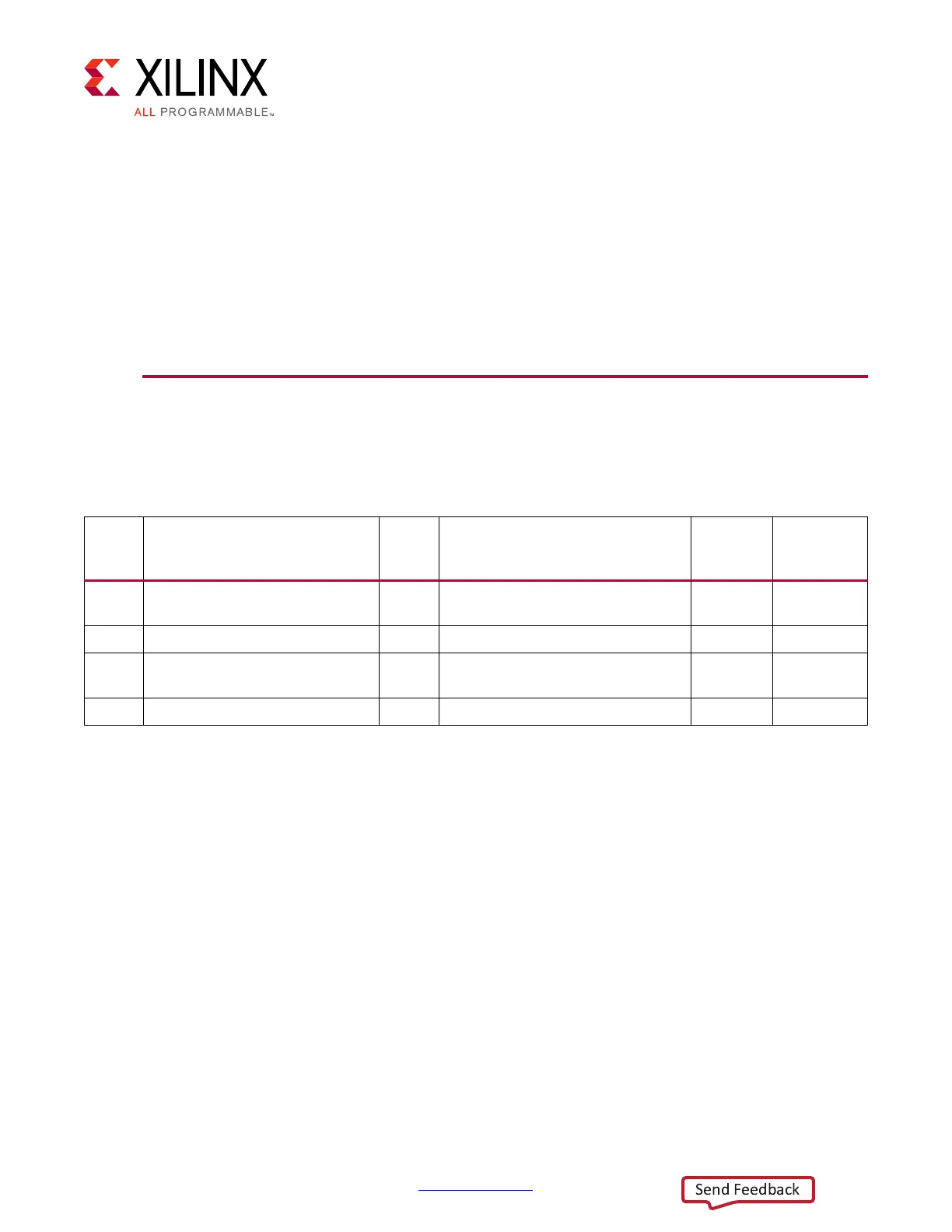KCU105 Board User Guide www.xilinx.com 88
UG917 (v1.4) September 25, 2015
Appendix A
Default Switch and Jumper Settings
The default switch and jumper settings for the KCU105 evaluation board are provided in this
appendix.
Switches
The default switch settings are listed in Tabl e A-1 .
Table A-1: Default Switch Settings
Switch Function Default Comments
Figure 1-2
Callout
Schematic
0381556
Page
SW1
SPST SLIDE SWITCH
OFF
BOARD SHIPPED WITH POWER
SW. OFF
30 51
SW12 4-POLE GPIO DIP (1) 0000 POS. 1-4 GPIO ACTIVE HIGH 26 41
SW15
6-POLE CONFIGURATION DIP (1)
00000
POS. 1-5 ZYNQ SYSTEM CTLR.
U111
28 32
SW15 6-POLE CONFIGURATION DIP (1) 0 POS. 6 FPGA U1 MODE M2 28 32
Notes:
1. DIP switches are active High (connected net is pulled High when DIP switch is closed).
