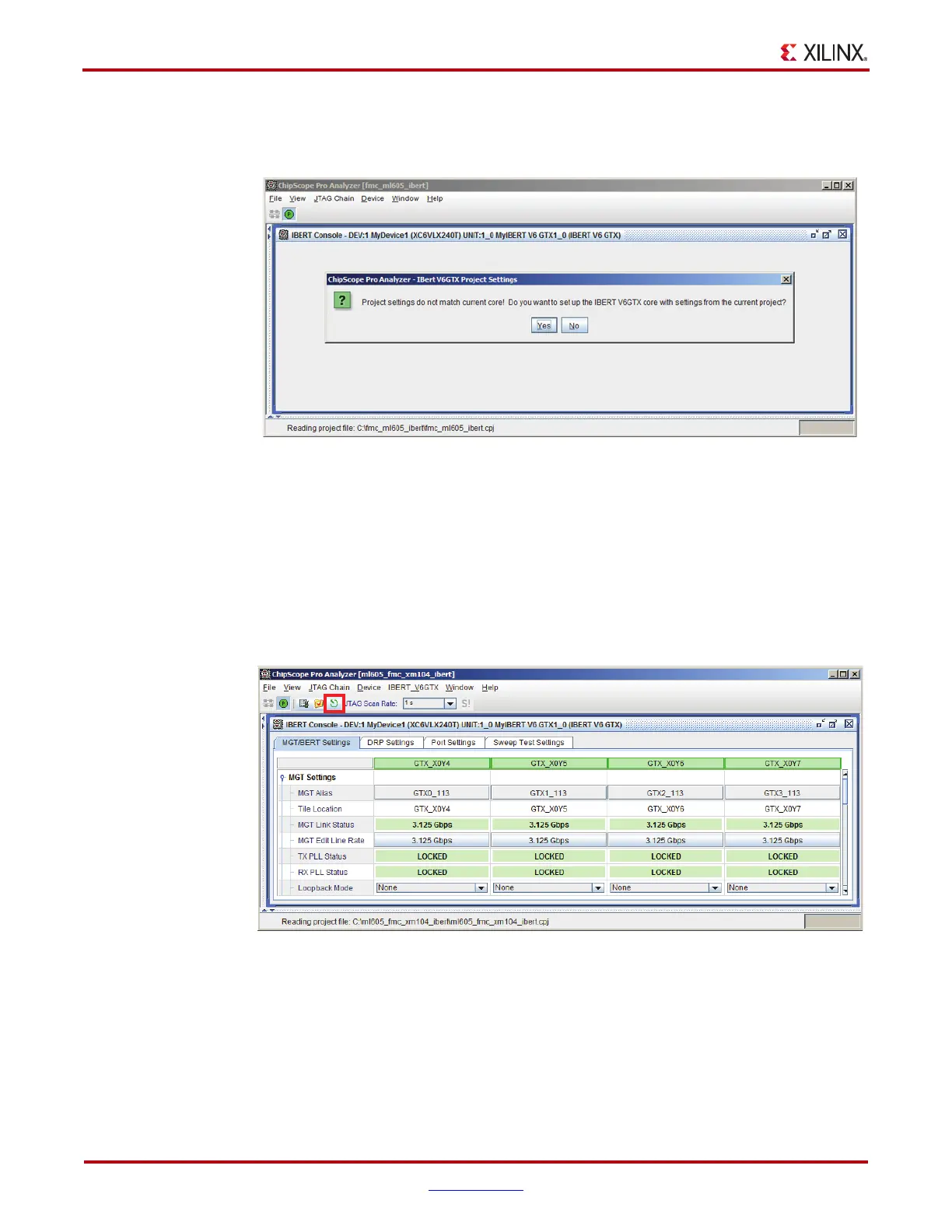72 www.xilinx.com Virtex-6 FPGA Connectivity Kit Getting Started
UG664 (v1.4) July 6, 2011
Getting Started with the Virtex-6 FPGA IBERT Reference Design
11. Load the ChipScope Pro Analyzer project:
a. Click Yes on the dialog box shown in Figure 74.
12. Load and reset the IBERT reference design through the GUI (see Figure 75).
GTX0_113 FMC Daughter Card connector: DP3 SATA2 Host Channel
GTX1_113 FMC Daughter Card connector: DP2 SATA1 Host Channel
GTX2_113 FMC Daughter Card connector: DP1 SMA Channel
GTX3_113 FMC Daughter Card connector: DP0 SMA Channel
X-Ref Target - Figure 74
Figure 74: Load the ChipScope Tool Project and Communicate with the IBERT
Reference Design
X-Ref Target - Figure 75
Figure 75: Load and Reset the IBERT Reference Design
UG664_52_021810
