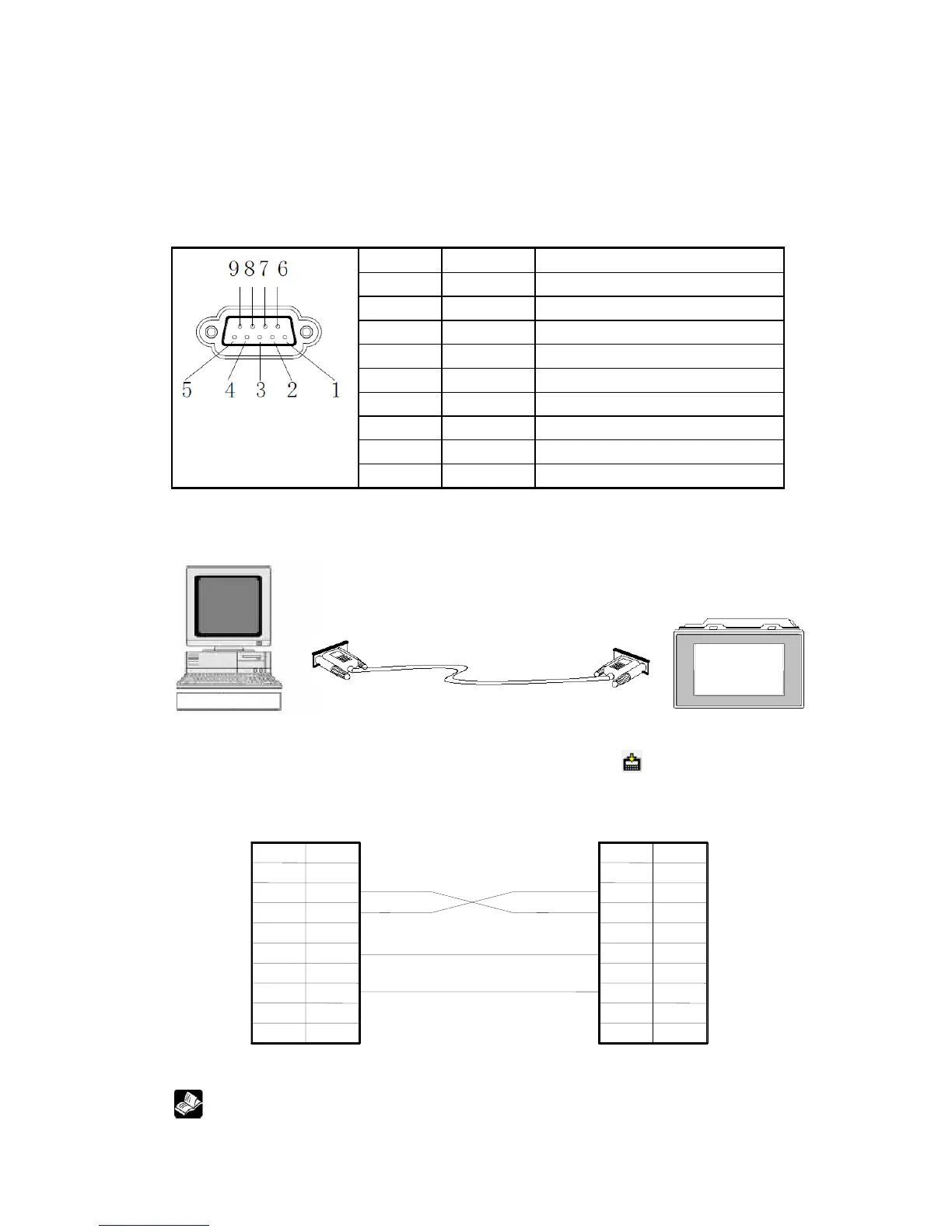4
1. Download communication port
The main functions of the port:
Download: Connect with PC to download program;
Communication: Connect with PLC, printer, frequency converter etc, as a
communication port.
Pins of download port:
(1) Download function
When you use download function of TP series, please use Xinje special download cable:
Before user download a program, please make sure your PC has installed multiport serial
card or USB-RS232 convertor, and connect cable correctly, click “ ” button in Touchwin
software, then you could download data successfully, below are the pin definitions:
PC serial Port (COM) Download Port (TP series)
Connection diagram (Normal download)
If the connection between PC and HMI is correct, but still can’t download, user