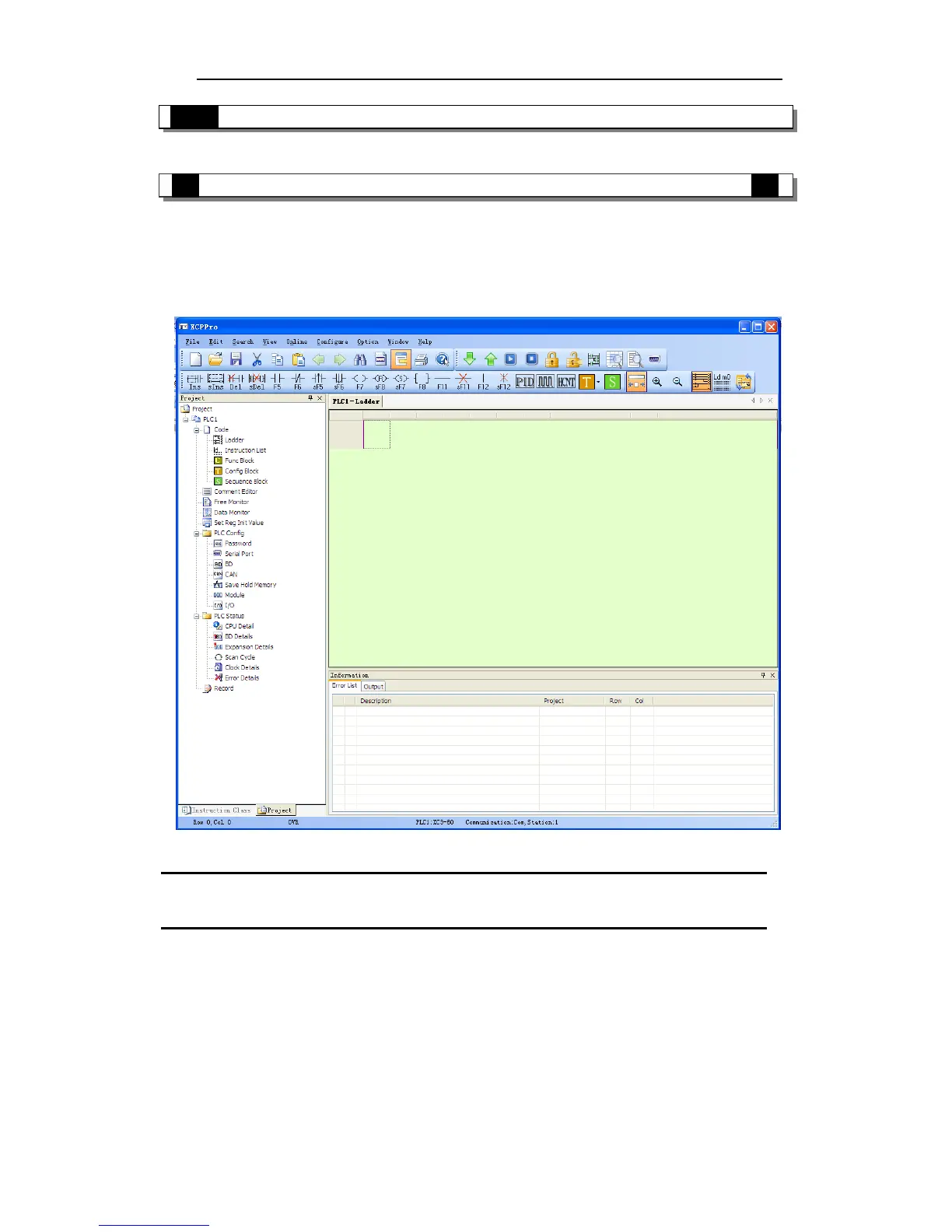3-2.Peripheral Equipments
XC series PLC basic units can work with many kinds of peripheral equipments.
3-2-1.Program Software
Via program software, users can write to or upload program from PLC. Real time monitor PLC,
configure PLC etc; After installing XCPPro on your PC, use the program cable, via COM1 or
COM2 on PLC (CPU Units) to link PLC with XCPPro;
Program Interface
※1:Please use the program cable offered by Xinje Electronic or the cable made by yourself; the making method is
showing in Chapter 2-4