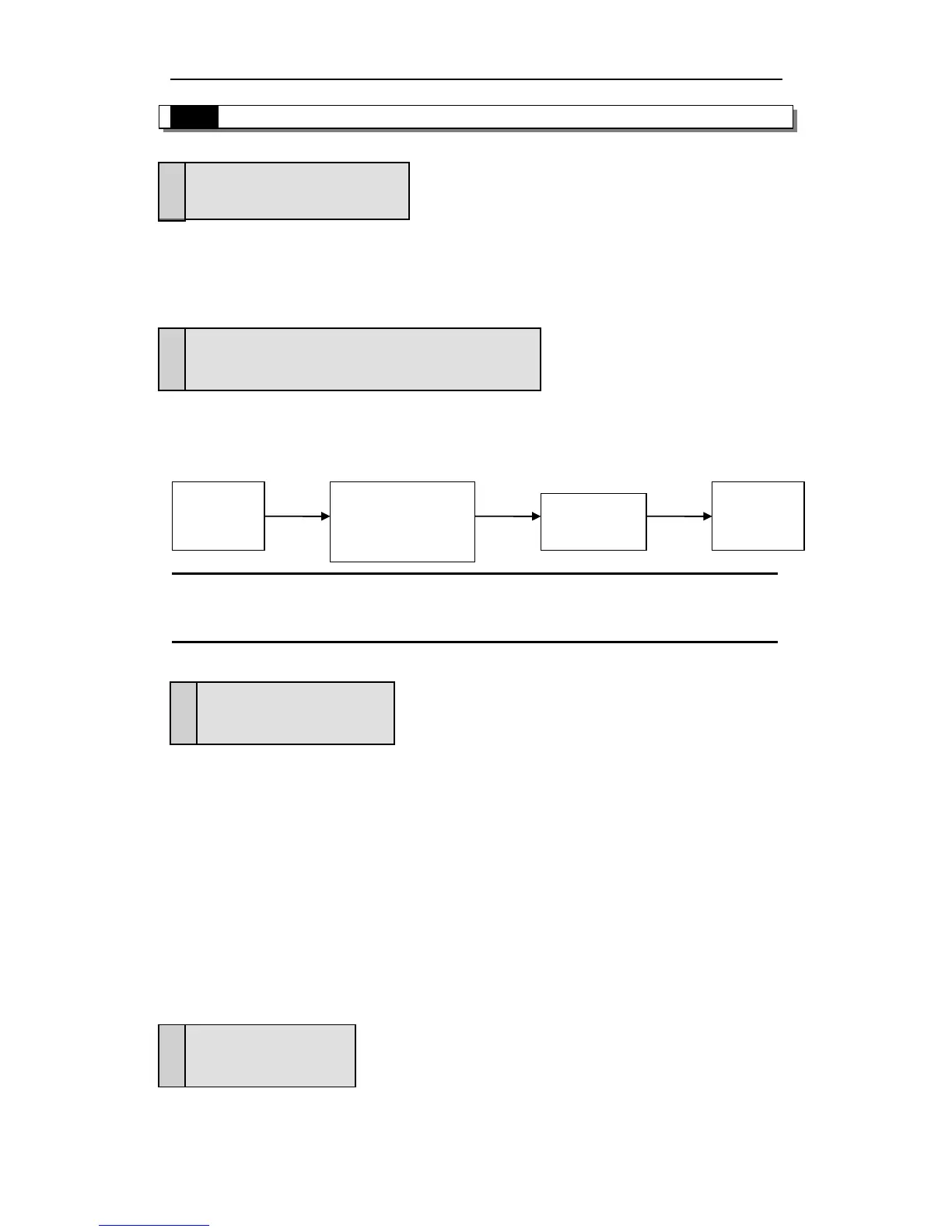7-1.Run and Debug
When get the products, please check if the input/output terminals are correct, if there
is any component missed. Generally, you can power on the PLC directly at this time.
Check if PWR and RUN LED are ON.
After confirming the products, please write the program for PLC. You can write the
program via computer. Then download the program to your PLC. The general
operation steps are listed below:
※1:Please link the download cable before you power on the PLC. Or else the COM
port will be easily damaged! The method to connect BD card and expansion is same.
In Ideal condition, PLC is in running mode. But if you find some mistakes in the
program and you need to modify the program, you should write the new program to
the running PLC;
Connect PLC to PC with the program cable
Upload the program in PLC
Modify the uploaded program; we suggest you to save the modified program;
Pause the running of PLC, download the modified program to PLC;
Use ladder monitor, free monitor to monitor PLC
If the program still cannot fulfill your requirement, you can go on modify it and
download to PLC.
When PLC is running correctly, the PWR and RUN LED should keeps be ON;