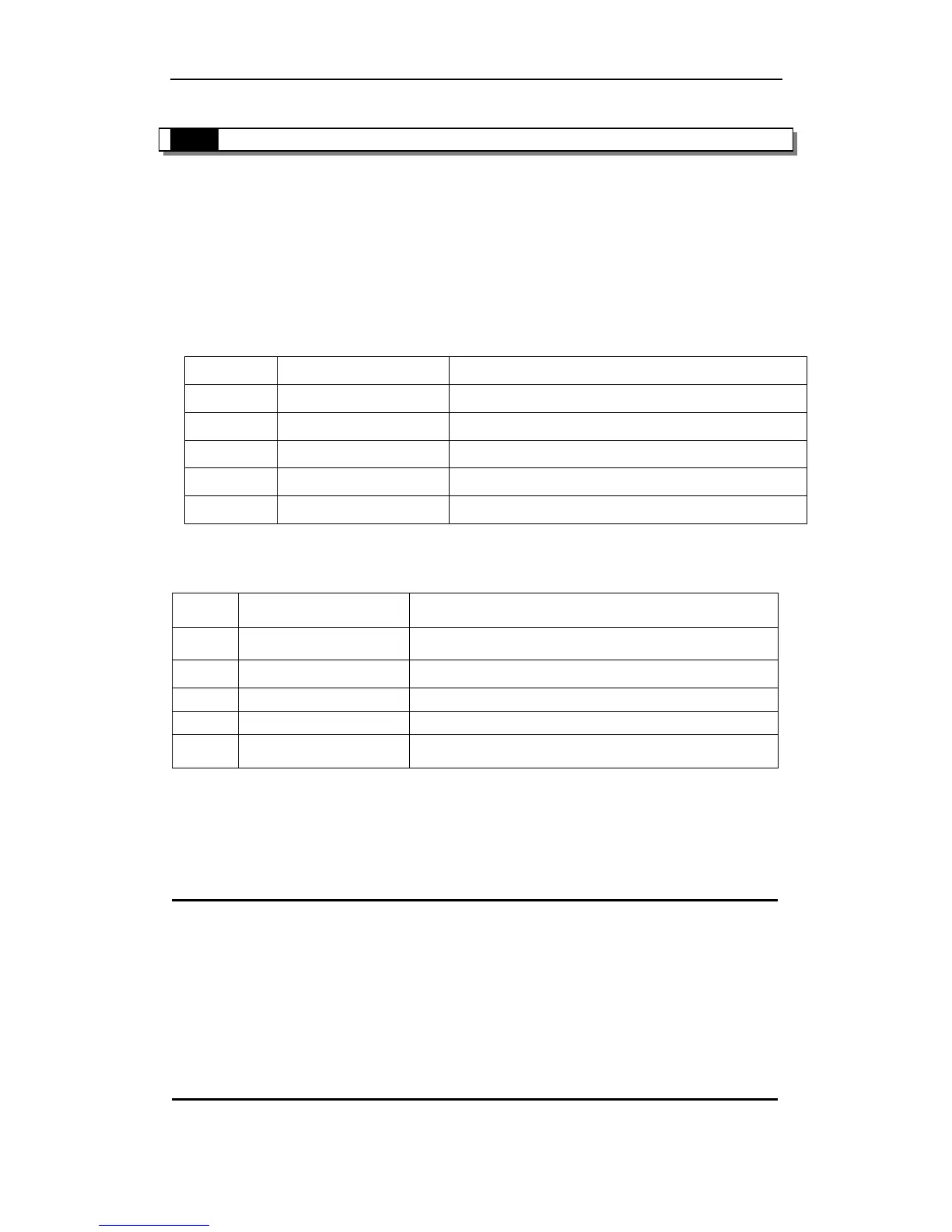9-2.Operation Method
To the damaged input/output, we can change their mapping relation; replace the damaged
input/output points with other. This need not change the user program. In PLC special register, we
specify certain address section for user to change the mapping relation. User just finds the
mapping relation of the damaged input/output; replace the value in this special register with the
value of changed input/output.
Below is the table to modify the input/output point’s mapping ID:
Table1 mapping relationship of the Input and soft component
As shown in the table above, the original value is FD8010 is 0, if replace it by value “7”, then
X7 will represent X0 in the program. Meantime you should change the value in FD8170 to be 0, to
realize exchange. In this way, X0 will correspond with external input X7; X7 will correspond with
external input X0.
※1: After changing the mapping relation, please restart the PLC.
※2: When change the mapping relation, please notice, input/output is in octal, but the address ID
is in decimal.
※3: When change, should exchange the mapping relation. I.e. if modify X0 ID to be 5, make sure
to change X5 ID to be 0;
※4: Mapping relation, must one terminal corresponds to one soft component.
※5: Users can modify the FD value online, but this method is not recommended. Method in
chapter 9-3 is recommended to use;