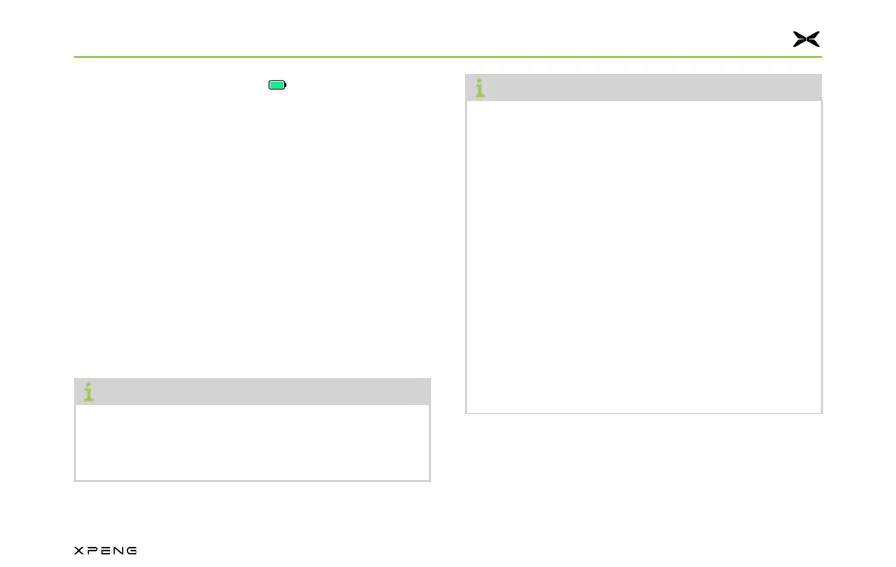Instructions for XPENG Owners
24
1. 1. Tap the CID status bar Tap the CID status bar to enter the to enter the
"Energy Center" interface."Energy Center" interface.
2. 2. Tap the "Schedule Charge" switch button to Tap the "Schedule Charge" switch button to
enter the "Schedule Charge" interface.enter the "Schedule Charge" interface.
3. 3. Set schedule charging time.Set schedule charging time.
4. 4. Open the charging port.Open the charging port.
5. 5. Take the charging gun off the AC charging Take the charging gun off the AC charging
pile and plug it into the AC charging port pile and plug it into the AC charging port
vertically to enter the scheduled charging.vertically to enter the scheduled charging.
6. 6. Observe the charging indicator lights.Observe the charging indicator lights.
If the charging indicator light is always If the charging indicator light is always
green, it means that the schedule green, it means that the schedule
charging function has been activated.charging function has been activated.
Note
●
The charging may be prolonged due to
factors such as environment temperature
and traction battery life.
Note
●
Under some special operating conditions
(for example, the gun is still plugged for
a long time after charging is completed),
the automatic closing function of the
charging port lid while unplugging gun will
be temporarily deactivated in order to save
power. Please close the charging port lid
in time to avoid rain, snow or other foreign
objects from entering.
●
When charging at a low environment
temperature, the system will heat the
traction battery first, and then charge it
when its temperature becomes normal. So
the charging will take a slightly longer time
than normal.
