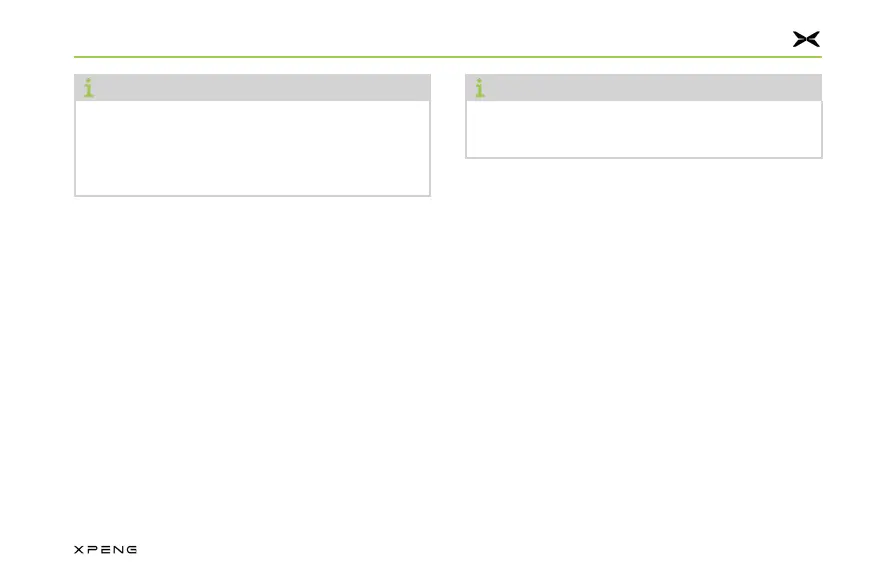Preparations Before Driving
32
Note
●
The APP should not be closed after
unlocking and be kept running in the
background, otherwise it will be not possible
to start or lock the vehicle.
In case of failure to shift gears, please open the In case of failure to shift gears, please open the
Xpeng App and try again to shift gears.Xpeng App and try again to shift gears.
Sensitive EntrySensitive Entry
Get close to the vehicle, open the Xpeng APP, Get close to the vehicle, open the Xpeng APP,
and automatically connect to the Bluetooth of and automatically connect to the Bluetooth of
the car.the car.
Tap on "Tap on "vehicle lockvehicle lock", when the Bluetooth is ", when the Bluetooth is
connected, the gear can be shifted directly; when connected, the gear can be shifted directly; when
the Bluetooth is not connected, the car will scan the Bluetooth is not connected, the car will scan
the key when the gear shifts (that's why Bluetooth the key when the gear shifts (that's why Bluetooth
needs to be kept in connection). If still can't be needs to be kept in connection). If still can't be
started, please try to open APP and then try to started, please try to open APP and then try to
shift gears again.shift gears again.
Note
"Vehicle lock" doesn't support remote unlocking
or starting the vehicle.
Insensitive EntryInsensitive Entry
When the phone is getting close to vehicle, the When the phone is getting close to vehicle, the
vehicle will detect the strength of the Bluetooth vehicle will detect the strength of the Bluetooth
signal on the phone, so as to measure the signal on the phone, so as to measure the
distance between the vehicle and the phone, distance between the vehicle and the phone,
then unlocking the vehicle when approaching then unlocking the vehicle when approaching
and locking it when you leave the vehicle.and locking it when you leave the vehicle.
Open the Xpeng APP, tap "Open the Xpeng APP, tap "Car control→ Car control→
settings→key management→approaching settings→key management→approaching
automatic unlocking/leaving automatic lockingautomatic unlocking/leaving automatic locking", ",
you can set the vehicle's automatic unlocking you can set the vehicle's automatic unlocking
function.function.