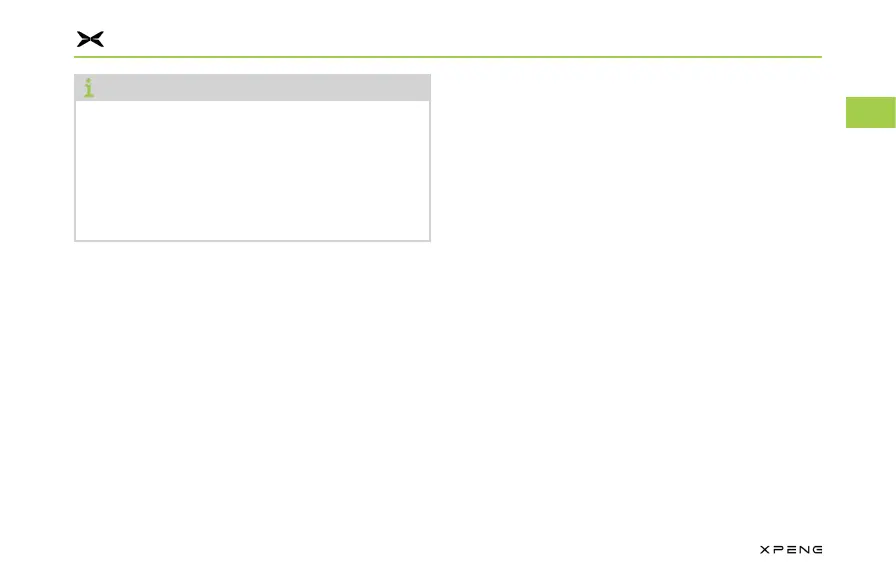Preparations Before Driving
33
2
3
4
5
6
7
8
9
10
11
Note
●
After the key is reactivated or the APP
is reinstalled or logged in with another
phone, you need to reset the "Automatic
unlocking/locking" function.
●
Before leaving, please make sure the vehicle
is locked.
Common problems for automatic unlocking and Common problems for automatic unlocking and
automatic lockingautomatic locking
1. 1. Which conditions will cause automatic Which conditions will cause automatic
unlocking or locking failure?unlocking or locking failure?
●
When the phone SOC is low or in power-
down mode.
●
Xpeng APP has been shut down by the
phone system.
●
The Bluetooth signal is unstable and
abnormal disconnection occurs.
●
The Bluetooth signal is blocked by
obstacles (such as backpacks, bodies
and walls, etc.), resulting in abnormal
distance measurement.
●
The Xpeng App is not turned on after a
phone restart or system upgrade.
●
Leaving the vehicle with the doors or
the tailgate not fully closed causes the
Bluetooth disconnection.
If you encounter any of the above problems, If you encounter any of the above problems,
please try to:please try to:
●
Reduce the obstruction between the
phone and the body, such as taking
the phone out of your pockets and
backpacks.
●
Open the XPENG App.
●
Restart the XPENG App.
2. 2. When approaching the vehicle, can I open When approaching the vehicle, can I open
the door if the door handle is not opened?the door if the door handle is not opened?
When approaching the vehicle from a When approaching the vehicle from a
distance for the first time, the door handle distance for the first time, the door handle
pops up. If the door handle does not pop pops up. If the door handle does not pop
up, you can directly pull the door handle to up, you can directly pull the door handle to
unlock the door.unlock the door.