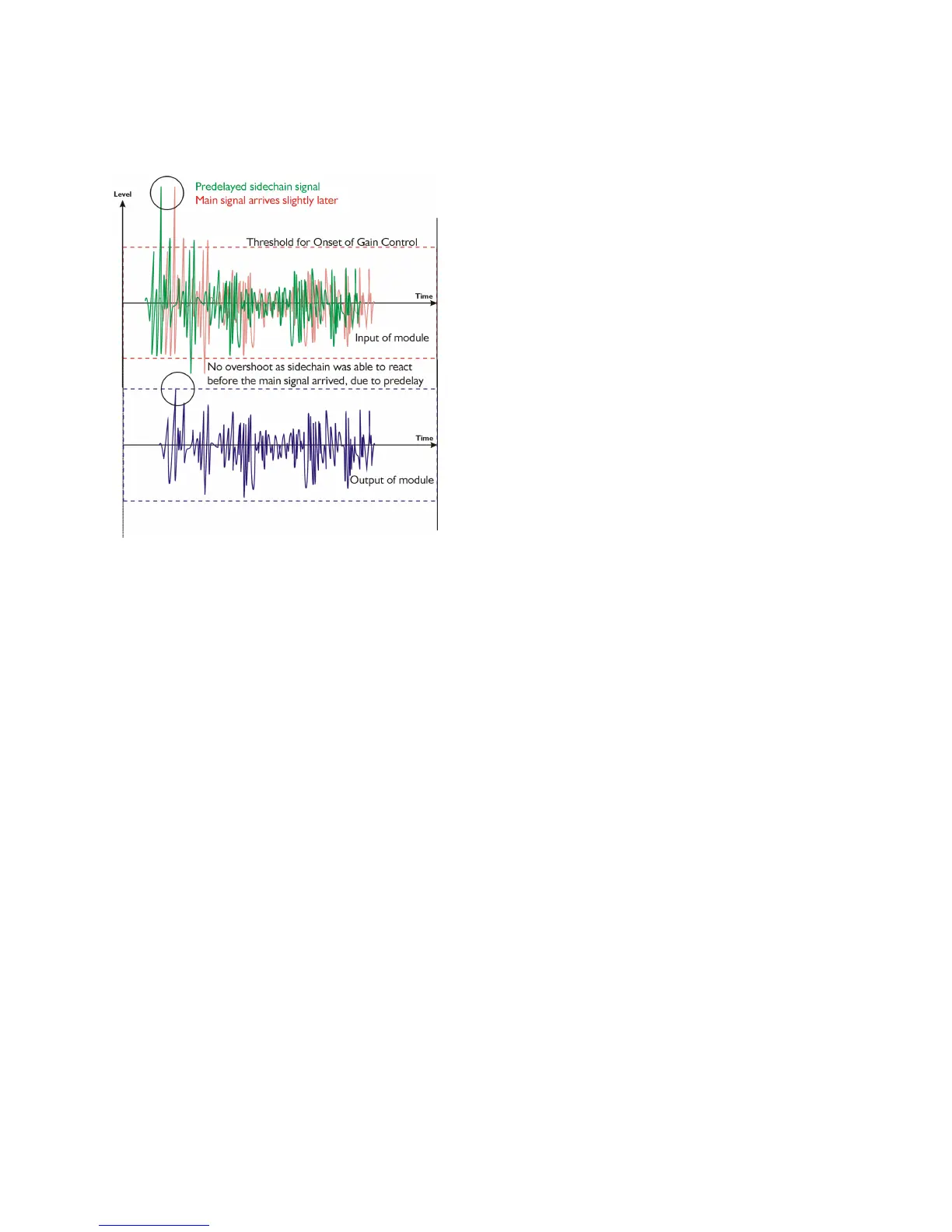Page 54 5 Series
5 Series 5 Series
5 Series Operator’s Manual
The 5 Series
5 Series5 Series
5 Series “D-Max” limiter pre-delays the sidechain signal, resulting in a “zero overshoot” limiter, which is able to
catch all peaks and provide a reliable absolute maximum setting for the output of any channel.
The pre-delayed sidechain is shown in green, with the main signal
in red. As the main signal arrives slightly after the sidechain, the
output from the unit does not suffer from the overshoot
problem.
Remember that this delay is only in the order of tens of
microseconds,and is a pre-delay – the sidechain is moved back
in time in relation to the main signal. Inserting a delay into the
main signal path of an analogue dynamics processor will achieve
similar results, but with the penalty of delaying the main signal by
the amount of look ahead delay introduced.
The “D-Max” limiter which appears in output lists just following the traditional limiter, has only two parameters to adjust:
OP1 Output 1 ClipLim
OP1 Output 1 ClipLimOP1 Output 1 ClipLim
OP1 Output 1 ClipLim
Rel.= Medium 1
Rel.= Medium 1Rel.= Medium 1
Rel.= Medium 10dB Above
0dB Above0dB Above
0dB Above
The release time (either Fast
FastFast
Fast, Medium
MediumMedium
Medium, or Slow
SlowSlow
Slow) and the threshold. Note that the threshold is set to be a minimum
of 2dB above the threshold of the program limiter – setting the threshold to 10dB
10dB10dB
10dB Above
AboveAbove
Above, as in the example, means
that no more than 10dB of overshoot above the threshold of the program limiter will ever be allowed.
The release time may also be set to follow the High Pass filter of the output – this is achieved through the
Design a Crossover
Design a CrossoverDesign a Crossover
Design a Crossover sub-menu, and will result in the display changing to show
OP1 Output 1 ClipLim
OP1 Output 1 ClipLimOP1 Output 1 ClipLim
OP1 Output 1 ClipLim
Rel.= Auto 10dB Above
Rel.= Auto 10dB AboveRel.= Auto 10dB Above
Rel.= Auto 10dB Above