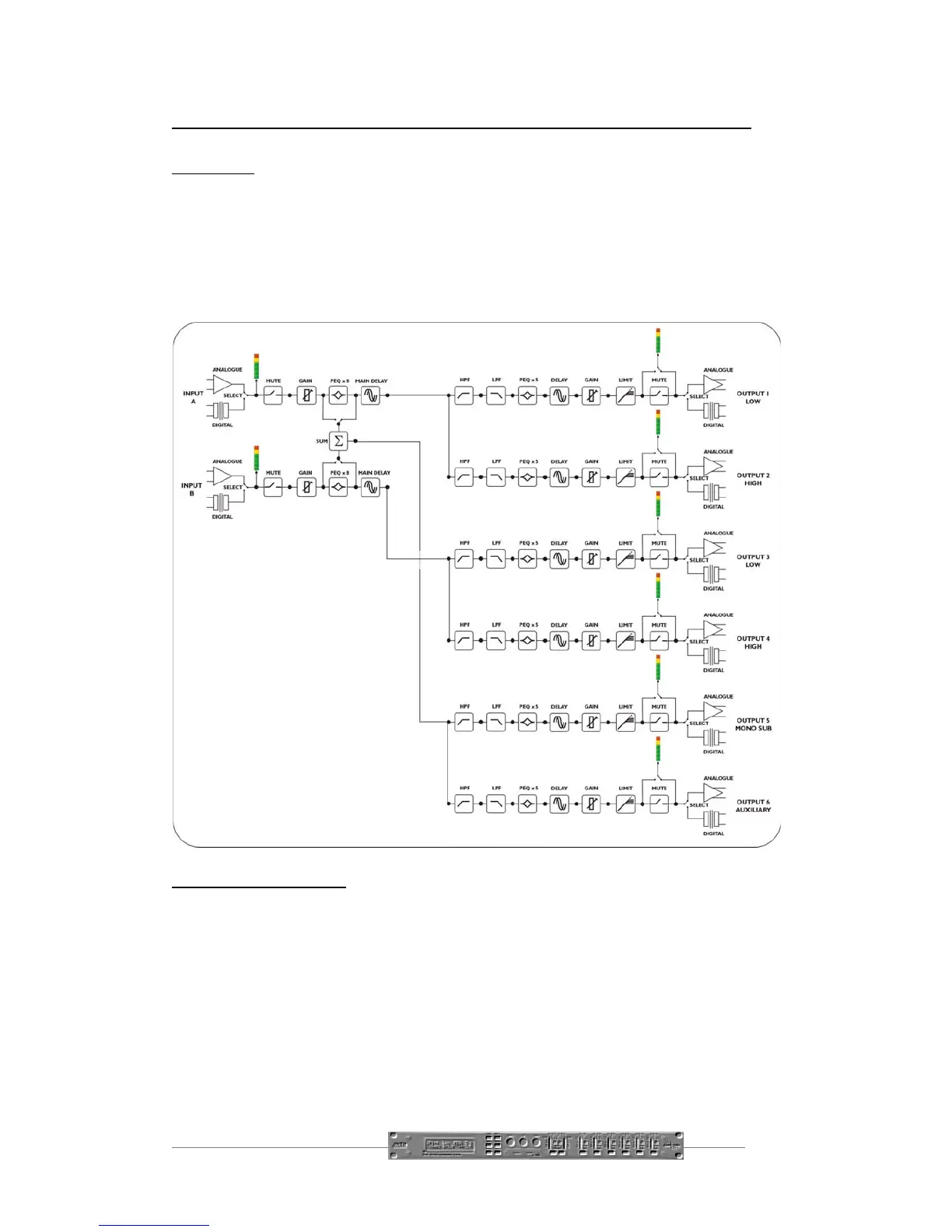DP224/6 Operators Manual Page 13
DP226 Configurations
Introduction
To simplify the set-up of the DP226, 5 crossover modes are selectable from the X-
over sub-menu. These all have parametric equalisers, high and low pass filters, gain
controls, delay and limiters. The following set of diagrams detail how each of the five
modes is internally configured. Note that the 2 x 3 way and 3 x 2 way modes also
offer the option of ganged parameter adjustment for stereo systems.
2 x 2 way with Mono Sum
This format feeds input A to outputs 1 and 2, designated low and high respectively.
Input B feeds outputs 3 and 4, low and high respectively. Outputs 5 and 6 are both
fed from the sum of inputs A and B. Output 6 is a full bandwidth output by default,
with output 5 being bandwidth limited as a sub output. The choice of whether this
summed signal is pre or post input EQ is made during the selection of this crossover
configuration. It can be modified by entering the ‘Design a Xover’ function again.
Any changes made to the crossover points or EQ will not be affected by swapping
from pre to post or vice versa.
