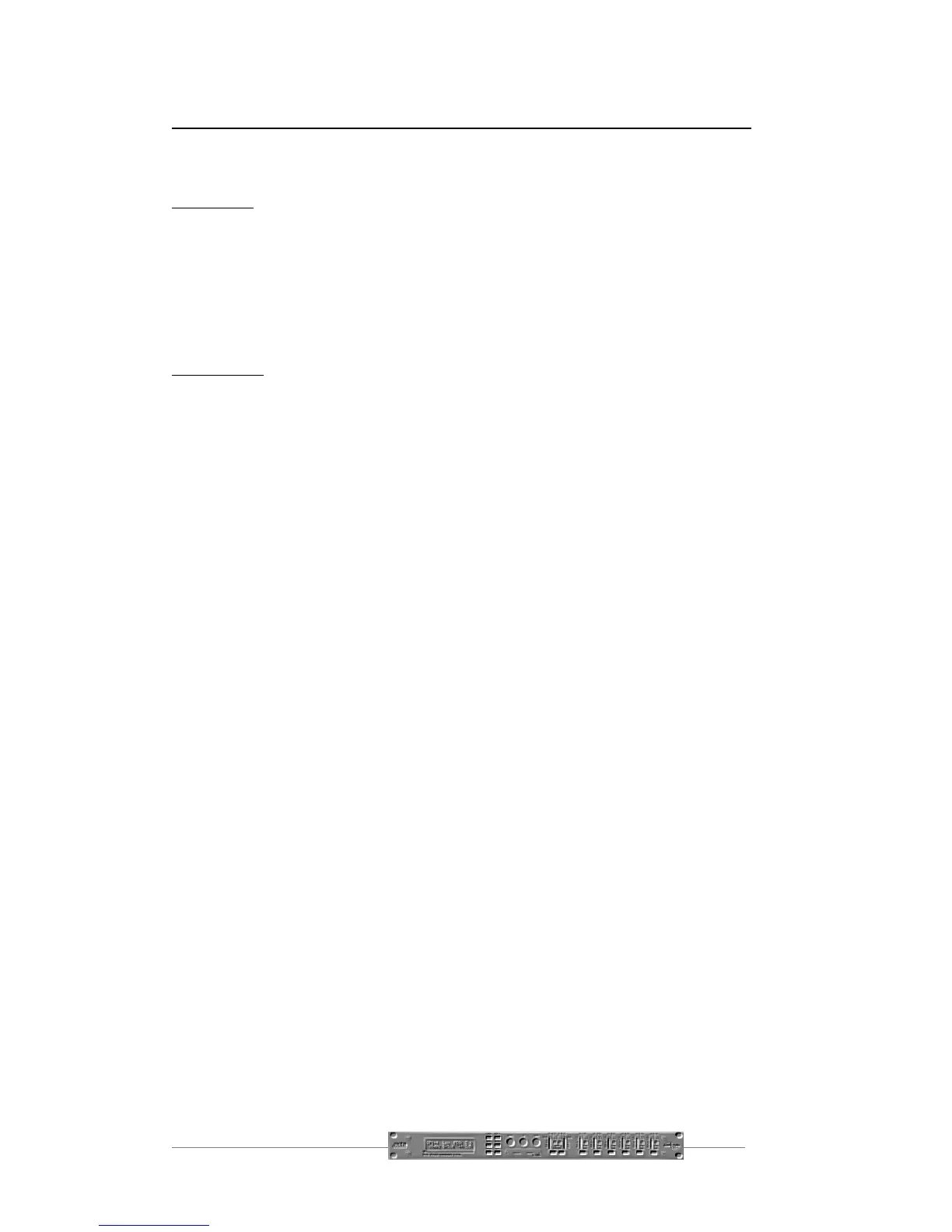DP224/6 Operators Manual Page 27
Input Setup Sub-menu
There are two options in this menu, where applicable, which are:
Gang Inputs
Gangs A and B inputs so that precise adjustments can be made to both inputs
simultaneously. Both GAIN LEDs will light when the inputs are accessed and the LCD
will show A+B. All adjustments are now absolute and any adjusted parameters on
both channels will become identical . If it is necessary to introduce an off-set on any
parameter, un-gang the inputs, and adjust. If re-ganged, channel B will jump to
channel A’s setting.
All PEQ’s Flat
Resets all input parametric equalisation filters to 1k00Hz, Q=3.0 and 0.0dB.
