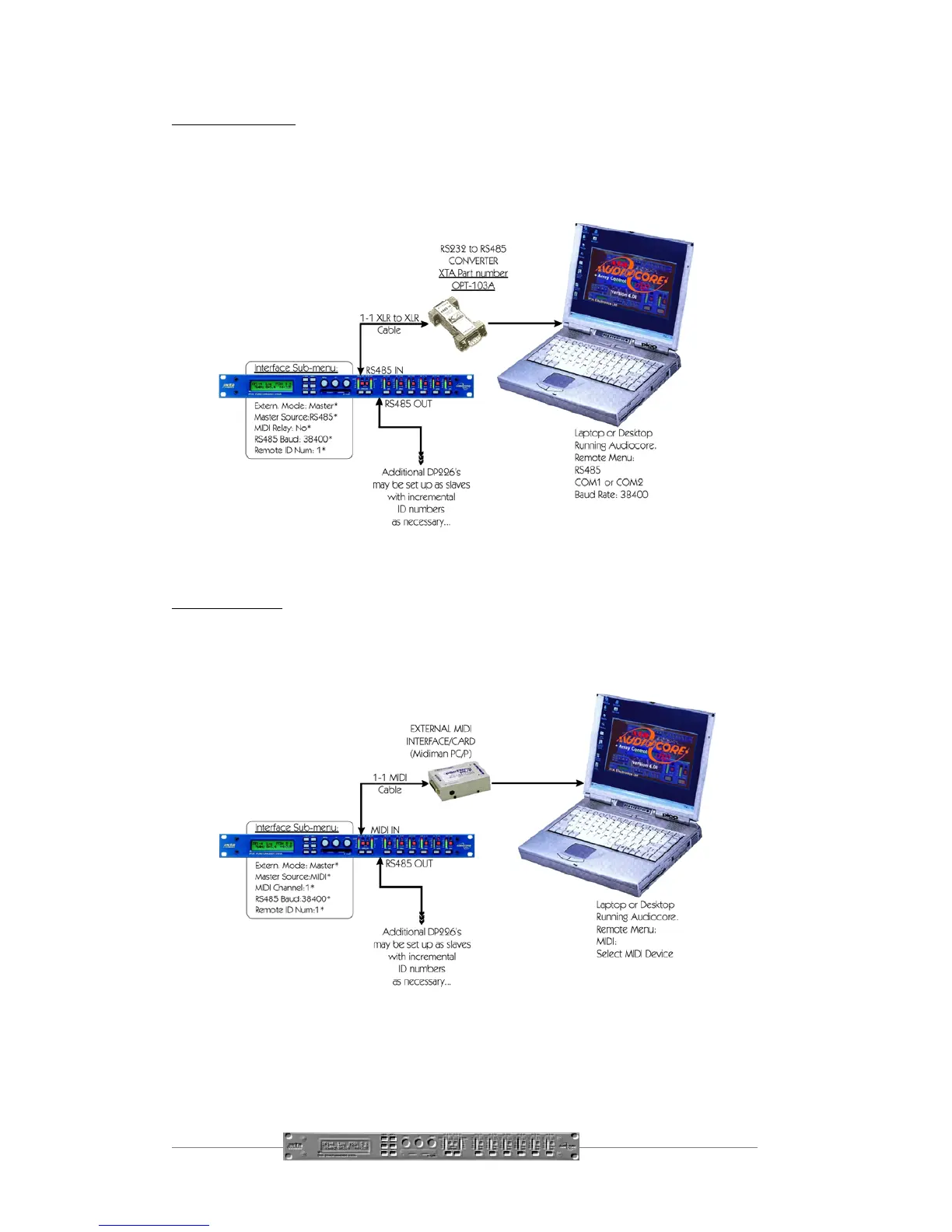Page 38 DP224/6 Operators Manual
RS485 Connection
To use RS485 communication directly from a computer, a master DP226 must be
configured to receive RS485. You must have a suitable RS485 port on your computer,
or a converter connected to the serial port in use. This configuration is shown below,
along with the required menu options.
Midi Connection
To use MIDI communications, the DP226 must be configured to receive as a master
via its MIDI port. You must have a MIDI card or interface connected to your
computer. The setup is shown below.
