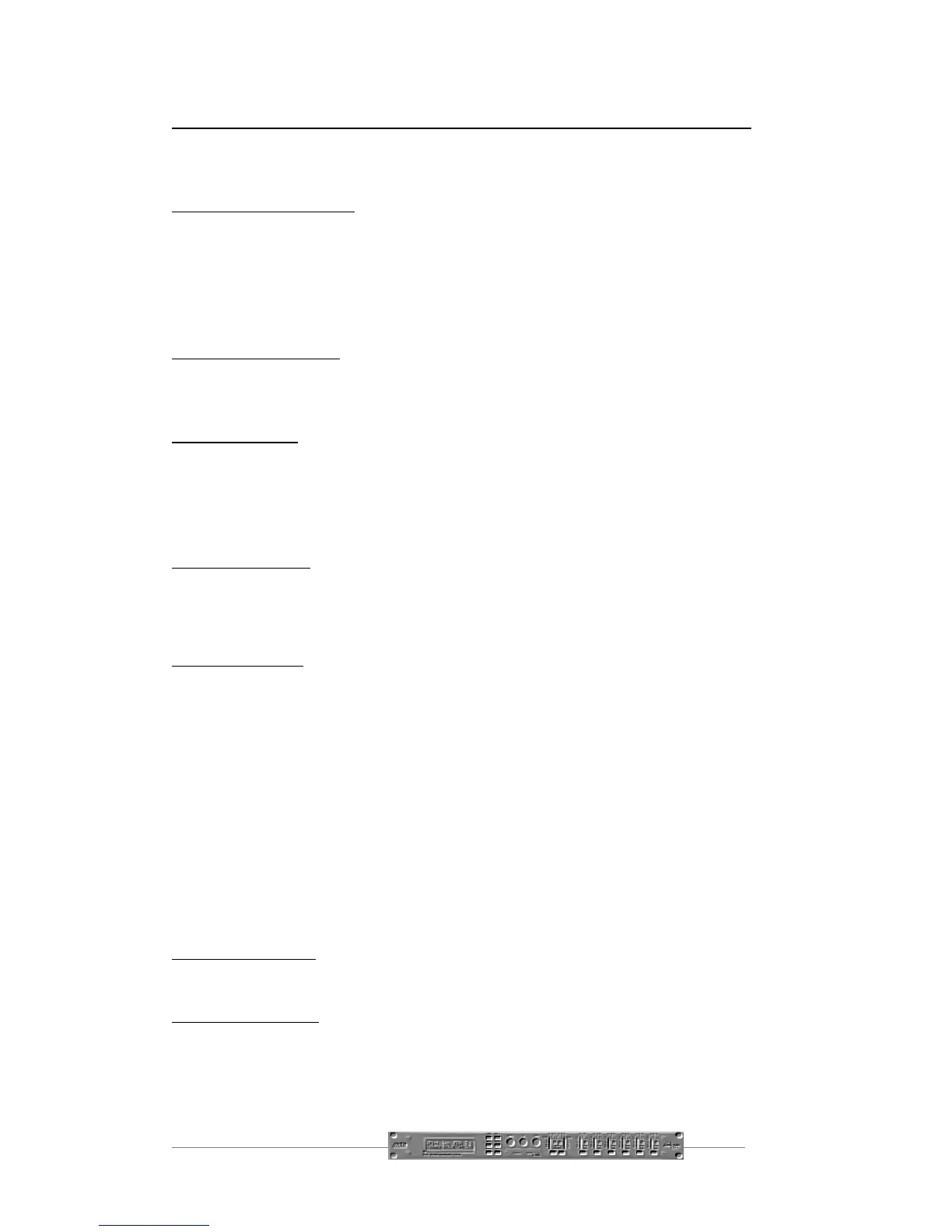DP224/6 Operators Manual Page 25
Menu Selection
The following menu selections are available:
Input Memory Sub-menu:
Memory Recall – recalls input EQ, input gain, input ganging and base delay.
Memory Store – stores the above selection of parameters for inputs.
Store to PC Card – stores all the input memories to a PC card as a set.
Recall from PC Card – recalls a complete set of input memories from a card.
Memory Erase – erase an individual input memory.
Input Set-up Sub-menu:
Gang Inputs - Allows ganging of inputs for stereo operation.
All PEQ’s Flat – Sets all input parametric sections back to default values.
Xover Sub-menu:
Load a Xover – loads a pre-defined crossover.
Design a Xover – starts the set-up wizard for designing a new crossover.
Store a Xover – stores all output settings as a defined crossover.
Erase a Xover Mem. – erase an individual crossover memory.
Security Sub-menu:
Locks the unit with a 4 digit code, at one of many user definable levels.
DO NOT ENTER THIS MENU BEFORE HAVING THOROUGHLY UNDERSTOOD THE
WAY THE LOCK-OUT WORKS, AS DESCRIBED ON PAGE 29.
System Sub-menu:
System Status – displays unit-specific info, such as version and internal
temperature.
LCD Contrast – adjusts the contrast of the LCD screen.
LED Brightness – adjusts the brightness of all indicator LEDs.
Temperature Alarm – sets a temperature warning threshold in °C.
Program Update – loads a new version of software from a PC card.
Wake-up Time – sets time take for unit to pass audio after power-up.
Output Meters – selects whether meters are monitoring pre or post mute.
Filter Q or BW – selects display type for parametric filter screens.
Delay Time/Distance – select units to display delays in (mS/m/ft)
Unit Cloning – stores and recalls clone information on PC cards.
Clip Hold Time – adjust how long the internal clip warning LEDs are held
Interface Sub-menu:
Interface Setup – starts a wizard for interface control and relay to ‘slave’ units.
AES/EBU Sub-menu:
Routing Options – select various routing options.
AES Diagnostics – shows complete status of AES signal.
(Only available if the AES/EBU option is fitted.)
