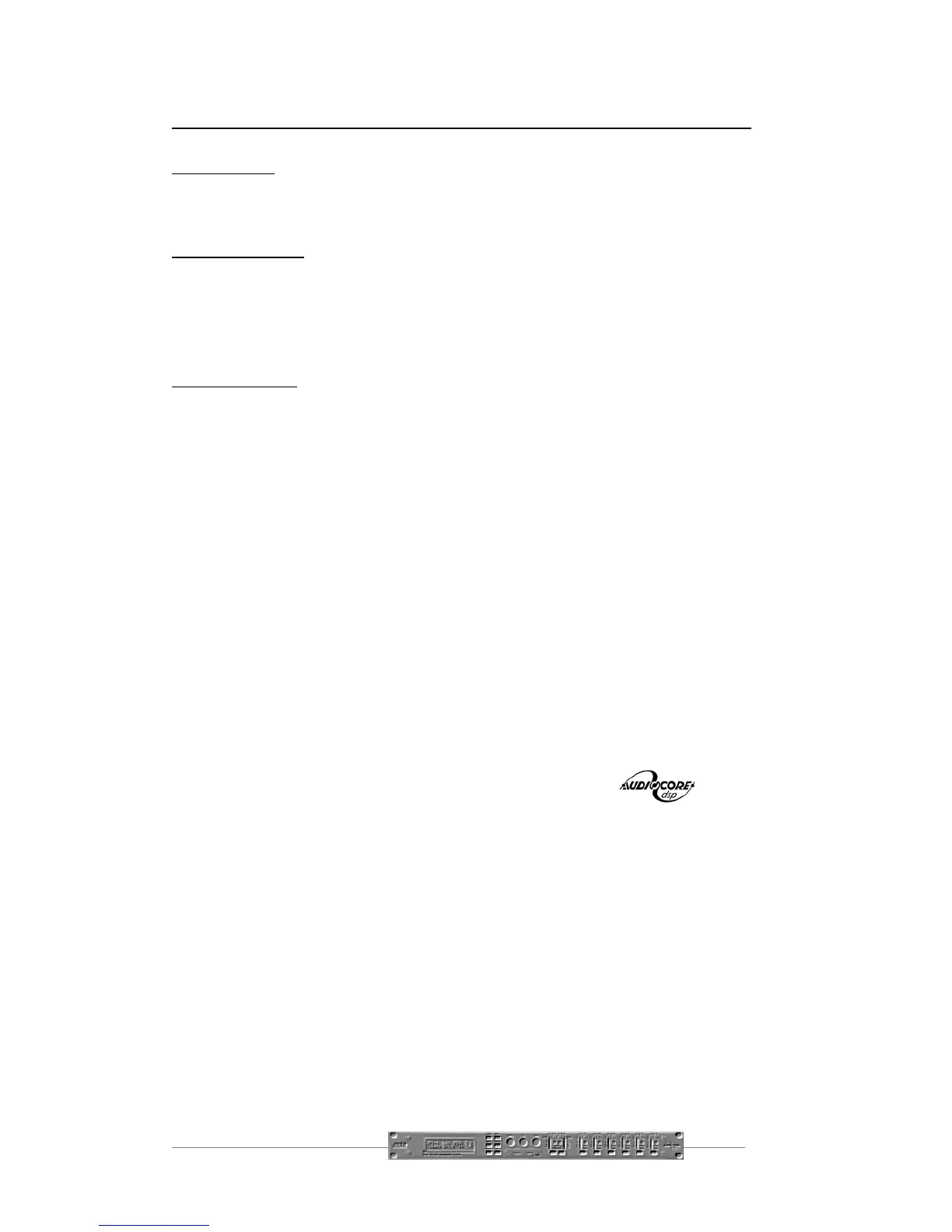DP224/6 Operators Manual Page 33
Interface Sub-Menu
Interface Setup
Opens a wizard to configure the remote interface. Options include master/slave,
master source, baud rate (RS232/485), MIDI relay and remote ID No.
Interface Operation
The DP226 has as standard three external interface systems MIDI, RS232 and RS485.
This allows complete control over the DP226 via computer (cable or radio) and MIDI
‘Program Change’ command. Setting up the Interface depends on whether the unit is
in a single unit system or a multiple unit system.
Single Unit System
Select the following options in the Interface Setup menu:
Extern: Master.
Master Source : RS485 , RS232 or MIDI (Select the Interface you wish to use.)
If ‘Master Source’ is ‘RS485’ or ‘RS232’, the following option will appear.
MIDI Relay: ‘No’ or ‘Yes’. If you wish the unit to simultaneously accept MIDI
‘Program Change’ commands select ‘Yes’.
If MIDI Relay is ‘Yes’ the following option will appear.
MIDI Channel: 1-15 + Omni (select the required MIDI channel for the ‘Program
Change’ command.)
If ‘Master Source’ is ‘RS485’ or ‘RS232’, the following option will appear.
RS232/485 Baud: 2400, 4800, 9600, 19200, 38400 (Select the baud rate, this should
correspond to the baud rate set on the computer.)
If ‘Master Source’ is ‘RS232’, the following option will appear.
RS485 Baud: 38400 (Select this baud rate).
Remote ID Num = 1-32 (Select the ID number, normally 1 for single unit
operation. This should correspond to the ID number in the software.)
