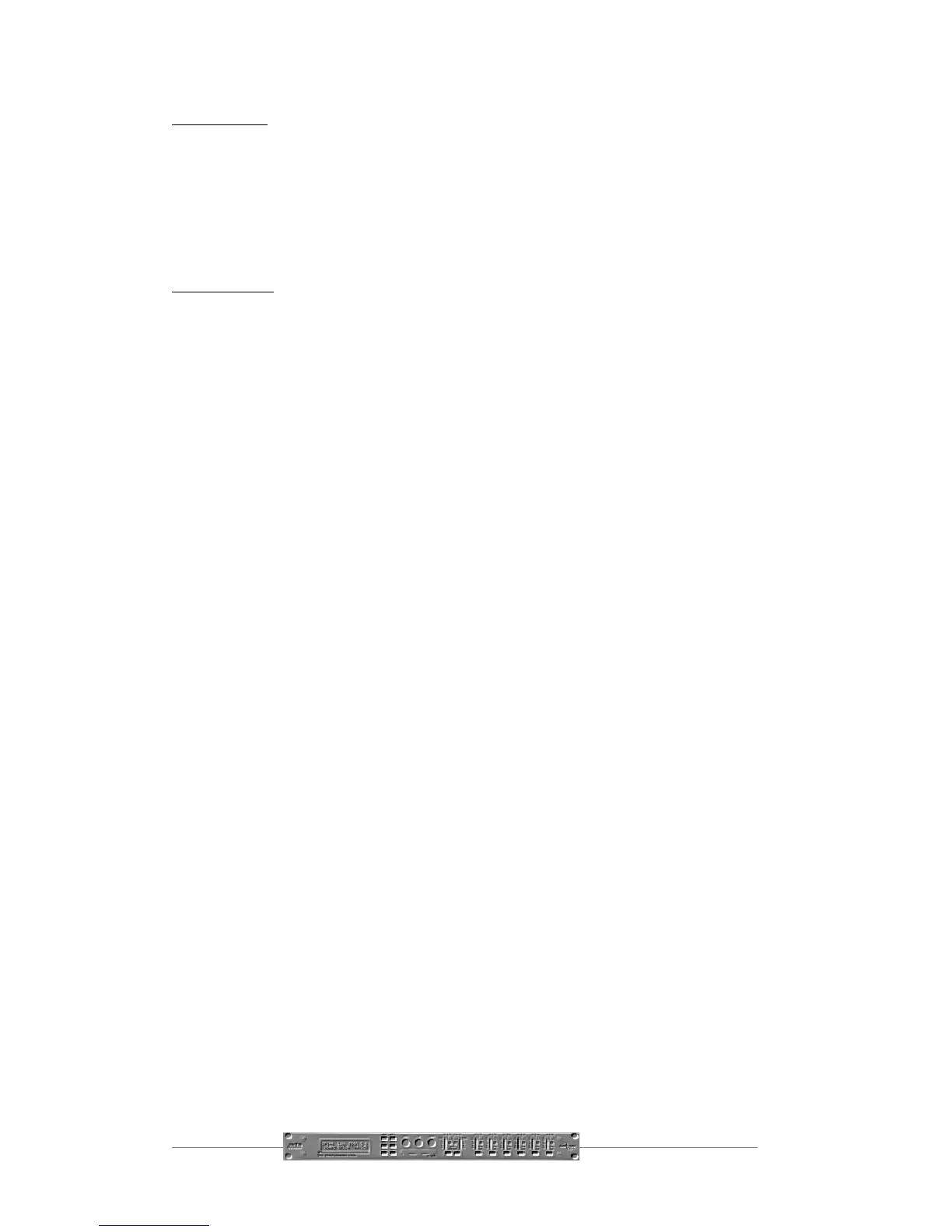Page 32 DP224/6 Operators Manual
Preset Update
This option allows new preset crossover configurations to be uploaded into the unit
via a PCMCIA card. Preset configurations are accessible from memory number ten
(10) and beyond, in the ‘Load a Xover’ menu option. They may be recalled and
edited (if the preset configuration allows editing), but may not be re-saved over the
same location. If a modified preset is to be saved , it will have to exist in one of the
first nine (9) locations.
Clip Hold Time
If the unit has an excessive amount of equalisation anywhere in the signal path, it is
possible that the digital signal processors will run out of headroom and internal
clipping may occur. This can happen even when the input level appears to be
relatively low. Internal clipping is shown by the two red ‘D. CLIP’ LEDs on the input
meters illuminating together. They can light independently of the rest of the meter,
so that the input level might just light the –12dB LED, but due to internal EQ settings,
clipping has occurred.
The time that the LEDs remain illuminated after the condition has passed is set using
this parameter, from 0.1 seconds, up to 1.0 second.
