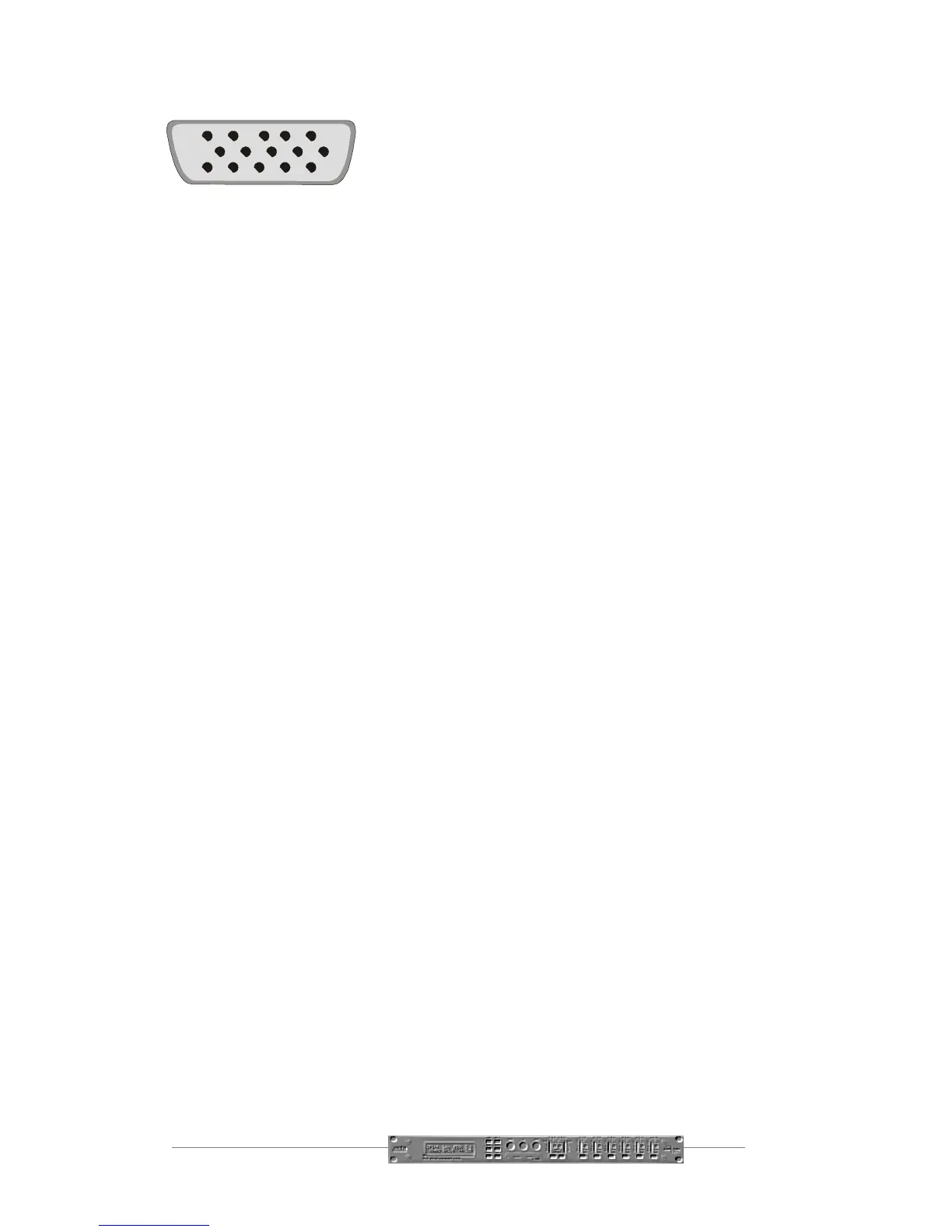DP226 Operators Manual Page 57
Pin 12345
6
7
8
910
11 12 13 14 15
Pin Numbering of 15-pin connector
(as viewed from the rear of the unit)
Have I Lost My RS-232 Port?
No. The circuitry for the RS-232 port is included on the GPI card. An adapter is
included in the GPI kit which plugs into the 15-pin connector, and converts it to the
original 9-pin which may be used in exactly the same way as before. The menu
options relating to the standard interface have not changed.
The port may be used for loading software upgrades, and remote control
applications. Note that new software is required to operate the GPI interface itself.
