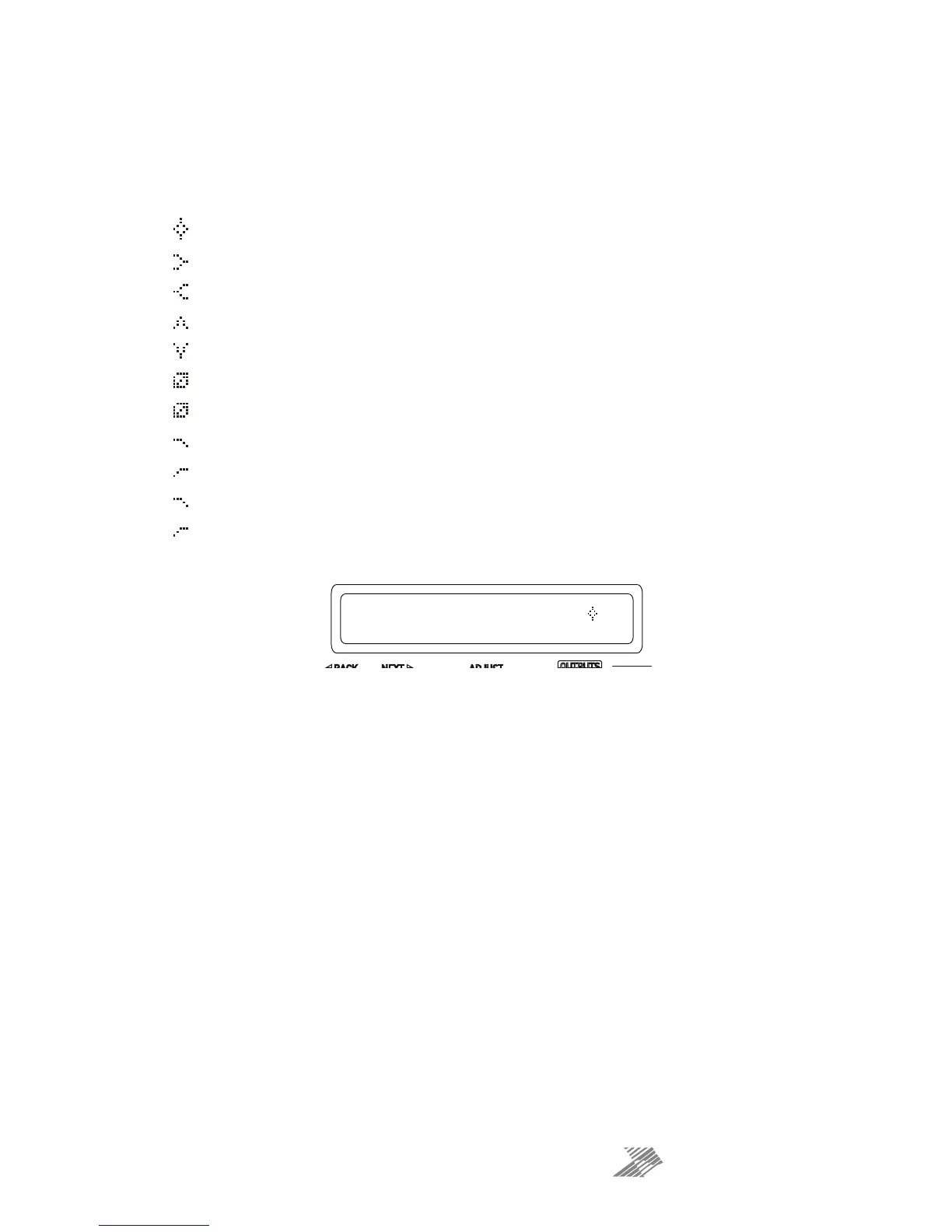x
Out 1 PEQ:1
100Hz Q=3.0 10.0dB
Output Parametric EQ Bands 1 through 9
All parametric bands cover a frequency range of 19.7Hz to 32kHz when in standard PEQ mode.
Some restrictions apply when other filter types are selected. Move between frequency, ‘Q’
and filter gain by pressing ENTER.
PEQ Parametric EQ
LSF Low Shelf
HSF High Shelf
BPS Band Pass
NOT Notch
APF All Pass
PHF Phase
LPF Low Pass VariQ
HPF High Pass VariQ
LPF Low Pass Elliptical
HPF High Pass Elliptical
Parametric bands missing? If bands 6 and 7, or 8 and 9 are missing when editing, it is
because they are being utilised by high order crossover filters — high pass filter orders above
24dB/Octave will disable and hide bands 6 and 7, and low pass filter orders above
24dB/Octave will similarly remove bands 8 and 9.
These bands will be reinstated if the respective crossover filter order is reduced to
24dB/Octave or lower.
A filter must be in Bypass before its type can be changed. Once bypassed, the ENTER key will
allow access to the type list and this can be adjusted with the encoder, scrolling through the
types listed above.
