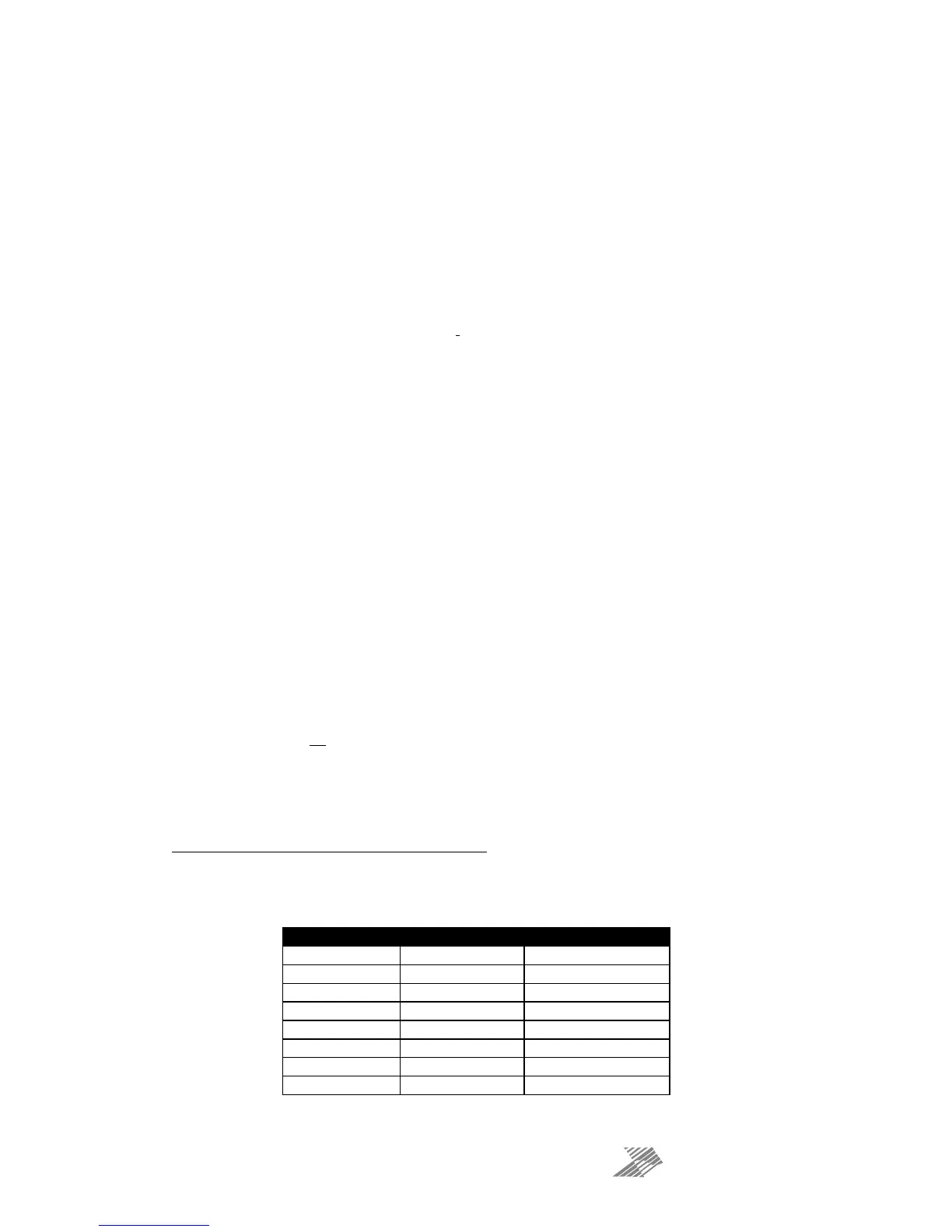x
Setting Accurate Limiter Thresholds — Peak Limiter
Assuming the RMS limiter has been set correctly and, just as importantly, attack and release
times have been chosen as appropriate to the driver to be protected, the peak limiter is
typically set to limit overshoot to 3dB above the RMS limiter threshold.
This would allow peaks of twice the RMS power level to reach the outputs. If the driver has a
peak power capability of more than double the rated RSM power, then this value can be
increased.
To calculate the setting for the peak limiter it’s:
10 x (Log
10
(Peak Power / RMS Power))
So for example, a 15” driver has a quoted RMS power handling of 800W, and a peak power
handling of 1600W, the calculation is
(1600/800) = 2
Then Log
10
(2) = 0.3010
Then 10 x 0.3010 = 3.010 or 3dB
Speaker manufacturers may quote AES power in place of RMS power and “Program” instead
of “Peak”. These terms, whilst not strictly interchangeable, are similar as a “pair” of
measurements. AES tends to be a slightly more conservative rating given the definition of
how it is measured. If AES power is quoted, then it normally is paired with the “Program”
rating and so the calculation of the threshold for the peak limiter is still valid.
Setting Appropriate Attack and Release Times
As stated earlier in this appendix, having control over the attack and release times of the
program limiters allows the user to balance the required subjective quality of the limiter
against the driver protection requirements. It does also mean that an incorrectly set limiter
may sound awful!
In particular (as with all limiters) using too fast an attack or release time will result in
excessive low frequency distortion. When setting limiter attack and release times during the
crossover configuration there is an option for automatic limiter time constants. Use this
option if you are unsure how to set the time constants manually. See page 41 for details on
how to turn this option on.
We recommend the use of the automatic setting.
In this mode the time constants will be automatically set from the high pass crossover filter
frequency according to the table below:
High Pass Filter Auto Attack Time Auto Release Time
<10Hz — 31Hz 45mS x16 (720mS)
31Hz — 63Hz 16mS x16 (256mS)
63Hz — 125Hz 8mS x16 (128mS)
125Hz — 250Hz 4mS x16 (64mS)
250Hz — 500Hz 2mS x16 (32mS)
500Hz - 1kHz 1mS x16 (16mS)
1kHz — 2kHz 0.5mS x16 (8mS)
2kHz — 32kHz 0.3mS x16 (4mS)
