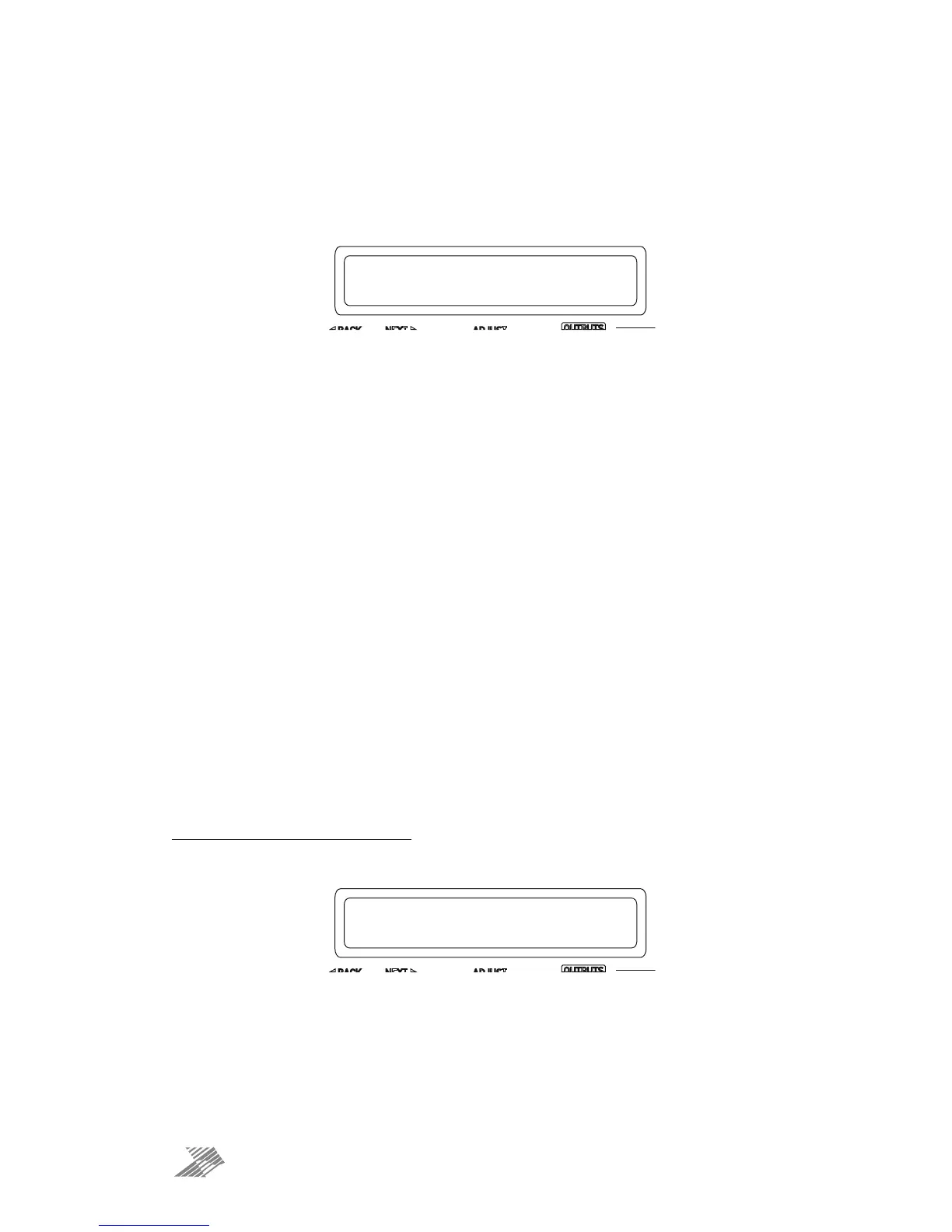Rel.=Medium +3.5dB Abv
Output Limiters: Program Limiter
Note that the output limiters are calibrated differently for the amplifier output channels and
the auxiliary output channels. They cover the same range, but the scaling on the threshold is
different as the auxiliary outputs are calibrated to the maximum line output level, whilst the
amplifier outputs are calibrated to include the gain of the power amplifier.
Move between the attack time, the release time and the threshold by pressing the ENTER key.
If the message “Automatic T/C” appears on the limiter edit screen, this means that the
limiters time constants have been set to be configured automatically, based on the frequency
of this channel’s high pass crossover filter.
To turn this feature off, and use manual attack and release times, please see the section on
page 41 describing amplifier and auxiliary routing.
Release time is set as a multiplier of the attack time, so is represented as a “time N” readout.
The minimum release time is twice the attack time, to minimise audible artefacts of
inappropriate limiter time constants. We recommend using the automatic feature unless
there is a good reason not to — a badly set up limiter will not only function incorrectly, and not
provide the protection you expect, it can also sound pretty terrible!
Setting up limiters has perhaps been seen as a “black art” by some engineers — it is actually a
simple process, as long as you have a few basic pieces of information to hand. Please read
through the section on limiters and how to set them correctly, starting on page 66 of this
manual.
Output Limiters: Peak Limiter
The peak limiter immediately follows the program limiter in an output (both power amplifier
and auxiliary) signal path. It is designed to control the peaks that pass through the program
limiter, due to the attack time set on the program limiter. A slow attack time will allow the
program limiter to exceed its threshold for a short period, and this may cause over excursion
on LF drivers. This may be controlled by imposing an absolute maximum level, set in dB
above the program limiter threshold. This limiter has a zero overshoot characteristic and so
only has a release parameter (with no attack time).
Toggle between release time (Slow/Medium/Fast) and the threshold above the Program
limiter by pressing the ENTER key. If the release time is replaced with “Rel.=Auto”, this
means that the limiters time constants have been set to be configured automatically, based
on the frequency of this channel’s high pass crossover filter. Please see the section on page
41 describing amplifier and auxiliary routing, if you want to revert to manual release time.
