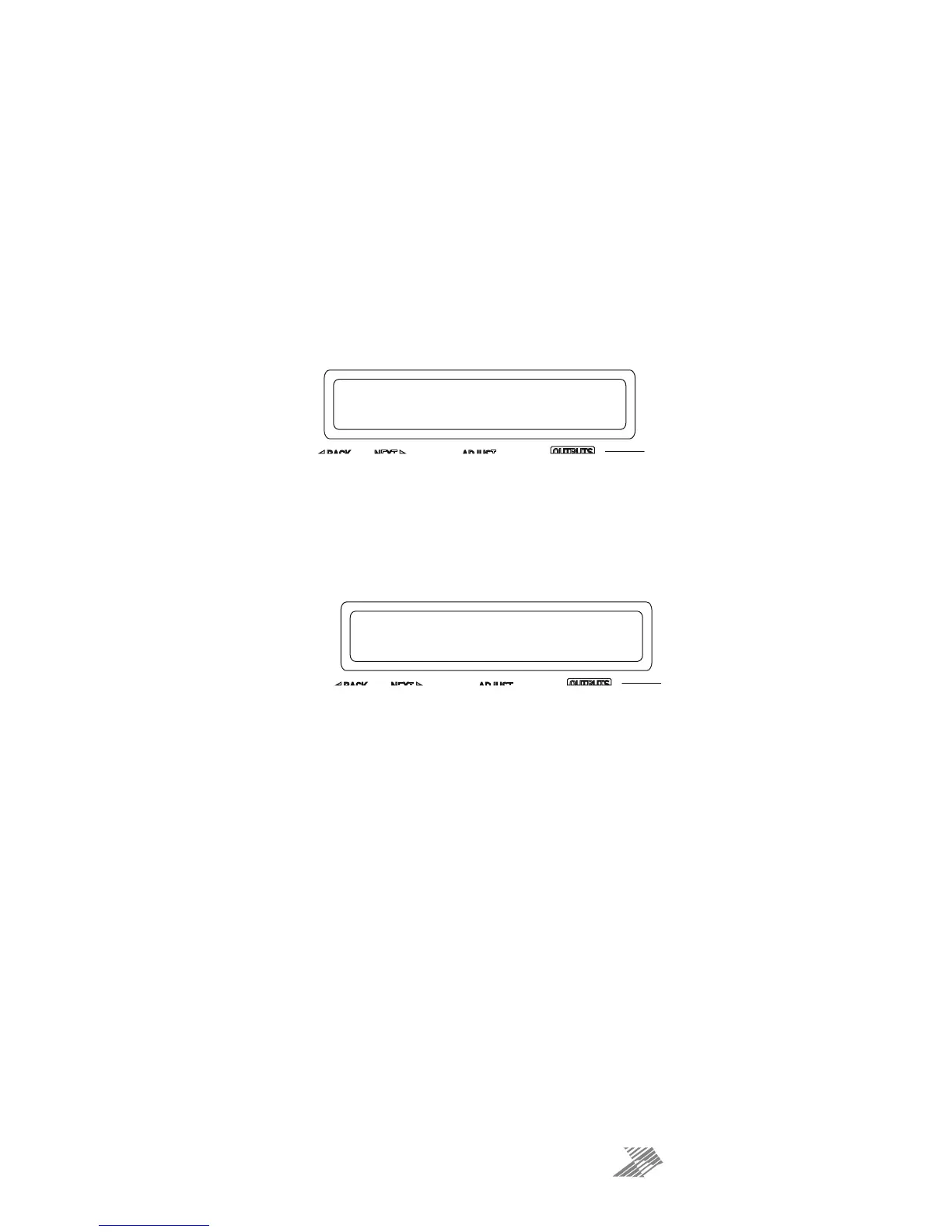e:
Break No.=64223 [ ]
Clearing Security — Forgotten Unlock Code
Note that if you see the message “Parameters Locked!” during editing, or parameters can be
viewed but not adjusted, then this is due to preset data locking or hiding and is specific to the
currently running preset — this is not device security, and we cannot override it — it is specified
by the speaker manufacturer.
If you have forgotten the passcode and your amplifier is locked, you will need to contact us to
unlock it after performing the following procedure. There is no master unlock code for all
amplifiers — the code is generated based on an algorithm using amplifier internal settings for
greater security.
Turn the amplifier on with the BACK and ENTER keys held. The display will show:
Use the EDIT and MUTE keys to represent the characters A, B, C D for EDITs and 1, 2, 3, 4 for
MUTEs.
Type in AA2121.
The display will now show:
Make a note of the “Break Number” shown (64223 in this example) and contact us with this —
we can then supply the code to unlock your amplifier.
Do not enter any menus or make any further adjustments to the amplifier or this code may
“roll over” and you will need to go through this procedure again. Either switch the amplifier
off or press QUIT to exit without entering a code.
Resetting security leaves does not delete any settings — it just clears the locking passcode.
