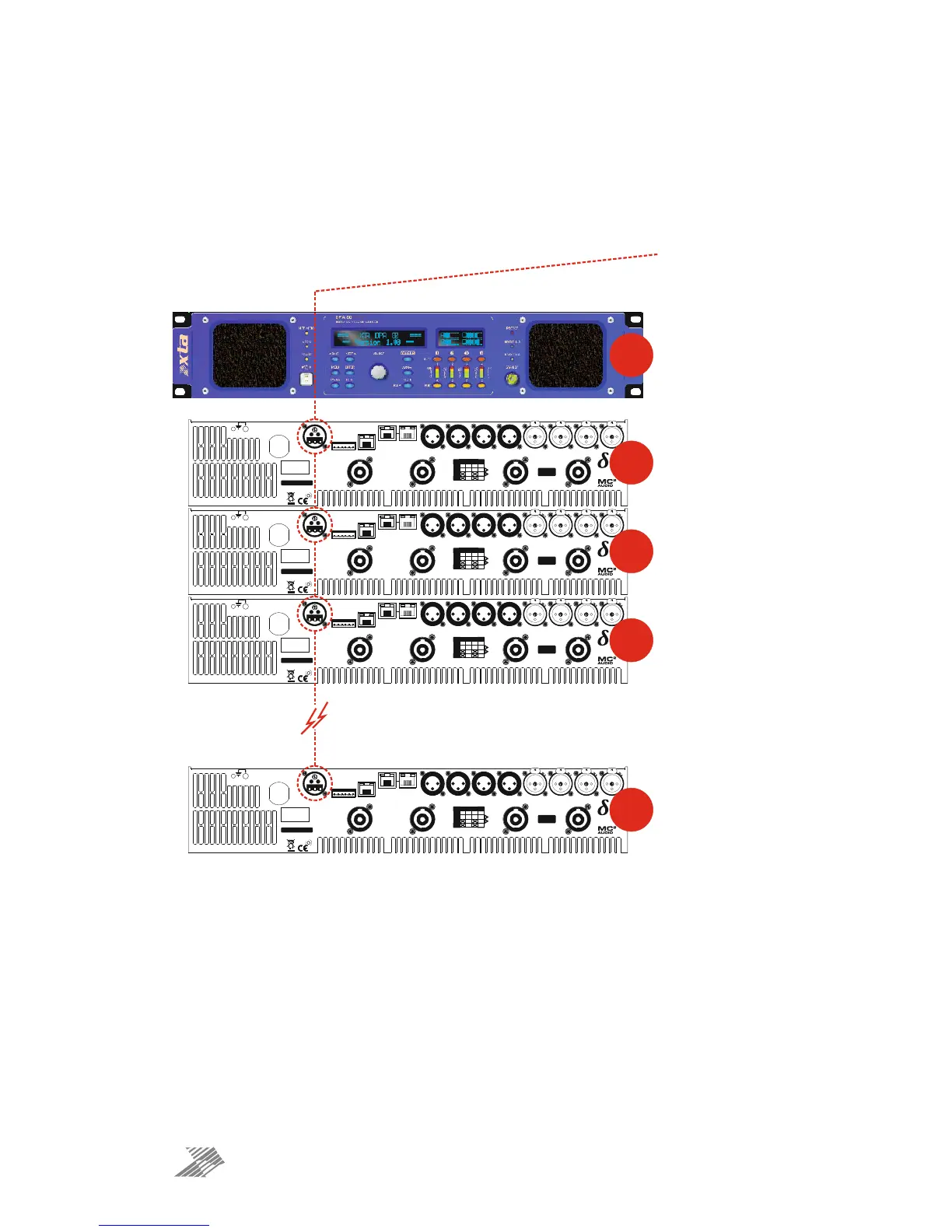Mode = RS485 Only: The RS485 port on the rear panel is active. Selecting this choice
will then ask for the following further information to be confirmed:
RS485 Speed: Set RS485 baud rate (recommended to use 115200 unless working
with older DP224 and DP226 processors in which case use 38400)
Remote ID Number: Set a device ID (still required even on Ethernet
connections). This must be unique to the connected unit — setting the same ID on
multiple units may cause comms problems for all devices.
A ll vents on fr ont and r ear of uni t must not be o bstruc ted.
Tous les passages sur avant et arr ière de l'unité ne doivent pas être obstrués.
SERIAL NO.
CH. D
OUT
CH. C
OUT
CH. B
OUT
CH. A
OUT
Class 3 Wiring
on Outputs
BR G
OUTPUT
CO NN ECTIO N S
1+
1-
2+
2-
D+ C+ B+ A+
D- C- B- A-
D-
B+
B-
DCB A
D+
1 - AUDIO NETWORK - 2CONTROLGPIO PORT
1234 56
AUX 4 AUX 3 AUX 2 AUX 1
1: 0V
2/3: IN 1&2
4/5: OUT 1&2
6: +5V
RS485
DESIGNED AND
MA NU FA CTU R ED
IN ENG LAN D B Y
SERIES
A
E
S
A
&
B
A
E
S
C
&
D
A ll vents on fr ont and r ear of uni t must not be o bstruc ted.
Tous les passages sur avant et arr ière de l'unité ne doivent pas être obstrués.
SERIAL NO.
CH. D
OUT
CH. C
OUT
CH. B
OUT
CH. A
OUT
Class 3 Wiring
on Outputs
BRG
OUTPUT
CO NN ECTIO N S
1+
1-
2+
2-
D+ C+ B+ A+
D- C- B- A-
D-
B+
B-
DCB A
D+
1 - AUDIO NETWORK - 2CONTROLGPIO PORT
1234 56
AUX 4 AUX 3 AUX 2 AUX 1
1: 0V
2/3: IN 1&2
4/5: OUT 1&2
6: +5V
RS485
DESIGNED AND
MA NU FA CTU R ED
IN ENG LAN D B Y
SERIES
A
E
S
A
&
B
A
E
S
C
&
D
A ll vents on fr ont and r ear of uni t must not be o bstruc ted.
Tous les passages sur avant et arr ière de l'unité ne doivent pas être obstrués.
SERIAL NO.
CH. D
OUT
CH. C
OUT
CH. B
OUT
CH. A
OUT
Class 3 Wiring
on Outputs
BR G
OUTPUT
CO NN ECTIO N S
1+
1-
2+
2-
D+ C+ B+ A+
D- C- B- A-
D-
B+
B-
DCB A
D+
1 - AUDIO NETWORK - 2CONTROLGPIO PORT
1234 56
AUX 4 AUX 3 AUX 2 AUX 1
1: 0V
2/3: IN 1&2
4/5: OUT 1&2
6: +5V
RS485
DESIGNED AND
MA NU FA CTU R ED
IN ENG LAN D B Y
SERIES
A
E
S
A
&
B
A
E
S
C
&
D
RS485 to PC
Connect RS485 to first unit
via RS485-USB adapter.
This unit’s interface set as:
Mode: RS485 Only
RS485 Speed: 115200
Remote ID Number: 1
Rear of First Unit
Connect RS485 to next unit
Rear of Next Unit
Connect RS485 to next unit...
This unit’s interface is set as
Mode: RS485 Only
RS485 Speed: 115200
Remote ID Number: 2
A ll vents on fr ont and r ear of uni t must not be o bstruc ted.
Tous les passages sur avant et arr ière de l'unité ne doivent pas être obstrués.
SERIAL NO.
CH. D
OUT
CH. C
OUT
CH. B
OUT
CH. A
OUT
Class 3 Wiring
on Outputs
BRG
OUTPUT
CO NN ECTIO N S
1+
1-
2+
2-
D+ C+ B+ A+
D- C- B- A-
D-
B+
B-
DCB A
D+
1 - AUDIO NETWORK - 2CONTROLGPIO PORT
1234 56
AUX 4 AUX 3 AUX 2 AUX 1
1: 0V
2/3: IN 1&2
4/5: OUT 1&2
6: +5V
RS485
DESIGNED AND
MA NU FA CTU R ED
IN ENG LAN D B Y
SERIES
A
E
S
A
&
B
A
E
S
C
&
D
Rear of Next Unit
Connect RS485 to next unit...
This unit’s interface is set as
