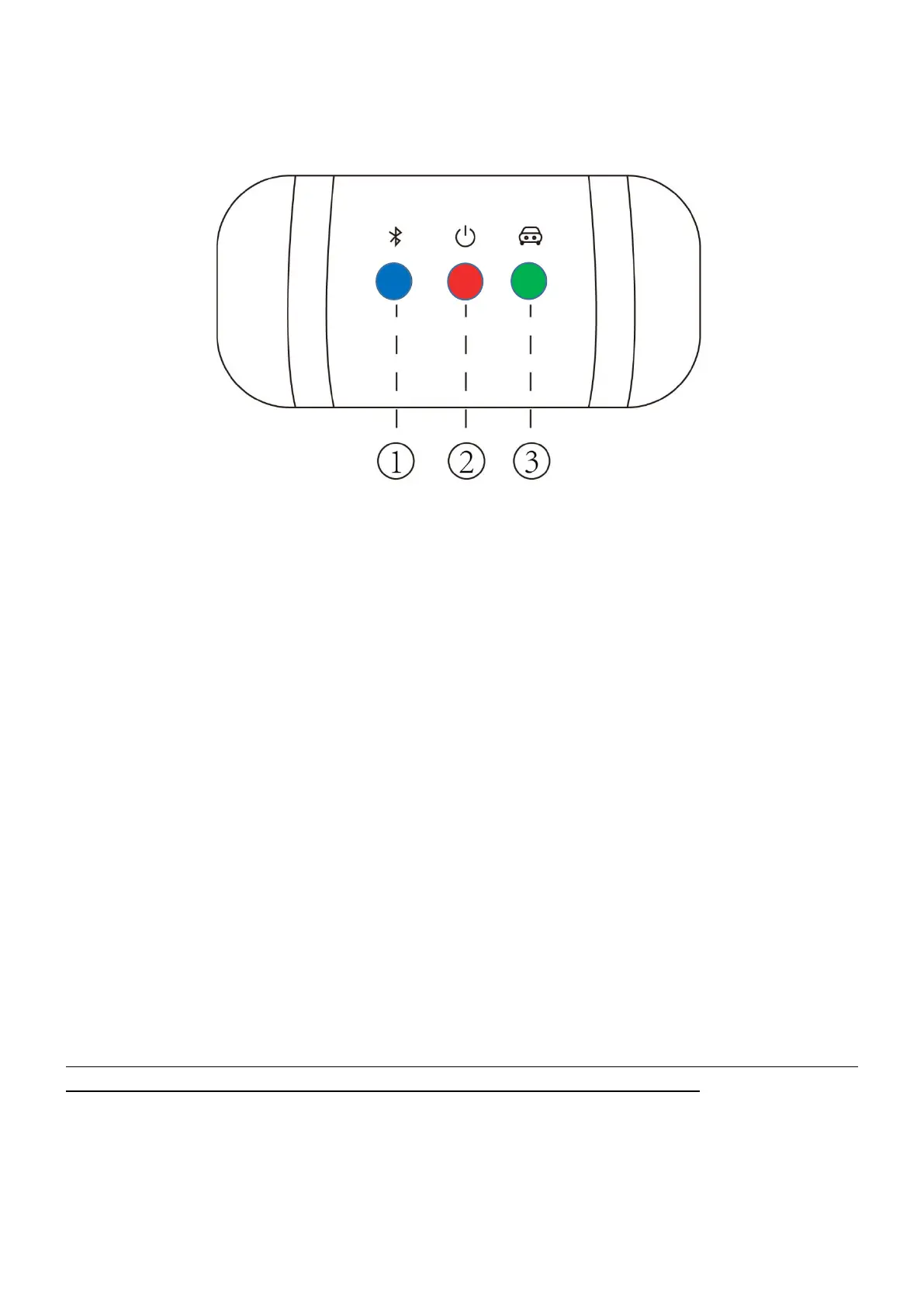2.6 VCI STATUS
Figure 2-7 LED indicators
From left to right, the LED displays blue, red, and green light respectively, and each
of the LEDs indicate different operating status.
① Bluetooth Indicator - Lights solid blue when the Anyscan is connected to the
mobile device through Bluetooth
② Power Indicator - Lights solid red when the Anyscan is properly connected to
the vehicle/power supply
③ Vehicle Indicator - Lights flash green when the Anyscan is communicating
with the vehicle
The vehicle indicator will only light green when the Anyscan is sending or receiving commands
to or from the vehicle. It will not light green throughout the diagnosis process.