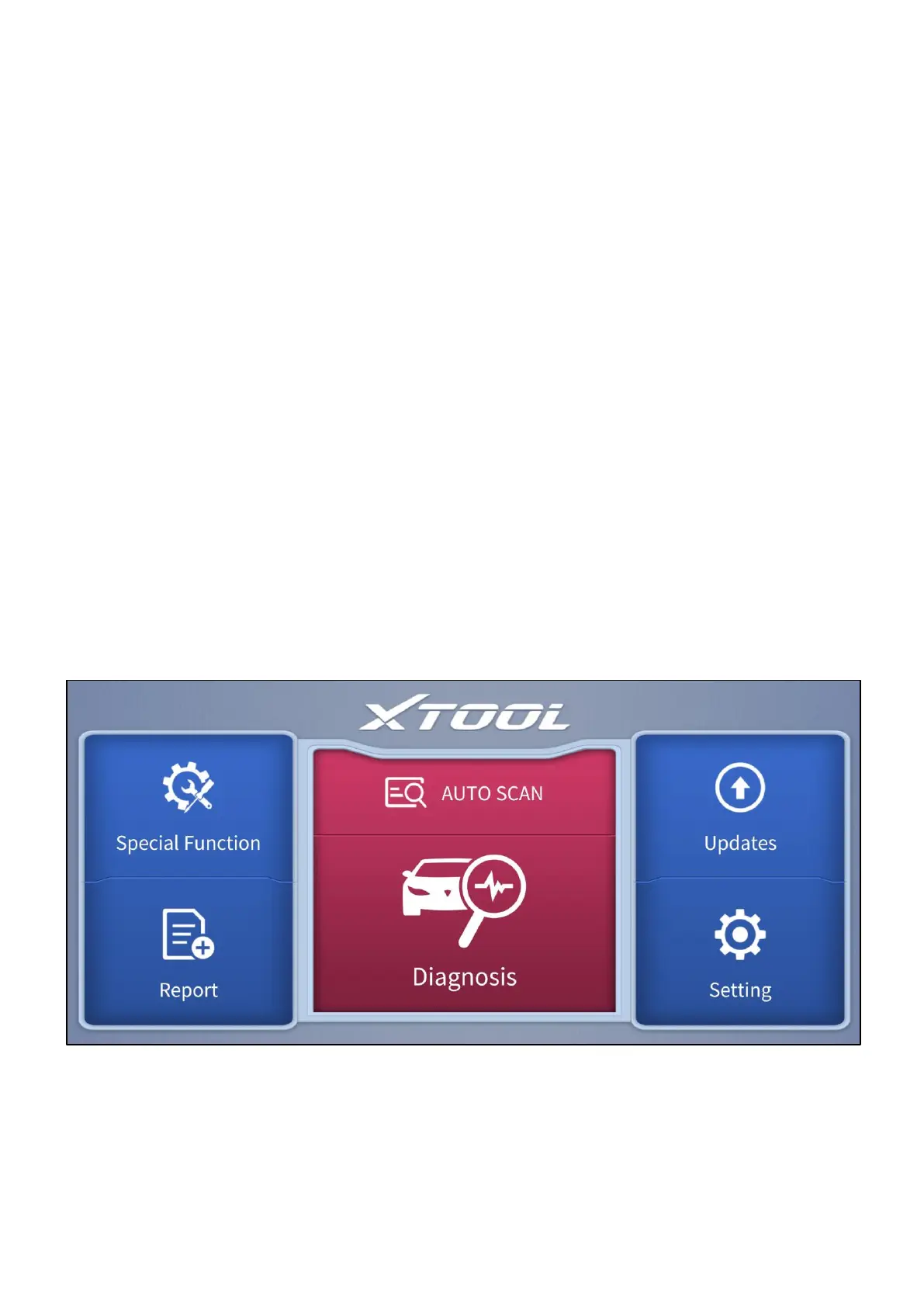mobile device through Bluetooth
④ Power Indicator - Lights solid red when the Anyscan is properly connected to
the vehicle/power supply
⑤ Vehicle Indicator - Lights flash green when the Anyscan is communicating
with the vehicle
⑥ Light Bulb - Press either button on both sides of Anyscan to light up the light
bulb installed in the 16-pin connector
1.2 MAIN MENU
Every time you start the app, you will automatically enter the main screen shown
below. A detailed description of the menu structure can be found in the next section
Function Buttons.
Figure 1-2 Sample of the main menu screen