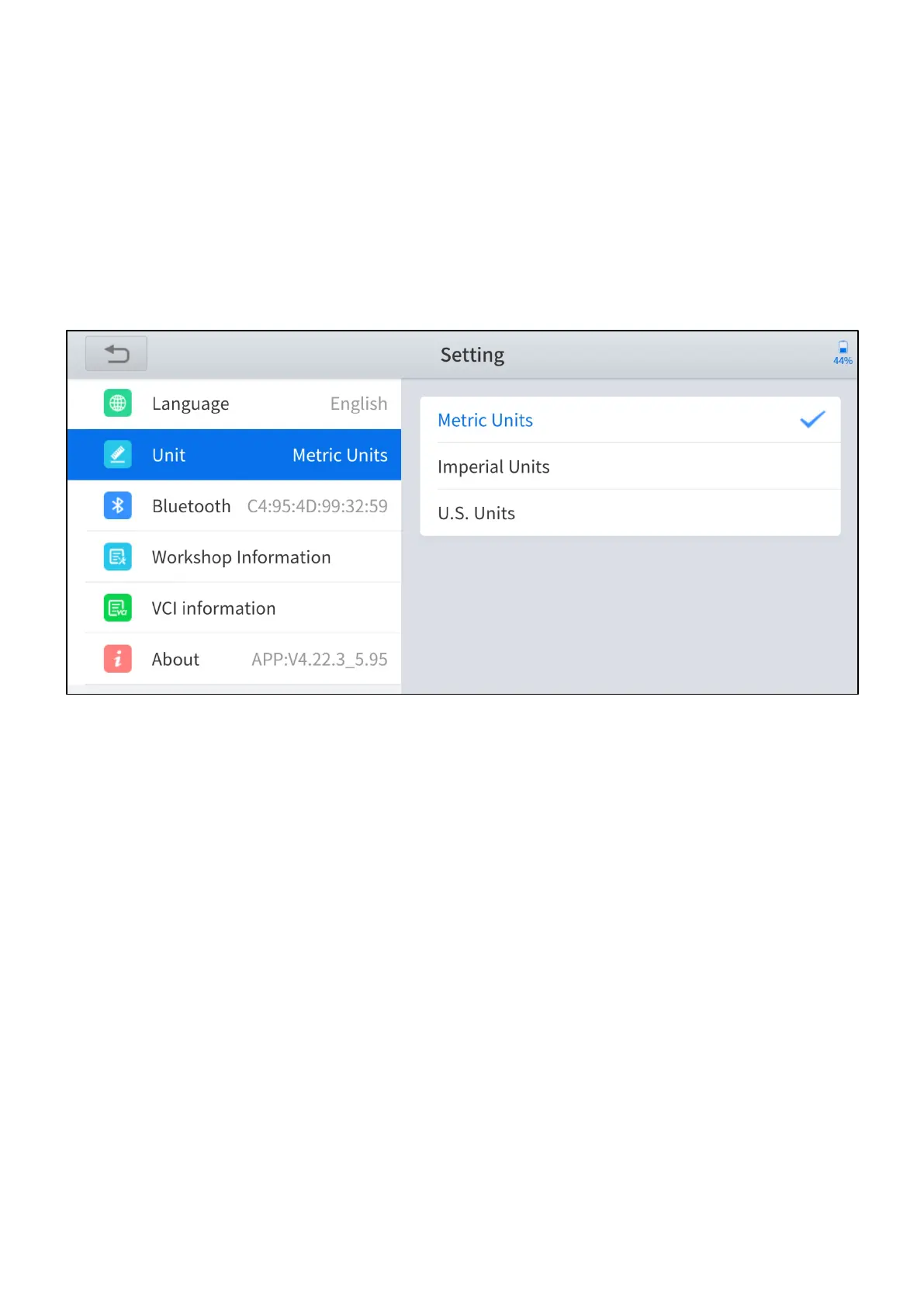7.2 UNITS
You can switch the units shown in the system on your preference. Anyscan
provides you with Metric, Imperial, and U.S. units. You can directly click on the
preferred units, after it switches successfully, a blue tick symbol will be shown
behind that unit’s name.
Figure 7-3 Units of setting