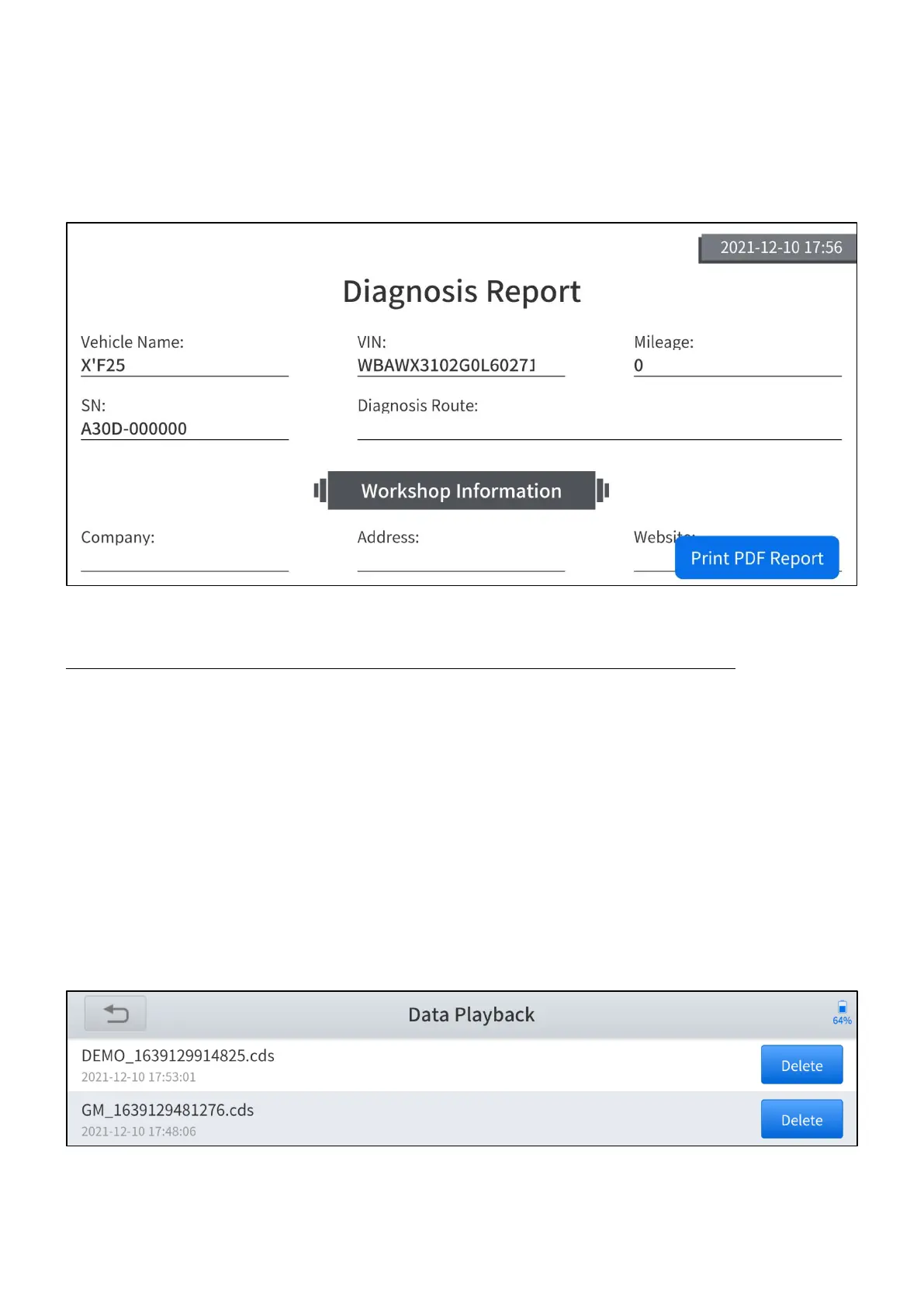Press the Print PDF Report button to generate the PDF file and open it with the
installed app on your mobile device. You can easily view, share and print the
reports.
Figure 6-3 Sample of diagnosis report (PDF)
The detailed information of Workshop Information can be filled in in the Setting.
6.2 DATA PLAYBACK
This function allows you to replay the Live Data recorded during the diagnosis
process. The data will only be recorded when you have pressed the Data
Recording button and valid data were shown when performing the Live Data
function.
Figure 6-4 Data playback list